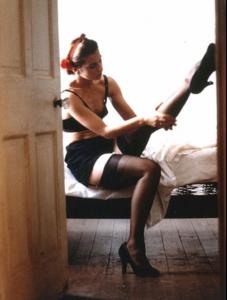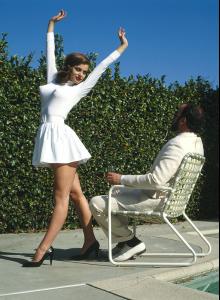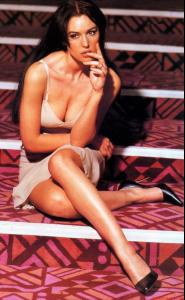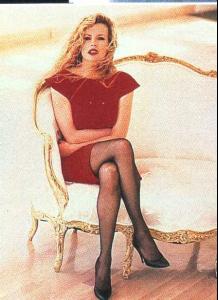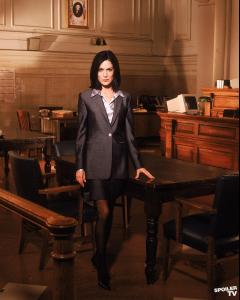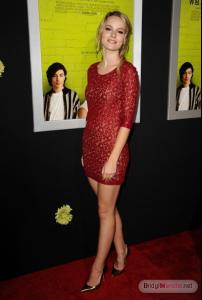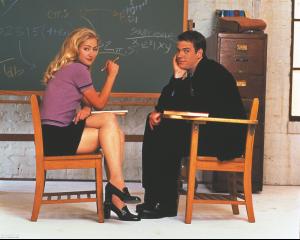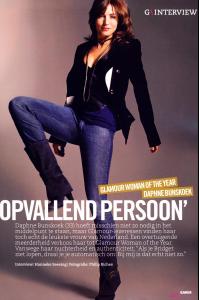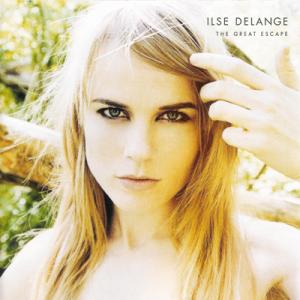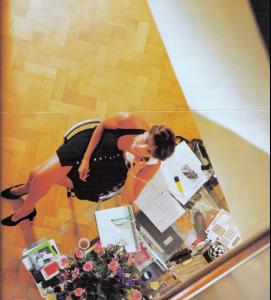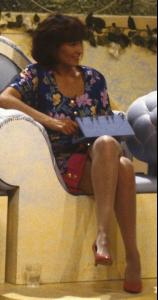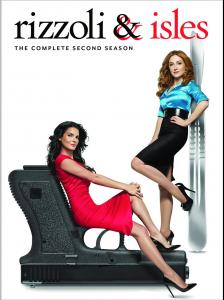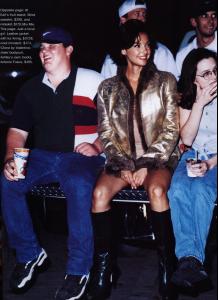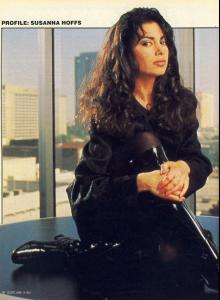Everything posted by puma
- Nastassja Kinski
- Michelle Pfeiffer
- Debra Messing
- Monica Bellucci
-
Brooke Shields
- Heather Graham
- Ilse de Lange
-
Ilse de Lange
-
Kim Basinger
-
Lara Flynn Boyle
Beautifull, elegant and talented actress. She looked stunning in "The Practice" Lovely, where suit, and heels gave the the best to her great legs.
- Bridgit Mendler
-
Stana Katic
-
Portia de Rossi
- Geena Davis
-
The finest legs you can get your hands on
- Ines Sastre
- dutch (netherlands) girls models
- dutch (netherlands) girls models
- dutch (netherlands) girls models
- dutch (netherlands) girls models
- dutch (netherlands) girls models
- Angie Harmon
- Ashley Judd
- Debra Messing
- Susanna Hoffs