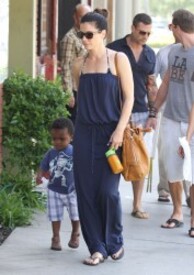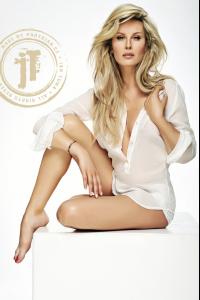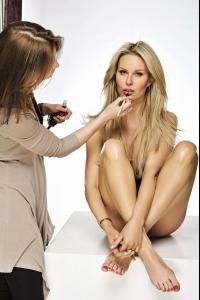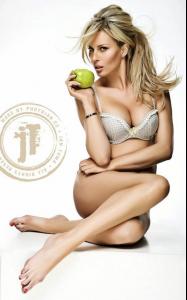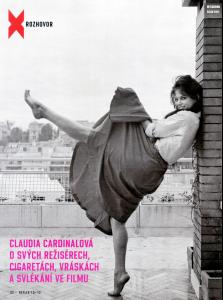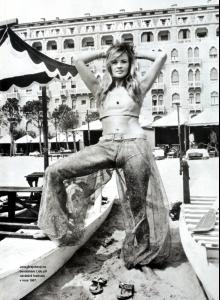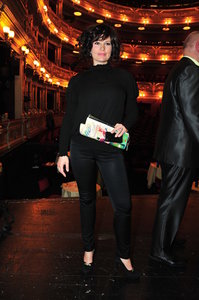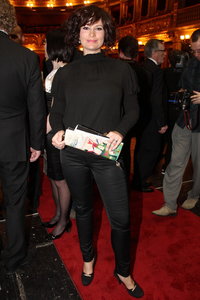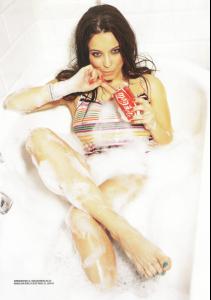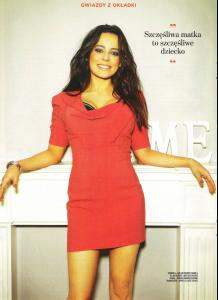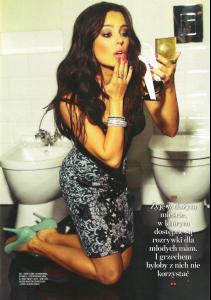Everything posted by Pierrefan
-
Tereza Kerndlova
-
Simona Krainová
Czechoslovak models afterparty, Prague, 25-04-2012
-
Eva Decastelo
-
Jane Fonda
- Jane Fonda
- Eva Decastelo
Photoshoot- Agáta Hanychová
Presentation of the spring collection of shoes brand MEL in the store Destroy, Prague, 10-05-2012- Agáta Hanychová
Agáta with her son Krišpín and her mother at opening of the season in Žluté lázně (Yellow Spa), Prague, 01-05-2012- Sandra Bullock
/monthly_05_2012/post-35051-0-1445991894-1513_thumb.jpg" data-fileid="2433823" alt="post-35051-0-1445991894-1513_thumb.jpg" data-ratio="132.16"> /monthly_05_2012/post-35051-0-1445991894-22126_thumb.jpg" data-fileid="2433825" alt="post-35051-0-1445991894-22126_thumb.jpg" data-ratio="139.15">- Agáta Hanychová
Pre-birthday party, SaSaZu Club, Prague, 26-04-2012- Simona Krainová
The press conference to Prague Fashion Weekend 2012, Prague, 28-03-2012- Simona Krainová
- Claudia Cardinale
- Jana Brejchová
- Jitka Čvančarová
- Andrea Kerestešová
At the press conference cosmetic of brand Pantene in hotel Mandarin Oriental, Prague, 26-03-2012- Anna Mucha
- Ewa Farna
- Jitka Válková
- Olinka Berova
- Andrea Kerestešová
The baptism of calendar Miss Firewomen in Coco Club, Prague, 21-01-2012- Andrea Kerestešová
- Andrea Kerestešová
Premiere of the movie Zneužívaný in the multikino Lucerna, Prague, 26-09-2011- Andrea Kerestešová
The screenings the pilot episode of the 3rd season of the series Vyprávěj, Prague, 15-08-2011- Andrea Kerestešová
- Jane Fonda
Account
Navigation
Search
Configure browser push notifications
Chrome (Android)
- Tap the lock icon next to the address bar.
- Tap Permissions → Notifications.
- Adjust your preference.
Chrome (Desktop)
- Click the padlock icon in the address bar.
- Select Site settings.
- Find Notifications and adjust your preference.
Safari (iOS 16.4+)
- Ensure the site is installed via Add to Home Screen.
- Open Settings App → Notifications.
- Find your app name and adjust your preference.
Safari (macOS)
- Go to Safari → Preferences.
- Click the Websites tab.
- Select Notifications in the sidebar.
- Find this website and adjust your preference.
Edge (Android)
- Tap the lock icon next to the address bar.
- Tap Permissions.
- Find Notifications and adjust your preference.
Edge (Desktop)
- Click the padlock icon in the address bar.
- Click Permissions for this site.
- Find Notifications and adjust your preference.
Firefox (Android)
- Go to Settings → Site permissions.
- Tap Notifications.
- Find this site in the list and adjust your preference.
Firefox (Desktop)
- Open Firefox Settings.
- Search for Notifications.
- Find this site in the list and adjust your preference.