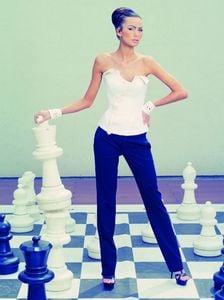Everything posted by Pierrefan
-
Eliska Buckova
-
Eliska Buckova
-
Eliska Buckova
- Ewa Farna
-
Marta Jandová
-
Tatana Kucharova
-
Tatana Kucharova
-
Andrea Kerestešová
Photoshoot for SANOMA (2012)
-
Jana Brejchová
-
Jitka Čvančarová
- Jana Boboš� ková
Jana in his presidential campaign on the shooting range tested a CZ 75 Compact pistol ...- Jana Boboš� ková
- Jana Boboš� ková
- Jana Boboš� ková
- Jana Boboš� ková
The presidential Election 2008- Jana Boboš� ková
- Jana Boboš� ková
- Jana Boboš� ková
The announcement of the winner of the survey Man of theYear 2009- Jana Boboš� ková
- Jana Boboš� ková
- Jana Boboš� ková
- Jana Boboš� ková
Jana Bobošíková * 29 August 1964 in Prague Czech politician and former Member of the European Parliament. Leader Eurosceptic parties Suverenita (Sovereignty) and candidate for president of the Czech Republic for the election of the 2013.- Jitka Čvančarová
The opening of Petr Čadek private dancing room, Prague, 18-12-2012- Ewa Farna
- Joanna Brodzik
- Jana Boboš� ková
Account
Navigation
Search
Configure browser push notifications
Chrome (Android)
- Tap the lock icon next to the address bar.
- Tap Permissions → Notifications.
- Adjust your preference.
Chrome (Desktop)
- Click the padlock icon in the address bar.
- Select Site settings.
- Find Notifications and adjust your preference.
Safari (iOS 16.4+)
- Ensure the site is installed via Add to Home Screen.
- Open Settings App → Notifications.
- Find your app name and adjust your preference.
Safari (macOS)
- Go to Safari → Preferences.
- Click the Websites tab.
- Select Notifications in the sidebar.
- Find this website and adjust your preference.
Edge (Android)
- Tap the lock icon next to the address bar.
- Tap Permissions.
- Find Notifications and adjust your preference.
Edge (Desktop)
- Click the padlock icon in the address bar.
- Click Permissions for this site.
- Find Notifications and adjust your preference.
Firefox (Android)
- Go to Settings → Site permissions.
- Tap Notifications.
- Find this site in the list and adjust your preference.
Firefox (Desktop)
- Open Firefox Settings.
- Search for Notifications.
- Find this site in the list and adjust your preference.