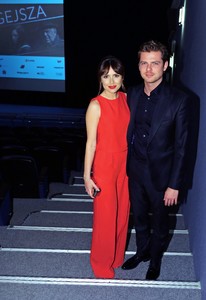Everything posted by Pierrefan
-
Jitka Čvančarová
Jitka with her husband Petr Čadek at Julius Meinl new campaign „Meet With A Poem” on World Coffee Day, Prague, 01-10-2016
-
Jitka Čvančarová
-
Paulina Nemcova
- Tereza Maxová
- Daniela Pestova
- Eva Decastelo
- Andrea Veresova
- Jitka Čvančarová
- Marta Żmuda-Trzebiatowska
- Eva Decastelo
Opening party in retro-club Roxbury (in the style of the 80s and 90s), Prague, 17-05-2013, Prague, 17-05-2013- Tatana Kucharova
- Ewa Farna
- Kasia Cichopek
- Marta Jandová
- Kasia Cichopek
- Tatana Kucharova
- Marta Żmuda-Trzebiatowska
- Agáta Hanychová
- Agáta Hanychová
- Marta Żmuda-Trzebiatowska
- Małgorzata Socha
- Marta Żmuda-Trzebiatowska
- Marta Żmuda-Trzebiatowska
Marta In fiery red costüme with her husband at the premiere of movie Gejsza (2016), Warsaw, 01-04-2016- Andrea Veresova
- Simona Krainová
- Tereza Maxová
Account
Navigation
Search
Configure browser push notifications
Chrome (Android)
- Tap the lock icon next to the address bar.
- Tap Permissions → Notifications.
- Adjust your preference.
Chrome (Desktop)
- Click the padlock icon in the address bar.
- Select Site settings.
- Find Notifications and adjust your preference.
Safari (iOS 16.4+)
- Ensure the site is installed via Add to Home Screen.
- Open Settings App → Notifications.
- Find your app name and adjust your preference.
Safari (macOS)
- Go to Safari → Preferences.
- Click the Websites tab.
- Select Notifications in the sidebar.
- Find this website and adjust your preference.
Edge (Android)
- Tap the lock icon next to the address bar.
- Tap Permissions.
- Find Notifications and adjust your preference.
Edge (Desktop)
- Click the padlock icon in the address bar.
- Click Permissions for this site.
- Find Notifications and adjust your preference.
Firefox (Android)
- Go to Settings → Site permissions.
- Tap Notifications.
- Find this site in the list and adjust your preference.
Firefox (Desktop)
- Open Firefox Settings.
- Search for Notifications.
- Find this site in the list and adjust your preference.
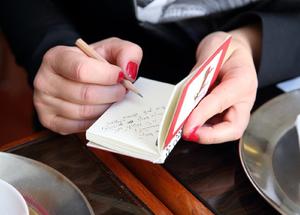




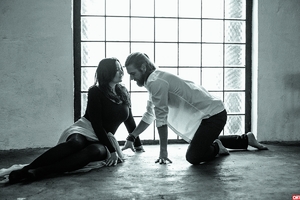



























.thumb.jpg.ec8d495ac99e1db7cf187716b97c7b8d.jpg)

.thumb.jpg.ce2320017cc6d5071637a592bbbd90fa.jpg)
.thumb.jpg.02800fb32a2fff30aa44a6586f3a231d.jpg)














.thumb.jpg.32b84b183b3ab2622c9641747c0263f5.jpg)
.thumb.jpg.43d758ebb3a54472b9df4a747be14c60.jpg)
.thumb.jpg.d2b70c719c842e09e776fea7e55c84e7.jpg)