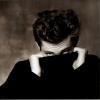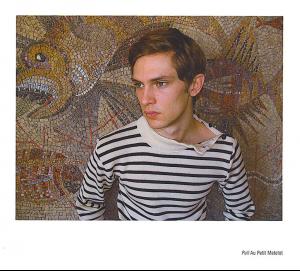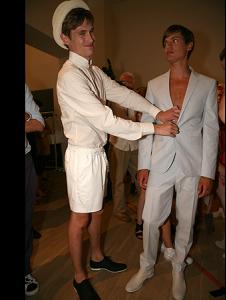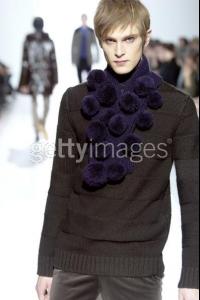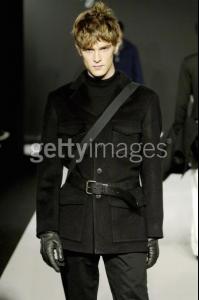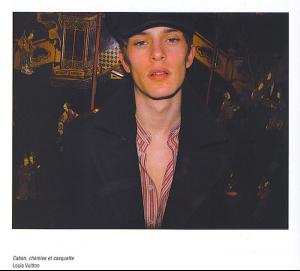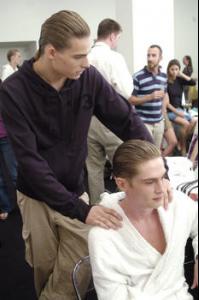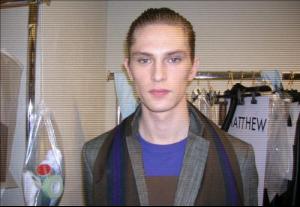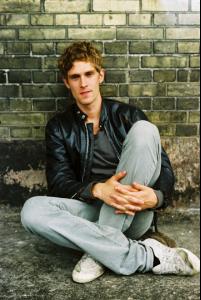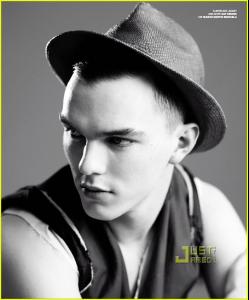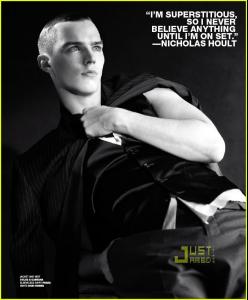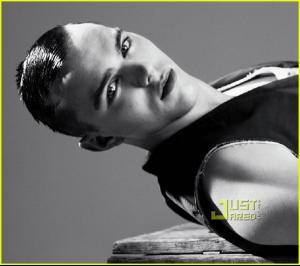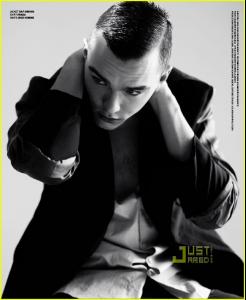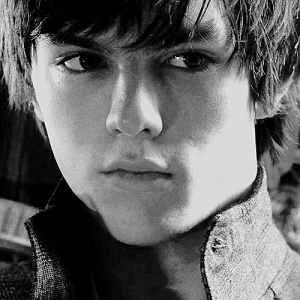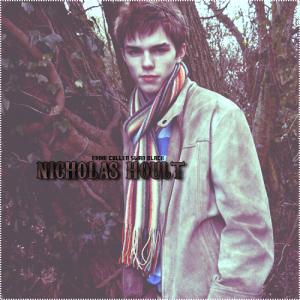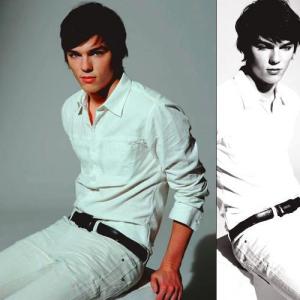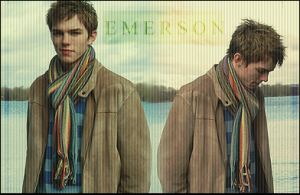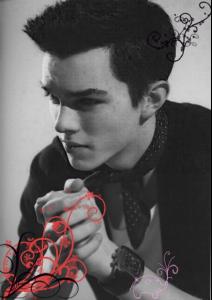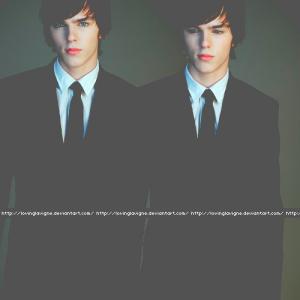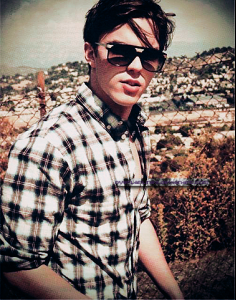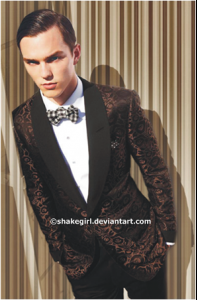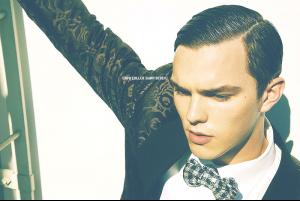Everything posted by T. Rex
-
Mathias Lauridsen
- Mathias Lauridsen
ahh Mathias how I have missed you- Mathias Lauridsen
- Mathias Lauridsen
- Mathias Lauridsen
- Mathias Lauridsen
- Mathias Lauridsen
- Mathias Lauridsen
- Mathias Lauridsen
- Mathias Lauridsen
Can someone jog my memory??? What show are these from? Personally I think some Hermes show but I'm not too sure...- Mathias Lauridsen
- Mathias Lauridsen
A Ferragamo Ad!..... :hell yea!:... He is surely becoming selective....but that is kinda obvious, because i think he is the kind of guy who puts quality before quantity.... So while Mathias cruises in Italy, we have......- Mathias Lauridsen
My hands are itching for a sketch, but (totally useless, crappy, pain-inducing, pull-your-hair-out-athalon) examinations beckon. P.S. I love Mathias. P.P.S. You guys already know that- Mathias Lauridsen
- Mathias Lauridsen
My first attempt...... http://www.youtube.com/watch?v=k57gvPxvaJk- Mathias Lauridsen
Its been...what...like a 1000 years since i've even looked up this thread....and.... Wooooaaaahhhh!!!...... i like...i like....I LIIKKKEEEE!!!!!..... Mathias has undergone a transformation of some sorts...maturing into this mannish beauty (but a tinge of boyishness lingers on....)..... Wooooaaaahhhh!!! again......- Mathias Lauridsen
AH-MAY-ZINGG sketch!!!- Filip Grudzewski
- Mathias Lauridsen
Oh Goodie!!! .....- Mathias Lauridsen
Sorry, could be re-posts.....I don't even remember if they were posted here before .... but i guess we can never have too much of him......- Nicholas "Nick" Hoult
- Nicholas "Nick" Hoult
- Nicholas "Nick" Hoult
- Mathias Lauridsen
Account
Navigation
Search
Configure browser push notifications
Chrome (Android)
- Tap the lock icon next to the address bar.
- Tap Permissions → Notifications.
- Adjust your preference.
Chrome (Desktop)
- Click the padlock icon in the address bar.
- Select Site settings.
- Find Notifications and adjust your preference.
Safari (iOS 16.4+)
- Ensure the site is installed via Add to Home Screen.
- Open Settings App → Notifications.
- Find your app name and adjust your preference.
Safari (macOS)
- Go to Safari → Preferences.
- Click the Websites tab.
- Select Notifications in the sidebar.
- Find this website and adjust your preference.
Edge (Android)
- Tap the lock icon next to the address bar.
- Tap Permissions.
- Find Notifications and adjust your preference.
Edge (Desktop)
- Click the padlock icon in the address bar.
- Click Permissions for this site.
- Find Notifications and adjust your preference.
Firefox (Android)
- Go to Settings → Site permissions.
- Tap Notifications.
- Find this site in the list and adjust your preference.
Firefox (Desktop)
- Open Firefox Settings.
- Search for Notifications.
- Find this site in the list and adjust your preference.