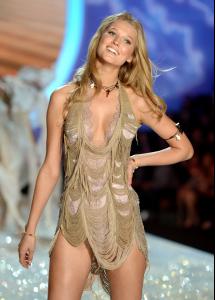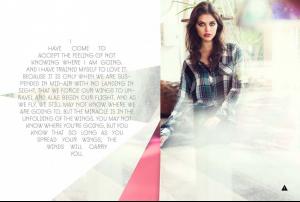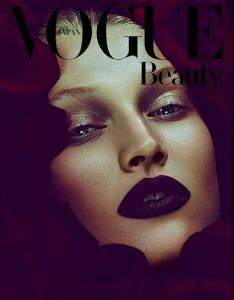Everything posted by Flá
-
Toni Garrn
- Toni Garrn
- Toni Garrn
- Toni Garrn
- Toni Garrn
- Toni Garrn
- Toni Garrn
- Toni Garrn
- Toni Garrn
I'm freaking out. xoxo- Toni Garrn
- Toni Garrn
SOOOOOOOOOOOOOOOOOOOOOOOOOOOOOOOOOOOOOOOOOOOOOO CUTE!- Ana Claudia Michels
- Samantha Basalari
- Samantha Basalari
- Flavia Lucini
- Ana Claudia Michels
- Flavia Lucini
**NUDITY** http://s19.postimg.org/6qqfhgrhf/le_9148.jpg http://s19.postimg.org/csy27yfxf/le_9151.jpg http://s19.postimg.org/hg449q3ab/le_9156.jpg- Toni Garrn
- Toni Garrn
I hope she will be there. Really!- Toni Garrn
I saw it. It was just weird to see.- Toni Garrn
A Brazilian model just said that she is the new Leo girlfriend. Awkward.- Toni Garrn
- Toni Garrn
can't wait for another great season kkk- Toni Garrn
- Toni Garrn
Account
Navigation
Search
Configure browser push notifications
Chrome (Android)
- Tap the lock icon next to the address bar.
- Tap Permissions → Notifications.
- Adjust your preference.
Chrome (Desktop)
- Click the padlock icon in the address bar.
- Select Site settings.
- Find Notifications and adjust your preference.
Safari (iOS 16.4+)
- Ensure the site is installed via Add to Home Screen.
- Open Settings App → Notifications.
- Find your app name and adjust your preference.
Safari (macOS)
- Go to Safari → Preferences.
- Click the Websites tab.
- Select Notifications in the sidebar.
- Find this website and adjust your preference.
Edge (Android)
- Tap the lock icon next to the address bar.
- Tap Permissions.
- Find Notifications and adjust your preference.
Edge (Desktop)
- Click the padlock icon in the address bar.
- Click Permissions for this site.
- Find Notifications and adjust your preference.
Firefox (Android)
- Go to Settings → Site permissions.
- Tap Notifications.
- Find this site in the list and adjust your preference.
Firefox (Desktop)
- Open Firefox Settings.
- Search for Notifications.
- Find this site in the list and adjust your preference.