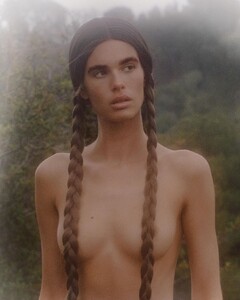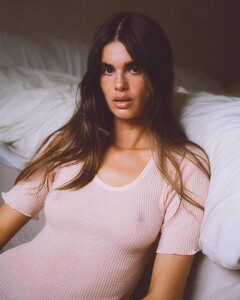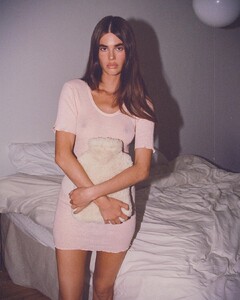Everything posted by chibro
- Lucia Bramani
- Anna Kryuchkova
- Rachelle Van Waardhuizen
- Rachelle Van Waardhuizen
- Alexandra Pletnyova
- Luka Møller
- Luka Møller
- Luka Møller
- Gabrielle Opromolla
- Luna Bijl
- Rachelle Van Waardhuizen
-
Raelyn Wierzchowski
-
Raelyn Wierzchowski
Viktoriia Ayt Vid
-
Raelyn Wierzchowski
- Raelyn Wierzchowski
-
Raelyn Wierzchowski
-
Raelyn Wierzchowski
-
Louise Mikkelsen
-
Adriana Casas
- Zoe Mantzakanis
- Zoe Mantzakanis
- Masha Bebris
- Toma Korol
-
Samantha Gradoville
- Rachelle Van Waardhuizen

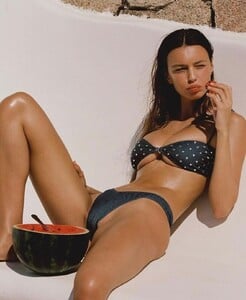
.thumb.jpg.f826b2c837b11ebe2caab77e883f532b.jpg)
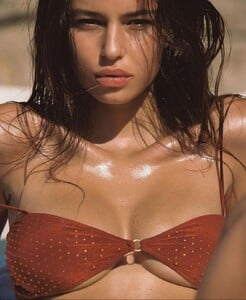
.thumb.jpg.c22dd0eb5748613c017e17a1de98a636.jpg)
.thumb.jpg.03e6da4cdacc2214f4ff7062233be5aa.jpg)








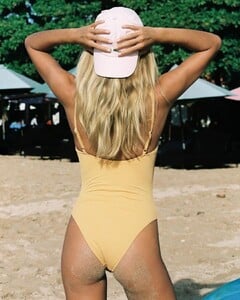

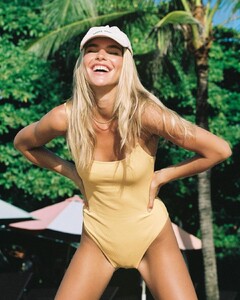


















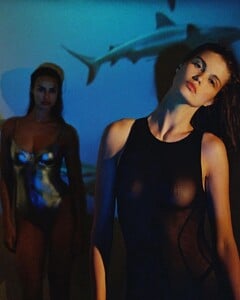

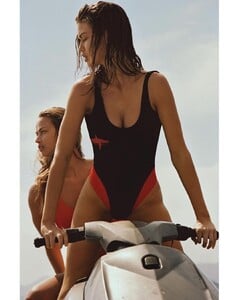

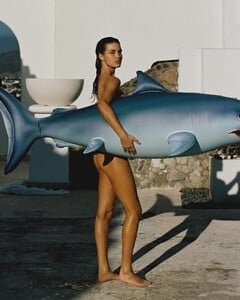











.thumb.jpg.1c5bc6301c69aaeeb17f1ec9d91f59c6.jpg)
.thumb.jpg.f58e2fc1f52bdabb99a265a65c96c776.jpg)
.thumb.jpg.e2a41da913c98b377219a8a97374cd37.jpg)



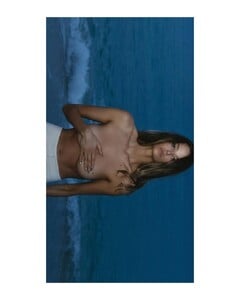

























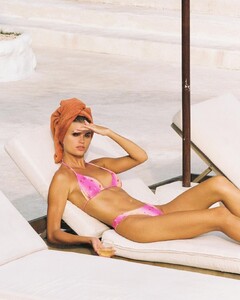
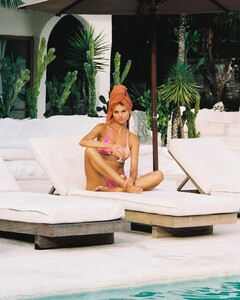
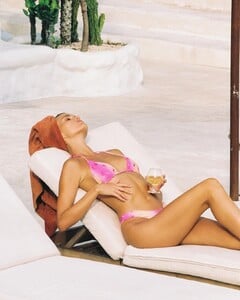


.thumb.jpg.1949e013ee7f5db94b1710814bb31330.jpg)