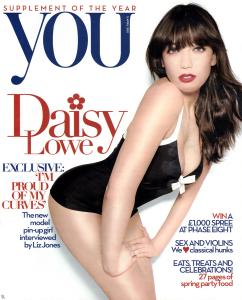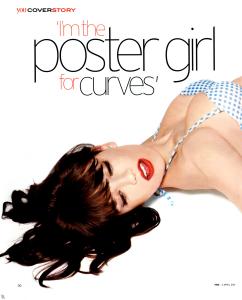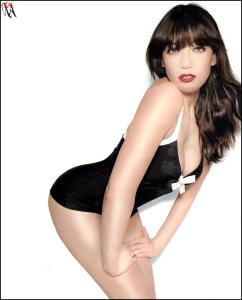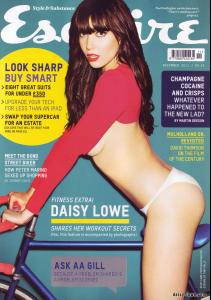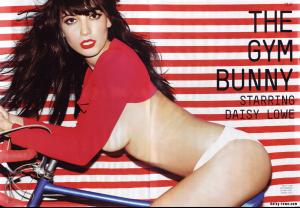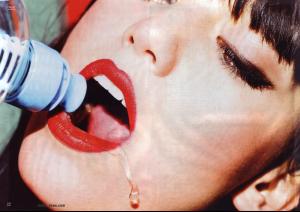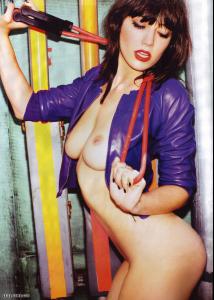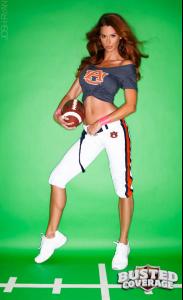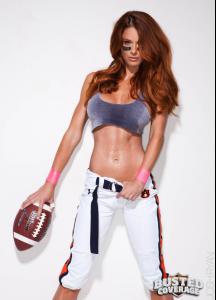Everything posted by Betto
-
Daisy Lowe
- Daisy Lowe
- Daisy Lowe
- Daisy Lowe
- Daisy Lowe
- Daisy Lowe
- Victoria Moore
- Abigail Clancy
Truer words were never spoken...- Holly Peers
^^^^^^^^^^^^^^ Thanks for all the pics mate! I hope you enjoy these... WARNING NUDITY http://img238.imagevenue.com/img.php?image...1_123_214lo.jpg http://img259.imagevenue.com/img.php?image..._4_123_28lo.jpg http://img267.imagevenue.com/img.php?image...8_123_160lo.jpg http://img161.imagevenue.com/img.php?image...3_123_179lo.jpg- Lucy Pinder
- Daisy Lowe
- Daisy Lowe
- Daisy Lowe
- Daisy Lowe
- Daisy Lowe
- Daisy Lowe
Account
Navigation
Search
Configure browser push notifications
Chrome (Android)
- Tap the lock icon next to the address bar.
- Tap Permissions → Notifications.
- Adjust your preference.
Chrome (Desktop)
- Click the padlock icon in the address bar.
- Select Site settings.
- Find Notifications and adjust your preference.
Safari (iOS 16.4+)
- Ensure the site is installed via Add to Home Screen.
- Open Settings App → Notifications.
- Find your app name and adjust your preference.
Safari (macOS)
- Go to Safari → Preferences.
- Click the Websites tab.
- Select Notifications in the sidebar.
- Find this website and adjust your preference.
Edge (Android)
- Tap the lock icon next to the address bar.
- Tap Permissions.
- Find Notifications and adjust your preference.
Edge (Desktop)
- Click the padlock icon in the address bar.
- Click Permissions for this site.
- Find Notifications and adjust your preference.
Firefox (Android)
- Go to Settings → Site permissions.
- Tap Notifications.
- Find this site in the list and adjust your preference.
Firefox (Desktop)
- Open Firefox Settings.
- Search for Notifications.
- Find this site in the list and adjust your preference.
- Daisy Lowe