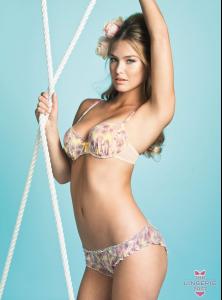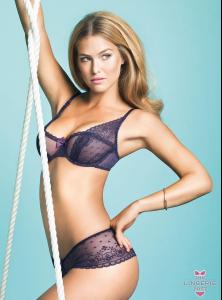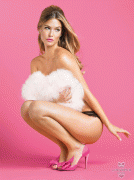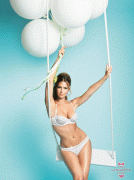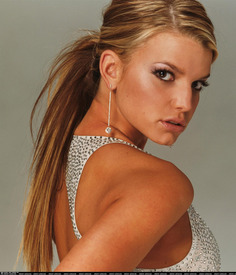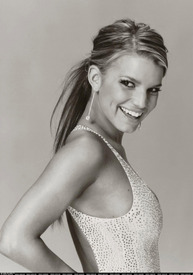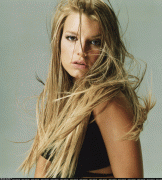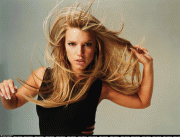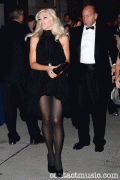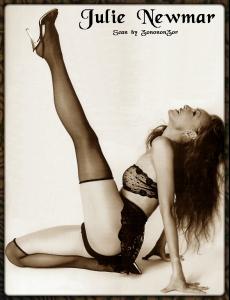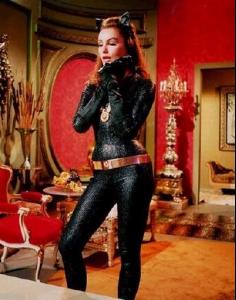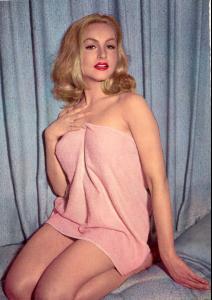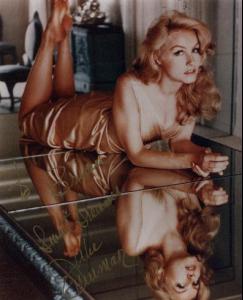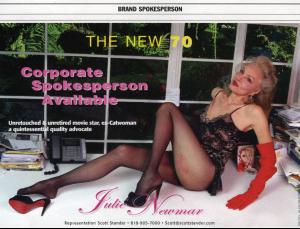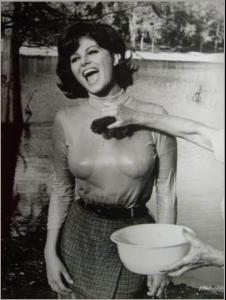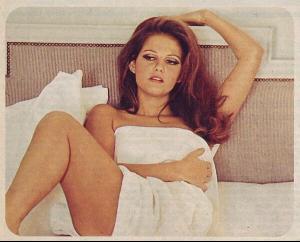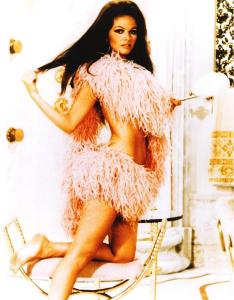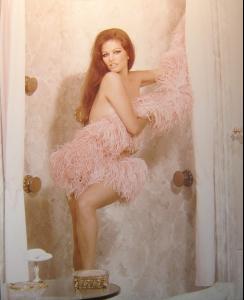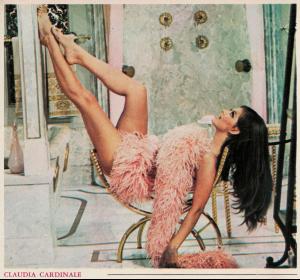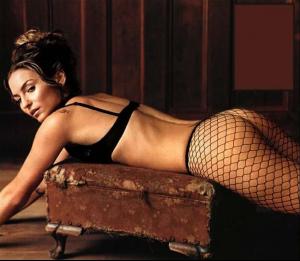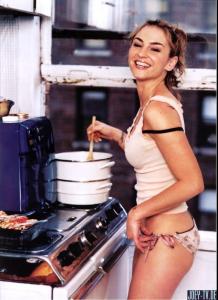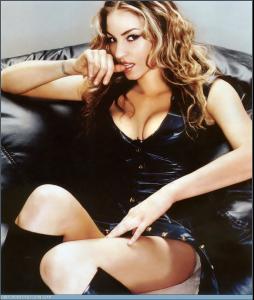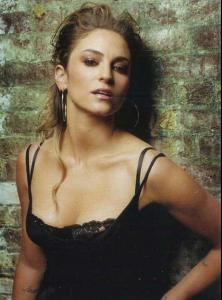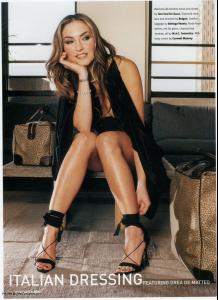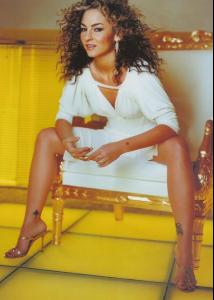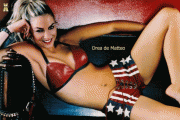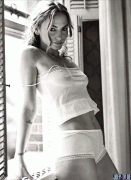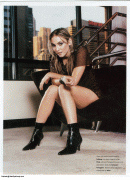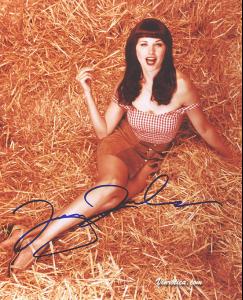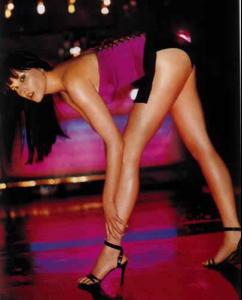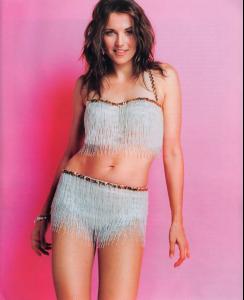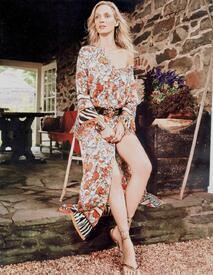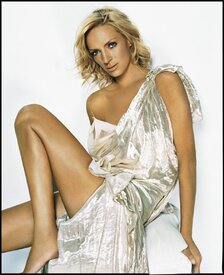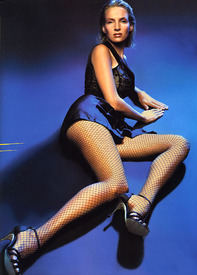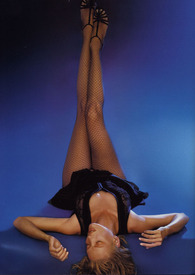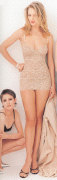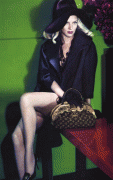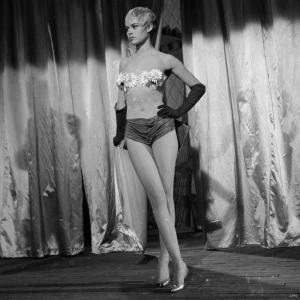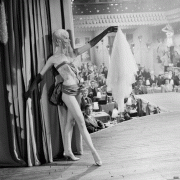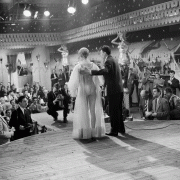Everything posted by brianwp
-
Lindsay Lohan
It's no wonder, she was born in 1986...
-
Brigitte Bardot
A few... Nudity warning.... http://www.imagebam.com/image/55155862075097 http://www.imagebam.com/image/41677262075098 Or Warning nudity, if you prefer .... http://www.imagebam.com/image/073f5162075100 http://www.imagebam.com/image/6d4cab62075101 http://www.imagebam.com/image/b7628e62075102
- Penelope Cruz
-
Bar Refaeli
Apologies for any reposts... /monthly_12_2009/post-33782-0-1446054143-66581_thumb.jpg" data-fileid="3013730" alt="post-33782-0-1446054143-66581_thumb.jpg" data-ratio="135.2"> /monthly_12_2009/post-33782-0-1446054143-77129_thumb.jpg" data-fileid="3013741" alt="post-33782-0-1446054143-77129_thumb.jpg" data-ratio="135.2">
-
Jessica Simpson
/monthly_12_2009/post-33782-0-1593853555-68939_thumb.jpg" class="ipsImage ipsImage_thumbnailed" alt="87075_Jessica_Simpson__InStyle_Shoot_01_123_348lo.jpg"> /monthly_12_2009/post-33782-0-1593853556-24525_thumb.jpg" class="ipsImage ipsImage_thumbnailed" alt="87088_Jessica_Simpson__InStyle_Shoot_05_123_361lo.jpg">
-
Gwen Stefani
Here's a few. Of Gwen.... /monthly_12_2009/post-33782-0-1446083808-25498_thumb.jpg" data-fileid="3717937" alt="post-33782-0-1446083808-25498_thumb.jpg" data-ratio="150.75"> Warning...nudity! http://www.imagebam.com/image/9efe9261960453 http://www.imagebam.com/image/402ee561960454 http://www.imagebam.com/image/e72e0861960455
-
Claudia Cardinale
-
Monica Bellucci
Alright, figured it out... Warning, nudity!... http://www.imagebam.com/image/a0f01661834699 http://www.imagebam.com/image/af6f0b61834700 http://www.imagebam.com/image/d6b51061834701
-
Penelope Cruz
Ok, I think I've got it figured out now... :neo2: ... Here we go... Warning, nudity!.... http://www.imagebam.com/image/279b3c61833815 http://www.imagebam.com/image/7cd11361833817 http://www.imagebam.com/image/63c73661833820 http://www.imagebam.com/image/63c73661833820 http://www.imagebam.com/image/3cff5b61833825 http://www.imagebam.com/image/0236c361833832 http://www.imagebam.com/image/77935061833834 http://www.imagebam.com/image/78b57961833836
-
Julie Newmar
Julie Newmar (b. August 16, 1933) is an American actress, dancer and singer. Her most famous role is that of Catwoman in the Batman television series. (And some of the most beautiful legs in the business! )
-
Carmen Electra
More from the Crazy Horse Paris Show in Vegas...
-
Claudia Cardinale
-
Penelope Cruz
I'll try again... Warning...nudity... <a href="http://www.imagebam.com/image/63c73661310978" target="_blank"><img src="http://thumbnails20.imagebam.com/6132/63c73661310978.gif" alt="free image host" border="0"></a> <a href="http://www.imagebam.com/image/20e03961310982" target="_blank"><img src="http://thumbnails24.imagebam.com/6132/20e03961310982.gif" alt="free image host" border="0"></a> <a href="http://www.imagebam.com/image/3cff5b61310986" target="_blank"><img src="http://thumbnails8.imagebam.com/6132/3cff5b61310986.gif" alt="free image host" border="0"></a> <a href="http://www.imagebam.com/image/0236c361310988" target="_blank"><img src="http://thumbnails21.imagebam.com/6132/0236c361310988.gif" alt="free image host" border="0"></a> <a href="http://www.imagebam.com/image/77935061310992" target="_blank"><img src="http://thumbnails27.imagebam.com/6132/77935061310992.gif" alt="free image host" border="0"></a> <a href="http://www.imagebam.com/image/78b57961310995" target="_blank"><img src="http://thumbnails23.imagebam.com/6132/78b57961310995.gif" alt="free image host" border="0"></a> <a href="http://www.imagebam.com" title="free image host">free image host</a>
-
Monica Bellucci
first write warning (*warning nudity), then write direct links of images under, that is it Thanks, Nefertiti, but that's kinda what I did, but the links were dead...you can't click on them.
-
Drea De Matteo
/monthly_12_2009/post-33782-0-1446082582-72022_thumb.jpg" data-fileid="3689942" alt="post-33782-0-1446082582-72022_thumb.jpg" data-ratio="148.15"> /monthly_12_2009/post-33782-0-1446082582-73944_thumb.jpg" data-fileid="3689946" alt="post-33782-0-1446082582-73944_thumb.jpg" data-ratio="118.23"> /monthly_12_2009/post-33782-0-1446082582-8371_thumb.jpg" data-fileid="3689953" alt="post-33782-0-1446082582-8371_thumb.jpg" data-ratio="137.71"> /monthly_12_2009/post-33782-0-1446082582-86788_thumb.jpg" data-fileid="3689955" alt="post-33782-0-1446082582-86788_thumb.jpg" data-ratio="123.89"> /monthly_12_2009/post-33782-0-1446082582-90883_thumb.jpg" data-fileid="3689958" alt="post-33782-0-1446082582-90883_thumb.jpg" data-ratio="140.45">
-
Monica Bellucci
Ok, sorry, I apparently screwed that up. Can someone tell me how to post nudes? I use Imagebam, and I just copied the HTML instead of the BB, but I guess that's not the way to do it.
-
Monica Bellucci
Just three....warning..nudity... <a href="http://www.imagebam.com/image/a0f01661015275" target="_blank"><img src="http://thumbnails24.imagebam.com/6102/a0f01661015275.gif" alt="free image host"></a> <a href="http://www.imagebam.com/image/af6f0b61015278" target="_blank"><img src="http://thumbnails25.imagebam.com/6102/af6f0b61015278.gif" alt="free image host"></a> <a href="http://www.imagebam.com/image/d6b51061015281" target="_blank"><img src="http://thumbnails28.imagebam.com/6102/d6b51061015281.gif" alt="free image host"></a>
-
Lindsay Lohan
Sorry if these are reposts, but as slow as the site is, if I looked through 62 pages I'd be here till tomorrow...
-
Lucy Lawless
-
Jayne Mansfield
Wow, you've been a busy little girl, Marlen! Thanks!
-
Uma Thurman
Sorry for any re-posts... /monthly_12_2009/post-33782-0-1593890524-43243_thumb.jpg" class="ipsImage ipsImage_thumbnailed" alt="UT4.jpg"> /monthly_12_2009/post-33782-0-1593890524-54836_thumb.jpg" class="ipsImage ipsImage_thumbnailed" alt="UmaThurman_K082.jpg">
-
Brigitte Bardot
You're all welcome, Lisa, Itaca, and Marlen! I don't know, I'll be looking around, Itaca...
-
Brigitte Bardot
BB strips... /monthly_12_2009/post-33782-0-1446113233-24532_thumb.jpg" data-fileid="4274355" alt="post-33782-0-1446113233-24532_thumb.jpg" data-ratio="100"> /monthly_12_2009/post-33782-0-1446113233-26662_thumb.jpg" data-fileid="4274358" alt="post-33782-0-1446113233-26662_thumb.jpg" data-ratio="100"> /monthly_12_2009/post-33782-0-1446113233-46969_thumb.jpg" data-fileid="4274363" alt="post-33782-0-1446113233-46969_thumb.jpg" data-ratio="100"> /monthly_12_2009/post-33782-0-1446113234-03751_thumb.jpg" data-fileid="4274364" alt="post-33782-0-1446113234-03751_thumb.jpg" data-ratio="100"> /monthly_12_2009/post-33782-0-1446113234-26318_thumb.jpg" data-fileid="4274365" alt="post-33782-0-1446113234-26318_thumb.jpg" data-ratio="100">
-
Monica Bellucci
Damn, boy! That's nice! :shock: I sure wish someone had these without the watermarks!
- Eva Mendes