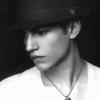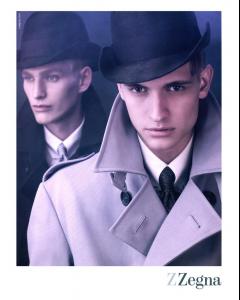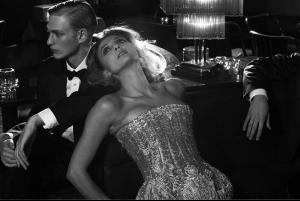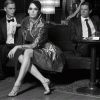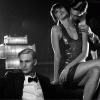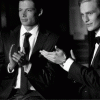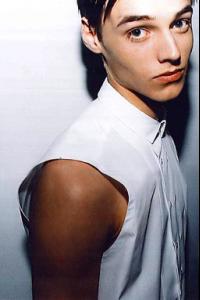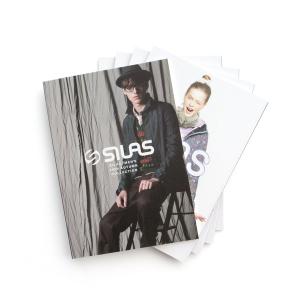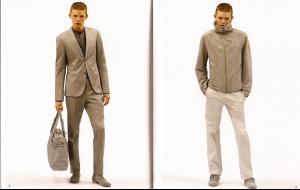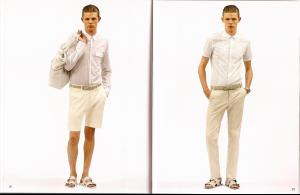Everything posted by RoungTi
-
Grayson Gettys
-
Aiden Andrews
-
Gerhard Freidl
-
Gerhard Freidl
-
Bartek Borowiec
-
Emiliano Vega
Anymore info about him, come on, he catches my eyes fully
-
Marteinn Sindri Jónsson
i have to say he's not too bad for he's not my type polas from scoop
-
Robbie Wadge
- Robbie Wadge