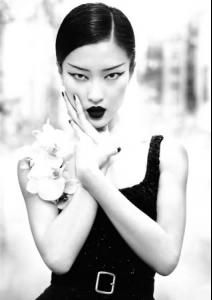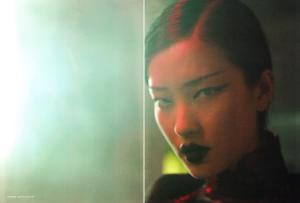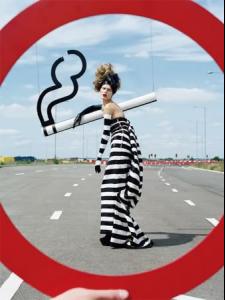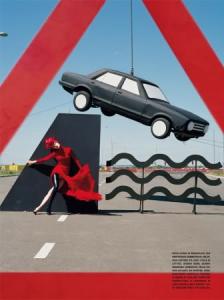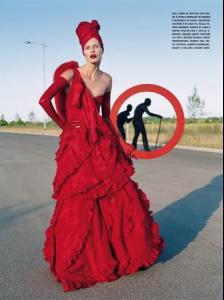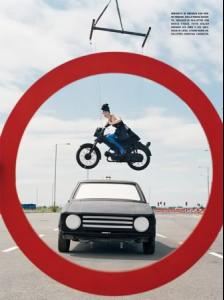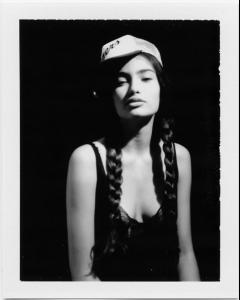Everything posted by stillinwonderland
-
Best Editorial of 2010
High Style
-
Ruslana Korshunova
- Deadwood
I'm on season 3, and I love this show so much.- Actresses vs Fashion Models SUPER CUP
Don't like either but....Olivia- Anna Christine Speckhart
- Battle Of The Ethnic/Mixed Models
3.8- Continent's choice
NA 5- Chrishell Stubbs
- The Most Beautiful Eastern Asia Woman
Meisa x3 for obvious reasons- Best Editorial of 2010
Film Noir (nominated by me) Magazine: Numéro China No. 2 October 2010 Model: Du Juan Photographers: Sofia Sanchez & Mauro Mongiello vs. High-Style (nominated by me) Magazine: Vogue Italia September 2010 Model: Malgosia Bela Photographer: Tim Walker Film Noir vs. High-Style- Mesut Özil
- Ethnic Beauty
- Ethnic Beauty
Lisalla Montengro = 7.1467- Ethnic Beauty
Voting is closed.- Best Editorial of 2010
WON: Where Troubles Melt Like Lemon Drops - 25 ELIMINATED: Magnetica Emily - 23- Ethnic Beauty
6.9 One more vote needed.- Best Editorial of 2010
Voting is closed.- Gonzalo Higuaín
- Kelly Gale
- The Most Beautiful Eastern Asia Woman
Li Bingbing x3- The Most Beautiful Eastern Asia Woman
Kelly- Ruslana Korshunova
- Best Editorial of 2010
bump over polls- Ethnic Beauty
bump over polls- Chrishell Stubbs
- Deadwood
Account
Navigation
Search
Configure browser push notifications
Chrome (Android)
- Tap the lock icon next to the address bar.
- Tap Permissions → Notifications.
- Adjust your preference.
Chrome (Desktop)
- Click the padlock icon in the address bar.
- Select Site settings.
- Find Notifications and adjust your preference.
Safari (iOS 16.4+)
- Ensure the site is installed via Add to Home Screen.
- Open Settings App → Notifications.
- Find your app name and adjust your preference.
Safari (macOS)
- Go to Safari → Preferences.
- Click the Websites tab.
- Select Notifications in the sidebar.
- Find this website and adjust your preference.
Edge (Android)
- Tap the lock icon next to the address bar.
- Tap Permissions.
- Find Notifications and adjust your preference.
Edge (Desktop)
- Click the padlock icon in the address bar.
- Click Permissions for this site.
- Find Notifications and adjust your preference.
Firefox (Android)
- Go to Settings → Site permissions.
- Tap Notifications.
- Find this site in the list and adjust your preference.
Firefox (Desktop)
- Open Firefox Settings.
- Search for Notifications.
- Find this site in the list and adjust your preference.