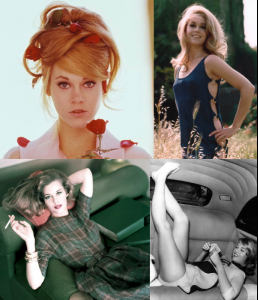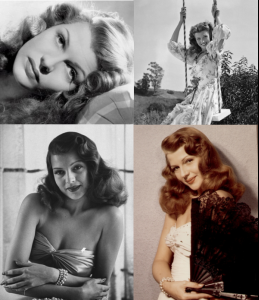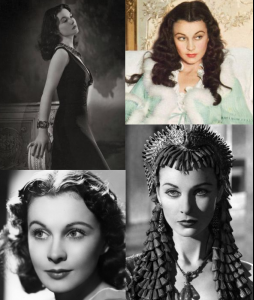Everything posted by stillinwonderland
-
The Best Maxim Cover
Eliza x5
-
Actresses CHAMPIONS LEAGUE
17. Emmy Rossum 18. Zooey Deschanel 19. Angelina Jolie 20. Natalie Portman 21. Monica Bellucci 22. Natalie Martinez 23. Amy Acker 24. Amy Adams
-
Best VANITY FAIR COVER
2.5 each
-
Old Hollywood Actresses World Cup
Anna Karina x3 Veronica Lake x3
-
Battle of the Bods
2.3
-
Old Hollywood Actresses World Cup
Jane Fonda vs. Anna Karina vs. Veronica Lake vs. Natalie Wood vs. Jane Fonda vs. Anna Karina Veronica Lake vs. Natalie Wood
-
The Best Harper's Bazaar Cover
Isa x3
-
Models Competition
Lips: 6.5 Smile: 7.5 Hair: 6 Eyes: 6.5 Nose: 7 Abs: 7 Cleavage: 6.5 Butt: 6 Legs: 7.5
-
Old Hollywood Actresses World Cup
Voting is closed. Moving On: Rita Hayworth 25.5 Vivien Leigh 23 Out: Linda Darnell 16.5 Sophia Loren 19
-
Best ESQUIRE COVER
Bar x5
-
The Best GQ Magazine Cover
Jan x5
-
Best W Magazine Cover
Nicole x5
-
Actresses CHAMPIONS LEAGUE
9. Jessica Stroup 10. Virginie Ledoyen 11. Milla Jovovich 12. Salma Hayek 13. Minka Kelly 14. Ashley Judd 15. Rose Byrne 16. Odette Yustman
-
Old Hollywood Actresses World Cup
Bumpin' up until I have time to count votes.
-
Battle of the Bods
2 - Too muscular for me.
-
The most beautiful face of cinema
Ashley Greene Keira Knightley Even Rachel Wood Minka Kelly ............... Hally Berry Rachel McAdams Charlize Theron Natalie Portman
-
Minka Kelly
How do you pronounce her first name?
-
Models Competition
Lips: 6.5 Smile: 7 Hair: 5 Eyes: 9 Nose: 4.5 Abs: 8 Cleavage: 5.5 Butt: 7 Legs: 8
-
Actresses CHAMPIONS LEAGUE
1. Freida Pinto 2. Liv Tyler 3. Josie Maran 4. Kristin Kreuk 5. Rachel Weisz 6. Marion Cotillard 7. Rachel McAdams 8. Charlize Theron
-
Guilty or Not Guilty?
Not guilty Passed out drunk?
-
Celebrity HOT OR NOT?
not Tom Hardy
-
Best W Magazine Cover
Anne
-
Old Hollywood Actresses World Cup
Rita Hayworth Vivien Leigh
-
Old Hollywood Actresses World Cup
Linda Darnell vs. Rita Hayworth vs. Sophia Loren vs. Vivien Leigh vs. Linda Darnell vs. Rita Hayworth Sophia Loren vs. Vivien Leigh
-
Old Hollywood Actresses World Cup
Voting is closed. Moving on: Audrey Hepburn 21.5 Claudia Cardinale 30 Out: Lauren Bacall 14.5 Mylene Demongeot 6