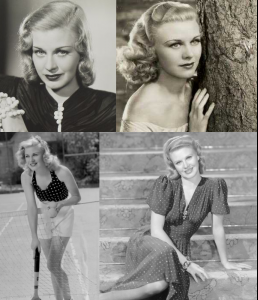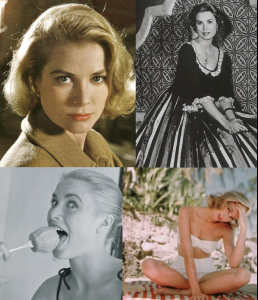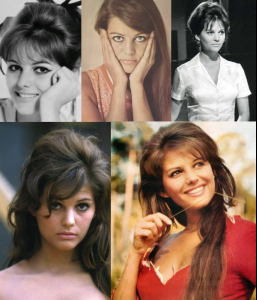Everything posted by stillinwonderland
-
Old Hollywood Actresses World Cup
Moving On: Gene Tierney 25 Ava Gardner 18 Out: Ginger Rogers 8 Grace Kelly 15
-
Battle of the Bods
3
-
Models Competition
Lips: 6 Smile: 8 Hair: 6 Eyes: 7.5 Nose: 7 Abs: 7 Cleavage: 7 Butt: 5 Legs: 8.5
-
Models Competition
Lips: 5 Smile: 5 Hair: 5 Eyes: 8 Nose: 5 Abs: 7 Cleavage: 4.5 Butt: 4.5 Legs: 6
-
Old Hollywood Actresses World Cup
Gene x3 Ava x3
-
Old Hollywood Actresses World Cup
Gene Tierney vs. Ginger Rogers vs. Grace Kelly vs. Ava Gardner vs. Gene Tierney vs. Ginger Rogers Grace Kelly vs. Ava Gardner
-
Old Hollywood Actresses World Cup
Voting is closed. Moving On: Yvonne De Carlo 26 Elizabeth Taylor 20.5 Out: Carol Landis 10 Brigitte Bardot 15.5
-
Old Hollywood Actresses World Cup
bump
-
Models Competition
Lips: 6 Smile: 5 Hair: 8 Eyes: 7 Nose: 7 Abs: 8 Cleavage: 7 Butt: 5 Legs: 8
-
Models Competition
Can't see the pics.
-
Old Hollywood Actresses World Cup
Yvonne x3 Elizabeth x3
-
The Best GQ Magazine Cover
Shia x5
-
Greatest Classic Onscreen Couple Ever
Paul and Elizabeth
-
Any celeb that everyone says is hot but who you think is unattractive
Big boobs.
-
Old Hollywood Actresses World Cup
Yvonne De Carlo vs. Carol Landis vs Brigitte Bardot vs. Elizabeth Taylor vs Yvonne De Carlo vs. Carol Landis Brigitte Bardot vs. Elizabeth Taylor
-
Models Competition
Lips: 6 Smile: 6.5 Hair: 7.5 Eyes: 6 Nose: 7 Abs: 7 Cleavage: 4 Butt: 4 Legs: 7
-
Old Hollywood Actresses World Cup
Thanks, Joe! Moving on: Audrey Hepburn 30 Claudia Cardinale 21 Out: Anna Karina 9 Veronica Lake 18
-
Old Hollywood Actresses World Cup
We need one more vote because Veronica Lake and Claudia Cardinale are tied.
-
Battle of the Bods
1.8
-
Models Competition
Lips: 4 Smile: 5 Hair: 6 Eyes: 6 Nose: 4 Abs: 8 Cleavage: 7 Butt: 6 Legs: 8
-
Old Hollywood Actresses World Cup
Veronica Lake x3 Anna Karina x3
-
Old Hollywood Actresses World Cup
Veronica Lake vs. Claudia Cardinale vs. Audrey Hepburn vs. Anna Karina vs. Veronica Lake vs. Claudia Cardinale Audrey Hepburn vs. Anna Karina
-
Old Hollywood Actresses World Cup
Moving On: Rita Hayworth 27 Viiven Leigh 31 Out: June Haver 12 Pier Angeli 8
-
Old Hollywood Actresses World Cup
Rita x3 Vivien x3
-
The Best VS Catalogue cover
Marisa x3