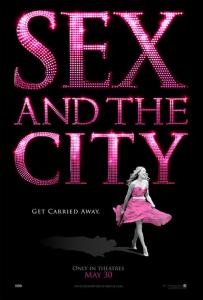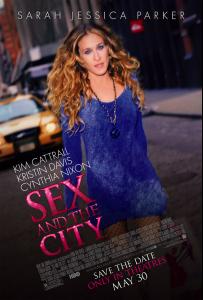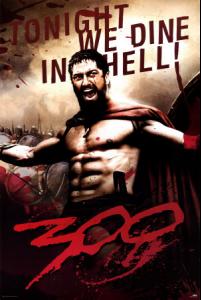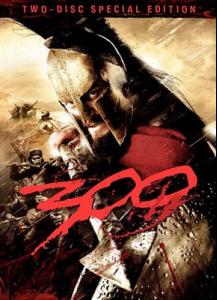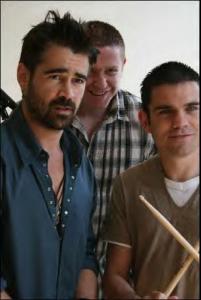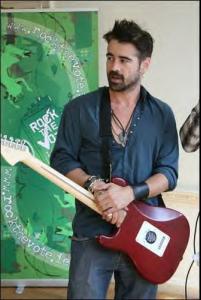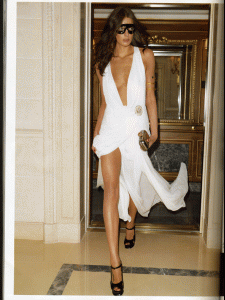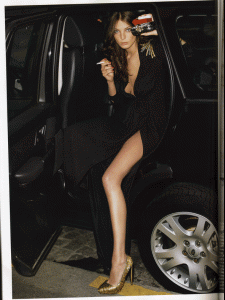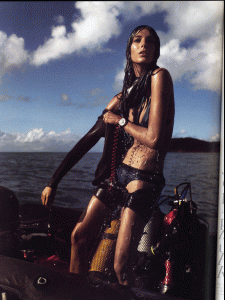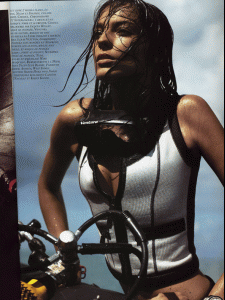-
Sex and the City
HI everybody, I am a new fan of "Sex and the city" after watched a movie. Really like it, amazing outfits - yes, little bit strange but the complete effect is perfect! And like the story of a movie too, funny, sad and lovely sweet I think, the point of this serial is, that you don´t need being a beauty to look attractive in every way. Below, I like their characters, different but still with normal every-day problems - love & sex & disappointments & friendships
-
Sex and the City
HI everyone, I am a new fan of "Sex and the city" after watched a movie. Really like it, amazing outfits - yes, little bit strange but the complete effect is perfect! And like the story of a movie too, funny, sad and lovely sweet I think, the point of this serial is, that you don´t need being a beauty to look attractive in every way. Below, I like their characters, different but still with normal every-day problems - love & sex & disappointments & friendships
-
Colin Farrell
- Gerard Butler
- Colin Farrell
- Colin Farrell
:drool: :drool: LOVE him, Rrrrrrrrrrr :evil:- I AM the Biggest fan
- Clive Owen
- Colin Farrell
- Daria Werbowy
- I AM the Biggest fan
Gemma is MORE more MORE beautiful....!!!! My vote comes to her!!!- Miscellaneous
WAW!!!! love those pix, thanks so much!!!- Editorials
aaaah, she is such a lovely!!!! thanks- Victoria's Secret Lingerie/Underwear
:drool: THANKSSSSSSSSS ..rrrrrrrrr- Daria Werbowy
- Gerard Butler
ketka
Members
-
Joined
-
Last visited
Account
Navigation
Search
Configure browser push notifications
Chrome (Android)
- Tap the lock icon next to the address bar.
- Tap Permissions → Notifications.
- Adjust your preference.
Chrome (Desktop)
- Click the padlock icon in the address bar.
- Select Site settings.
- Find Notifications and adjust your preference.
Safari (iOS 16.4+)
- Ensure the site is installed via Add to Home Screen.
- Open Settings App → Notifications.
- Find your app name and adjust your preference.
Safari (macOS)
- Go to Safari → Preferences.
- Click the Websites tab.
- Select Notifications in the sidebar.
- Find this website and adjust your preference.
Edge (Android)
- Tap the lock icon next to the address bar.
- Tap Permissions.
- Find Notifications and adjust your preference.
Edge (Desktop)
- Click the padlock icon in the address bar.
- Click Permissions for this site.
- Find Notifications and adjust your preference.
Firefox (Android)
- Go to Settings → Site permissions.
- Tap Notifications.
- Find this site in the list and adjust your preference.
Firefox (Desktop)
- Open Firefox Settings.
- Search for Notifications.
- Find this site in the list and adjust your preference.