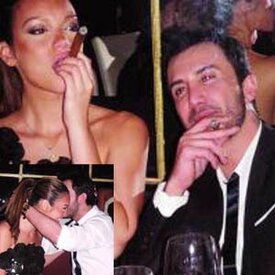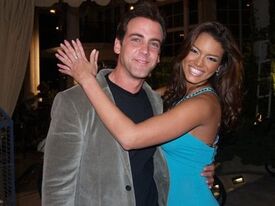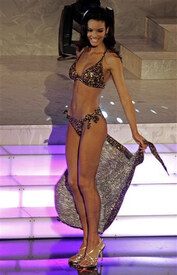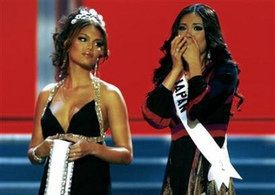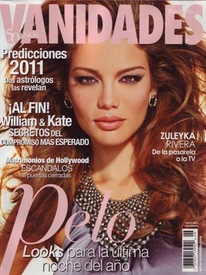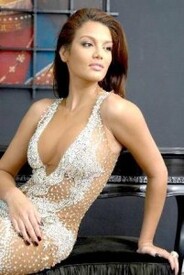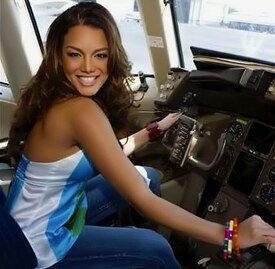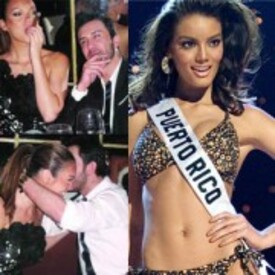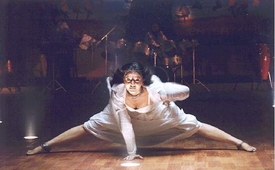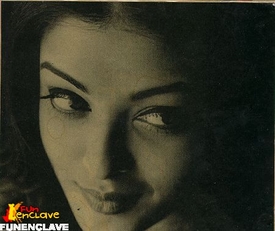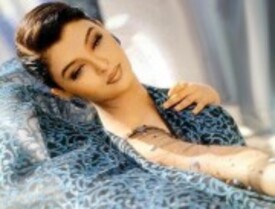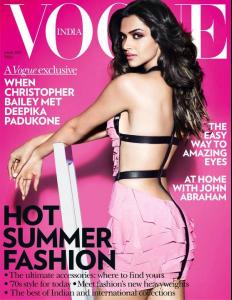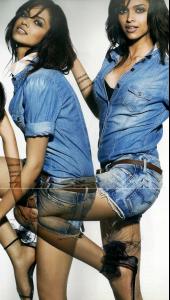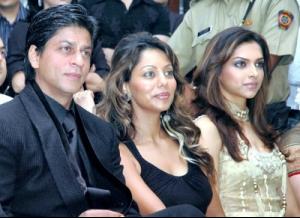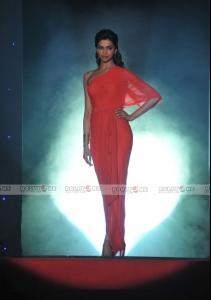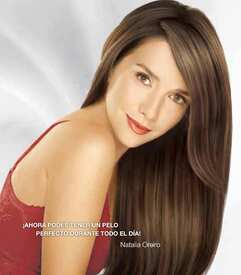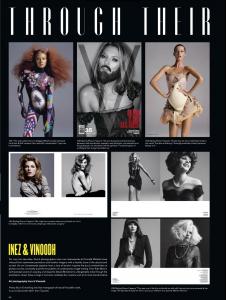Everything posted by viola0605
- Advertisements
-
Zuleyka Rivera
Thanks to everyone for the pics /monthly_07_2011/post-33184-0-1593892422-03846_thumb.jpg" class="ipsImage ipsImage_thumbnailed" alt="061201zuleykarivera.jpg"> /monthly_07_2011/post-33184-0-1593892422-30836_thumb.jpg" class="ipsImage ipsImage_thumbnailed" alt="120197_prof.jpg"> /monthly_07_2011/post-33184-0-1593892422-97699_thumb.jpg" class="ipsImage ipsImage_thumbnailed" alt="zuleyka-rivera-201x300.jpg"> /monthly_07_2011/post-33184-0-1593892423-03796_thumb.jpg" class="ipsImage ipsImage_thumbnailed" alt="zuleyka-rivera-mendoza-20080109-360825.jpg">
-
[Video] Avatars
/monthly_07_2011/post-33184-0-1593826612-97508_thumb.gif" class="ipsImage ipsImage_thumbnailed" alt="adriana-lima-fantasy_o_GIFSoup.com.gif">
-
Candids
- Bipasha Basu
- Isabeli Fontana
- Editorials
- Tyra Banks
- Candids
- Aishwarya Rai
Welcome /monthly_07_2011/post-33184-0-1598666524-33225_thumb.jpg" class="ipsImage ipsImage_thumbnailed" alt="ihiih.jpg"> /monthly_07_2011/post-33184-0-1598666524-41515_thumb.gif" class="ipsImage ipsImage_thumbnailed" alt="aioenfio.gif">- Deepika Padukone
- Deepika Padukone
- Elizabeth Taylor
- Elizabeth Taylor
- Penelope Cruz
- Natalia Oreiro
- Editorials
- Rosie Huntington-Whiteley
- Alyssa Miller
- Christy Turlington
Fantastic- Jamie Wise
It is fine OMG- Isabeli Fontana
so sexy!- Iker Casillas
Thanks so much for the pics- Jérémy Kapone
Account
Navigation
Search
Configure browser push notifications
Chrome (Android)
- Tap the lock icon next to the address bar.
- Tap Permissions → Notifications.
- Adjust your preference.
Chrome (Desktop)
- Click the padlock icon in the address bar.
- Select Site settings.
- Find Notifications and adjust your preference.
Safari (iOS 16.4+)
- Ensure the site is installed via Add to Home Screen.
- Open Settings App → Notifications.
- Find your app name and adjust your preference.
Safari (macOS)
- Go to Safari → Preferences.
- Click the Websites tab.
- Select Notifications in the sidebar.
- Find this website and adjust your preference.
Edge (Android)
- Tap the lock icon next to the address bar.
- Tap Permissions.
- Find Notifications and adjust your preference.
Edge (Desktop)
- Click the padlock icon in the address bar.
- Click Permissions for this site.
- Find Notifications and adjust your preference.
Firefox (Android)
- Go to Settings → Site permissions.
- Tap Notifications.
- Find this site in the list and adjust your preference.
Firefox (Desktop)
- Open Firefox Settings.
- Search for Notifications.
- Find this site in the list and adjust your preference.
- Bipasha Basu