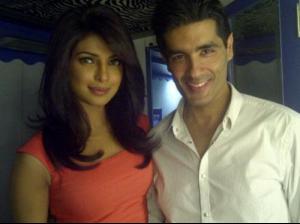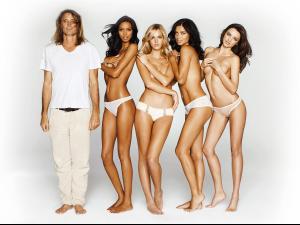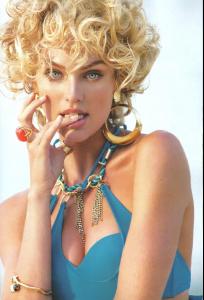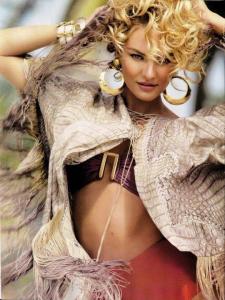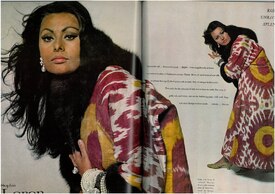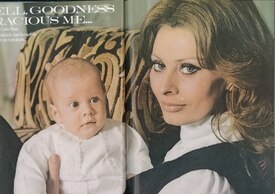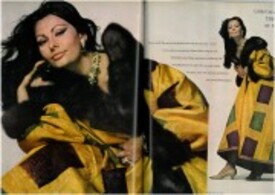Everything posted by viola0605
-
Melanie Iglesias
- Priyanka Chopra
- Sophia Loren
- Candice Swanepoel
3th- Daniela Pestova
- Cintia Dicker
- Erin Heatherton
- Candice Swanepoel
- Sophia Loren
- Angelina Jolie
- Eva Gonzalez
HAPPY BIRTHDAY- Iker Casillas
Thanks so much for the pics- Aishwarya Rai
- Nicole Scherzinger
- Rihanna
- Jessica White
i want see her in VSFS- Isabeli Fontana
- Angel Lola Luv
- Bianca Balti
One pic, without tag stunning- Sophia Loren
- MAHLAGHA JABERI
- MAHLAGHA JABERI
/monthly_11_2011/post-33184-0-1593838793-25166_thumb.jpg" class="ipsImage ipsImage_thumbnailed" alt="227974_131549576922240_100002015965077_201965_4156298_n.jpg">- Candice Swanepoel
- Irina Shayk
- Priyanka Chopra
Account
Navigation
Search
Configure browser push notifications
Chrome (Android)
- Tap the lock icon next to the address bar.
- Tap Permissions → Notifications.
- Adjust your preference.
Chrome (Desktop)
- Click the padlock icon in the address bar.
- Select Site settings.
- Find Notifications and adjust your preference.
Safari (iOS 16.4+)
- Ensure the site is installed via Add to Home Screen.
- Open Settings App → Notifications.
- Find your app name and adjust your preference.
Safari (macOS)
- Go to Safari → Preferences.
- Click the Websites tab.
- Select Notifications in the sidebar.
- Find this website and adjust your preference.
Edge (Android)
- Tap the lock icon next to the address bar.
- Tap Permissions.
- Find Notifications and adjust your preference.
Edge (Desktop)
- Click the padlock icon in the address bar.
- Click Permissions for this site.
- Find Notifications and adjust your preference.
Firefox (Android)
- Go to Settings → Site permissions.
- Tap Notifications.
- Find this site in the list and adjust your preference.
Firefox (Desktop)
- Open Firefox Settings.
- Search for Notifications.
- Find this site in the list and adjust your preference.