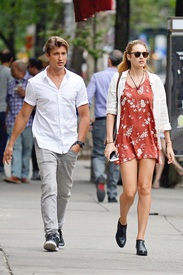- Doutzen Kroes
-
-
Candice Swanepoel
Great pics
-
Candids
it has a new boyfriend?
-
Candice Swanepoel
Ok. Sorry is my bad english. Thank you.
-
Candice Swanepoel
HQ it has Iphone 6? What it? :jimmy: Yes, she seems to have an iPhone 6. What's wrong? I simply didn't understand what model of phone.
-
Candice Swanepoel
- Johanna Herrstedt
- Johanna Herrstedt
-
Stephanie Seymour
Making of 25th Anniversary SI Swimsuit. https://youtu.be/UNQML_cQfBQ?t=319 thanks so much))))
-
Stephanie Seymour
where from it?
-
Candice Swanepoel
- Candice Swanepoel
OOooh yes agreeed ! but i mean, when you are with someone for so long, married and have childs... you trust the person you're with, especially that he won't gonna ruin all of that for an adventure with a model way younger than him. But what a lucky man, truly, his job his litterally a dream job haha! unless it is possible to trust someone today? Especially to the man...- Candice Swanepoel
OOooh yes- Irina Shayk
- Candice Swanepoel
Account
Navigation
Search
Configure browser push notifications
Chrome (Android)
- Tap the lock icon next to the address bar.
- Tap Permissions → Notifications.
- Adjust your preference.
Chrome (Desktop)
- Click the padlock icon in the address bar.
- Select Site settings.
- Find Notifications and adjust your preference.
Safari (iOS 16.4+)
- Ensure the site is installed via Add to Home Screen.
- Open Settings App → Notifications.
- Find your app name and adjust your preference.
Safari (macOS)
- Go to Safari → Preferences.
- Click the Websites tab.
- Select Notifications in the sidebar.
- Find this website and adjust your preference.
Edge (Android)
- Tap the lock icon next to the address bar.
- Tap Permissions.
- Find Notifications and adjust your preference.
Edge (Desktop)
- Click the padlock icon in the address bar.
- Click Permissions for this site.
- Find Notifications and adjust your preference.
Firefox (Android)
- Go to Settings → Site permissions.
- Tap Notifications.
- Find this site in the list and adjust your preference.
Firefox (Desktop)
- Open Firefox Settings.
- Search for Notifications.
- Find this site in the list and adjust your preference.