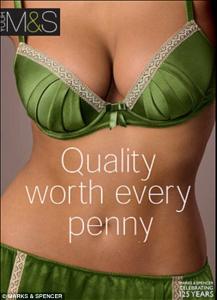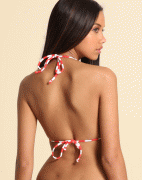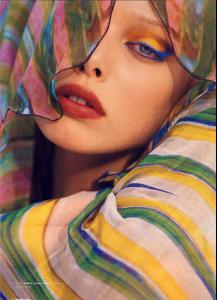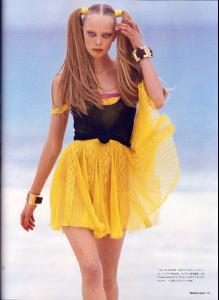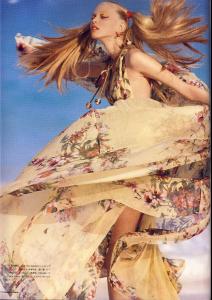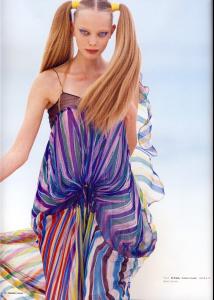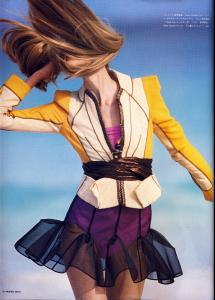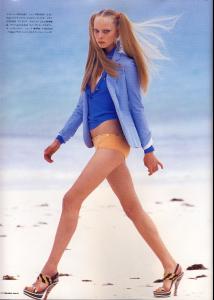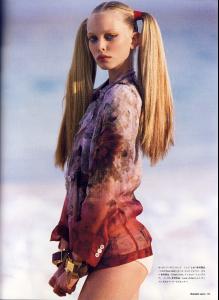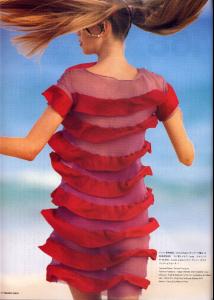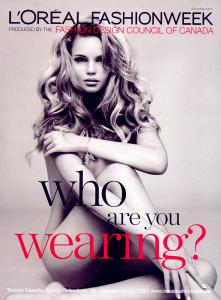Lingerie photoshoot
http://model-fever.thumblogger.com/home/lo...n---ms-and.html
/monthly_05_2009/post-31929-0-1593842212-39384_thumb.jpg" class="ipsImage ipsImage_thumbnailed" alt="720090488754123199lo.jpg">
/monthly_05_2009/post-31929-0-1593842213-12612_thumb.jpg" class="ipsImage ipsImage_thumbnailed" alt="745032123903lo.jpg">/monthly_05_2009/post-31929-0-1593842213-18394_thumb.jpg" class="ipsImage ipsImage_thumbnailed" alt="745681123425lo.jpg">
/monthly_05_2009/post-31929-0-1593842213-34873_thumb.jpg" class="ipsImage ipsImage_thumbnailed" alt="749613123500lo.jpg">
/monthly_05_2009/post-31929-0-1593842213-5114_thumb.jpg" class="ipsImage ipsImage_thumbnailed" alt="7523031231118lo.jpg">
/monthly_05_2009/post-31929-0-1593842213-93371_thumb.jpg" class="ipsImage ipsImage_thumbnailed" alt="754510224123214lo.jpg">
/monthly_05_2009/post-31929-0-1593842214-72834_thumb.jpg" class="ipsImage ipsImage_thumbnailed" alt="779831123335lo.jpg">
Please don't put thumbnails side by side as to exceed 600 pixtels of width, thank you . ~ Post Edited by Joe > Average