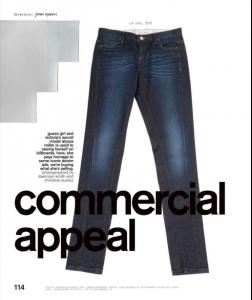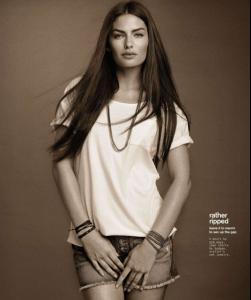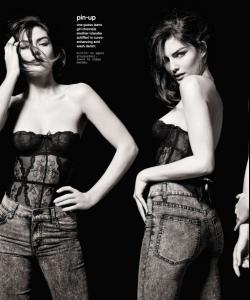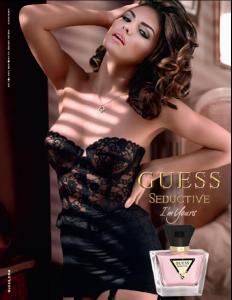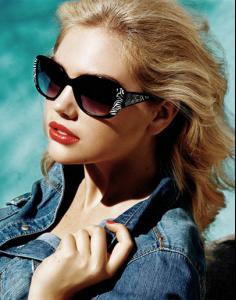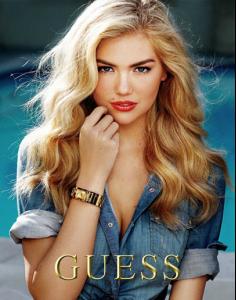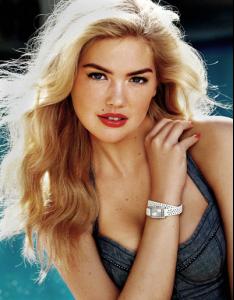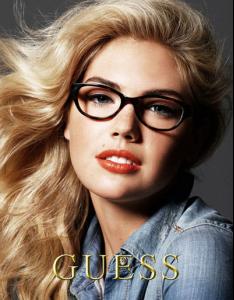Everything posted by allus6ka
-
Darla Baker
Georgi, i posted on tfs some pics in HQ. something wrong, i can't post pics on bz
-
Darla Baker
-
Darla Baker
-
Darla Baker
OMG Guys, sorry for these many posts something wrong with my computer, so... ooops. Please moderators will delete these
-
Darla Baker
-
Darla Baker
-
Darla Baker
-
Darla Baker
-
Darla Baker
-
Darla Baker
-
Darla Baker
-
Darla Baker
-
Alyssa Miller
Intimissimi Smooky Eyes Make Up tutorial
-
Alyssa Miller
-
Darla Baker
LMS thank you for amazing gifs and Heather thank you so much for these vids, Darla is so sweet on it
-
Alyssa Miller
-
I AM the Biggest fan revival
Darla Baker 5 Shanina Shaik 4 Georgina Stojiljkovic 0 Emanuela De Paula 3 Alessandra Ambrosio 0 Rachel McAdams 2
-
Darla Baker
Amazing video, thanks
- Darla Baker
-
Darla Baker
I like how these girls look together, each of them has the style, but however they look harmoniously with each other
-
Darla Baker
yes, Darla looks gorgeous for fp
-
Darla Baker
All photos and video will be on Tuesday, so very soon dear very soon
-
Marloes Horst
-
Alyssa Miller
-
Kate Upton