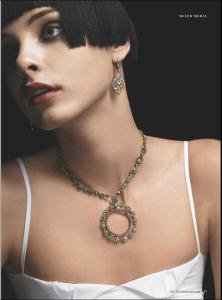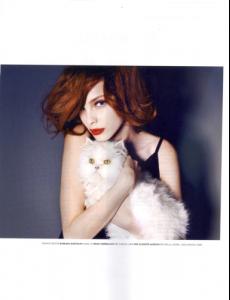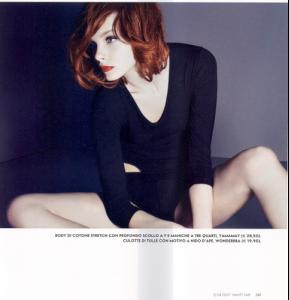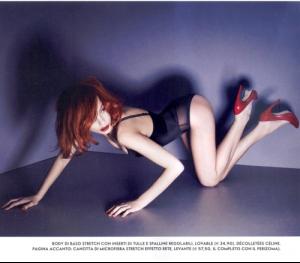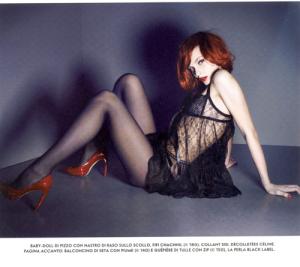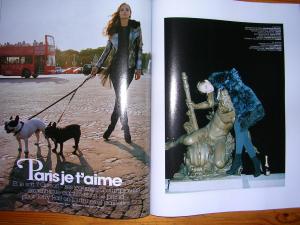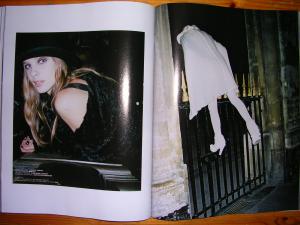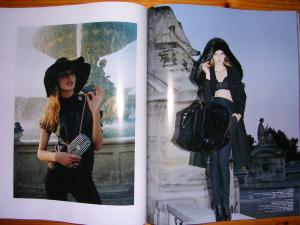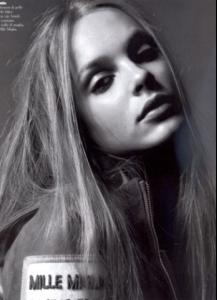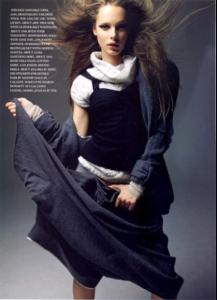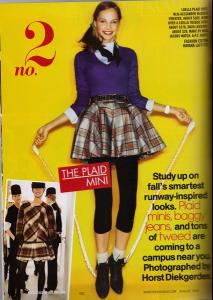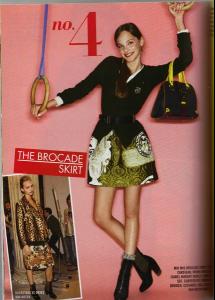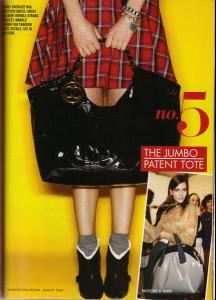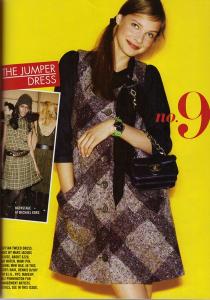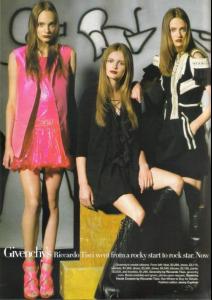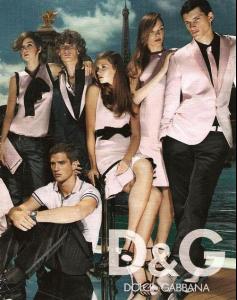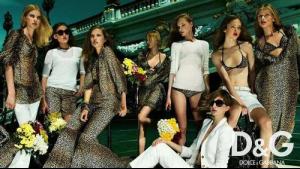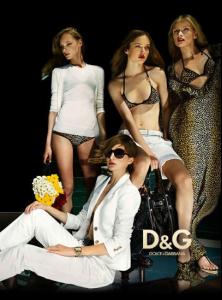Everything posted by allus6ka
-
Jules Mordovets
-
Jules Mordovets
-
Jules Mordovets
-
Jules Mordovets
-
Jules Mordovets
-
Jules Mordovets
-
Jules Mordovets
-
Jules Mordovets
-
Jules Mordovets
-
Jules Mordovets
-
Jules Mordovets
-
Jules Mordovets
Whitney Art Party Lubov Azria, in her own design; Jules Mordovets, in BCBG Max Azria; and Diana Farkhullina and Sasha Pivovarova, both in Max Azria. source: style.com
- Jules Mordovets
-
Du Juan
Cute, azure I like her on the runway
-
Jules Mordovets
-
Jules Mordovets
Jalouse October 2006!!! Paris je t'aime photo : Matthew Frost style : Anne-Sophie Thomas taken and posted by BerlinRocks in the Jalouse thread/tfs
-
Jules Mordovets
-
Jules Mordovets
- Jules Mordovets
-
Jules Mordovets
- Jules Mordovets
-
Jules Mordovets
- Jules Mordovets
Givenchy Givenchy Be Givenchy Fragrance F/W 09 client: Givenchy source: givenchy.com published: Fall/Winter 2009 models- Jules Mordovets
Harper's Bazaar What's Hot Now client: Harper's Bazaar source: harpersbazaar.com published: October 2008- Jules Mordovets
- Jules Mordovets