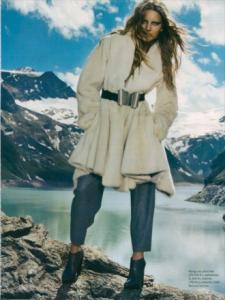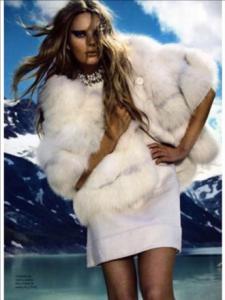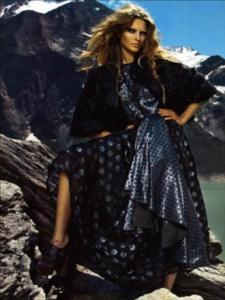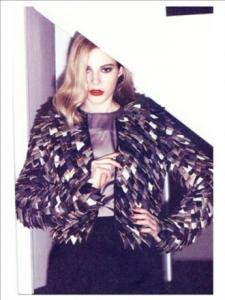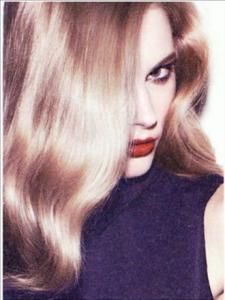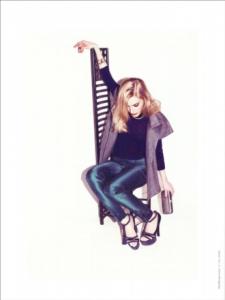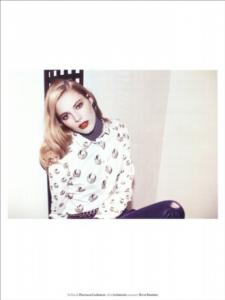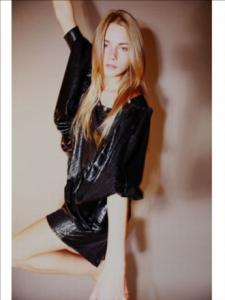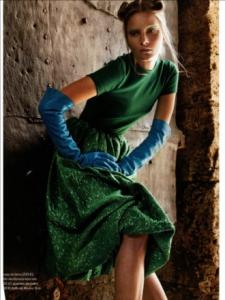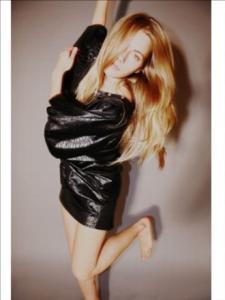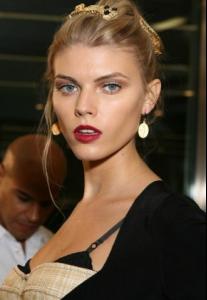Everything posted by allus6ka
- Ieva Laguna
-
Ieva Laguna
-
Ieva Laguna
-
Ieva Laguna
-
Ieva Laguna
-
Ieva Laguna
-
Ieva Laguna
-
Ieva Laguna
Ieva Laguna First Name: Ieva Last Name: Laguna Nationality: Latvian Hair Color: Dark blonde Eye Color: Green Height: 5'9.5" ; 177cm Measurements: (US) 32-24-35.5 ; (EU) 81-61-90 Dress Size: (US) 3 ; (EU) 33 Mother agency: unknown Agencies: Premier Model Management Model Management - Hamburg View Management - Spain Women Management
-
Natalia Chabanenko
She is very beauty at Mariella Burani
-
Jessica Stam
:drool: GIACCA Rag & Bone T-SHIRT Rag & Bone GONNA Rag & Bone BORSA Chanel style.it
-
Jacquelyn Jablonski
-
Maryna Linchuk
-
Sharon Kavjian
-
Ginta Lapina
-
Ginta Lapina
-
Sharon Kavjian
-
Sharon Kavjian
-
Natalia Chabanenko
-
Natalia Chabanenko
- Sharon Kavjian
-
Natalia Chabanenko
she is a beautiful girl!!!
-
Jessica Stam
I don't have words
-
Alyssah Ali
She is in Montage Montreal model
-
Alyssah Ali
Thanks penny!!!! I'm glad to see her new works :hell yea!: Btw, I knew recently, that Alyssah is Canadian, of "Indian and Spanish descent" :brows: I thought, she is thoroughbred Indian
- Daniela Cosio