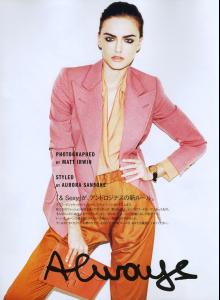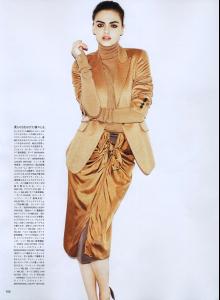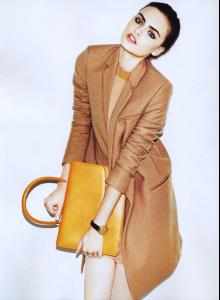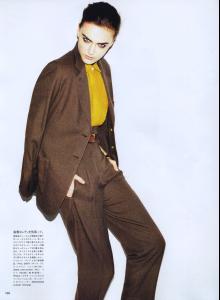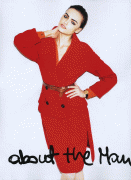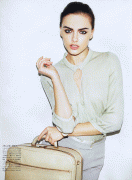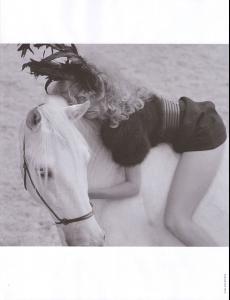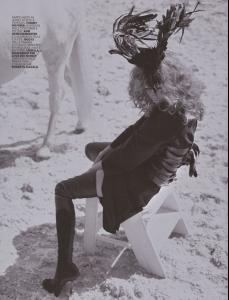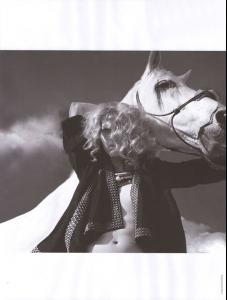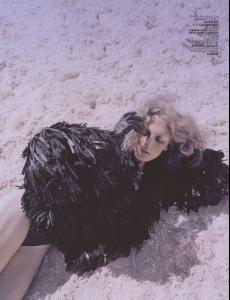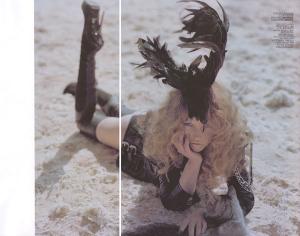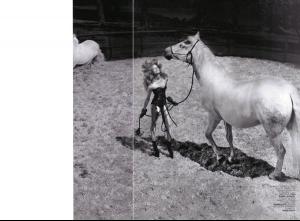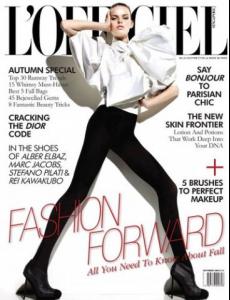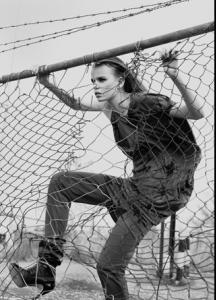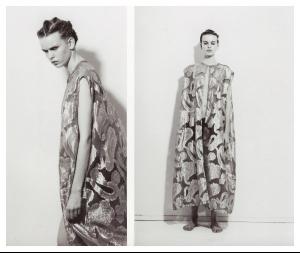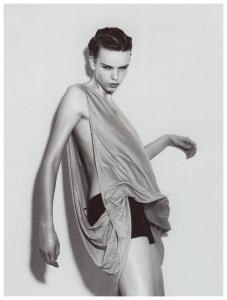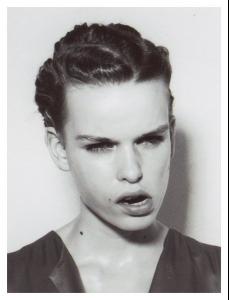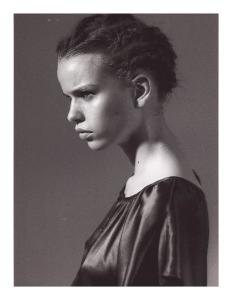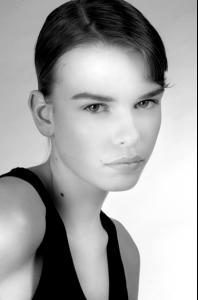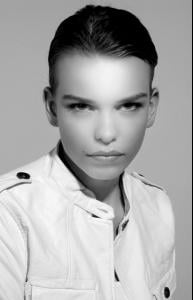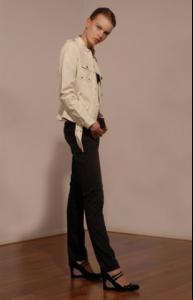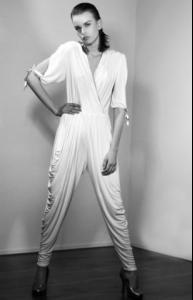Everything posted by allus6ka
-
Ginta Lapina
-
Ginta Lapina
-
Zuzana Gregorova
Vogue Nippon Nov 09, by Matt Irwin /monthly_10_2009/post-31786-0-1446023541-45632_thumb.jpg" data-fileid="2858461" alt="post-31786-0-1446023541-45632_thumb.jpg" data-ratio="136.8">/monthly_10_2009/post-31786-0-1446023541-53739_thumb.jpg" data-fileid="2858465" alt="post-31786-0-1446023541-53739_thumb.jpg" data-ratio="136.6"> tfs/scanned by a.t.
-
Natalia Chabanenko
United Bamboo SS10 sonnyphotos
-
Zuzana Gregorova
-
Madisyn Ritland
Amazing pics Thanks
-
Liu Wen
Announcing The Top 10 Most Active Girls on the Spring 2010 runways (4 way tie for 5th place) #2. Liu Wen (MARILYN Paris) 70 shows total, opened 2 altamira
-
Mona Johannesson
-
Mona Johannesson
-
Jacquelyn Jablonski
:shock: №1!!!!!!!!!! It's great!!!! Love my girl thanks, unknown
-
Michelle Vawer
-
Michelle Vawer
-
Michelle Vawer
-
Marleen Gaasbeek
-
Marleen Gaasbeek
-
Marleen Gaasbeek
- Marleen Gaasbeek
-
Marleen Gaasbeek
-
Marleen Gaasbeek
-
Marleen Gaasbeek
- Jessica Juricin
btw, I tried to find more information about Jessica, but didn't find- Marleen Gaasbeek
thanks, dear On the same photo, Marleen remind me, one of my favs model - Sharon Kavjian- Marleen Gaasbeek
- Marleen Gaasbeek
- Marleen Gaasbeek
Thank you, unknown - Jessica Juricin
Account
Navigation
Search
Configure browser push notifications
Chrome (Android)
- Tap the lock icon next to the address bar.
- Tap Permissions → Notifications.
- Adjust your preference.
Chrome (Desktop)
- Click the padlock icon in the address bar.
- Select Site settings.
- Find Notifications and adjust your preference.
Safari (iOS 16.4+)
- Ensure the site is installed via Add to Home Screen.
- Open Settings App → Notifications.
- Find your app name and adjust your preference.
Safari (macOS)
- Go to Safari → Preferences.
- Click the Websites tab.
- Select Notifications in the sidebar.
- Find this website and adjust your preference.
Edge (Android)
- Tap the lock icon next to the address bar.
- Tap Permissions.
- Find Notifications and adjust your preference.
Edge (Desktop)
- Click the padlock icon in the address bar.
- Click Permissions for this site.
- Find Notifications and adjust your preference.
Firefox (Android)
- Go to Settings → Site permissions.
- Tap Notifications.
- Find this site in the list and adjust your preference.
Firefox (Desktop)
- Open Firefox Settings.
- Search for Notifications.
- Find this site in the list and adjust your preference.