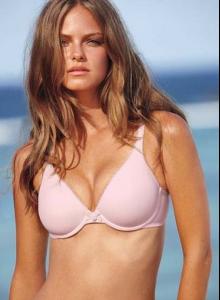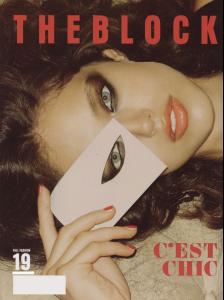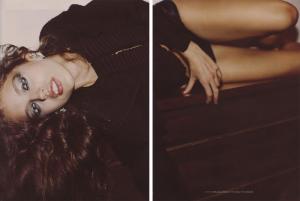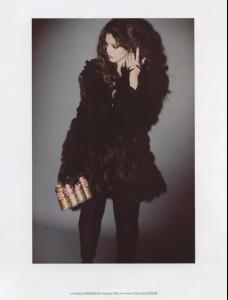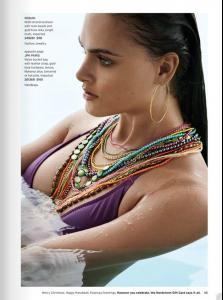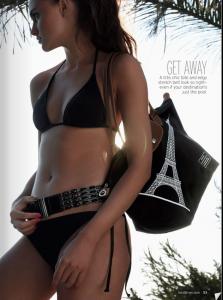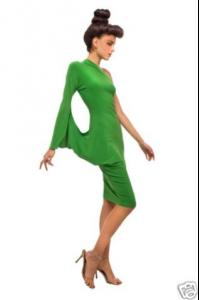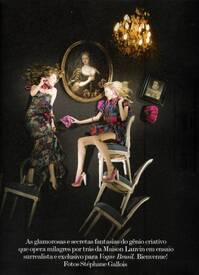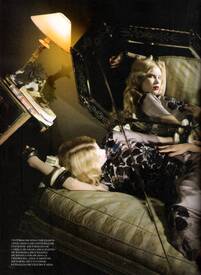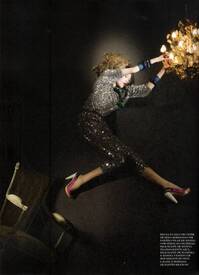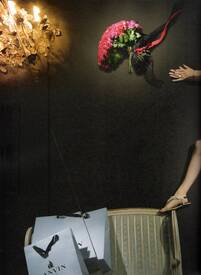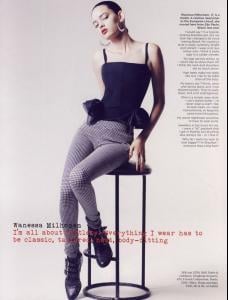Everything posted by allus6ka
-
Kylie Bisutti
Yeh, her walk wasn't magnificent indeed. This air kiss was terrible. I would say, looked somehow childly ridiculous. But on the whole, this girl is very cute!
-
Madisyn Ritland
Gorgeous! Mady is a clever girl!
-
Kylie Bisutti
VS Show!!!! :drool: 6:50, 7:15 Kylie is so nervous!
-
Kylie Bisutti
Kylie's wedding photos!!! tfs/chrisschmittblog
-
Kylie Bisutti
tfs/vsholic.com
-
Kylie Bisutti
Model Apartment at Last! :drool:
-
Kylie Bisutti
ANGEL BOOT CAMP TASK 2: KYLIE- WATCH & VOTE NOW!
-
Kylie Bisutti
I like her
-
Kylie Bisutti
(Y) Thanks, Leira
-
Alyssa Miller
Davidoff Hot Water. HQ :heart: modelstvcommercials.blogspot.com
-
Lily Donaldson
VS victoriassecret.com
-
Jessica Perez
-
Alyssa Miller
- Jessica Perez
-
Kylie Bisutti
She has such large breast!!!! I am sorry couldn't not notice :brows: Very sexy girl! But, need more photos
-
Emily Didonato
-
Zuzana Gregorova
Nordstrom.December Accessories Catalog :drool: /monthly_12_2009/post-31786-0-1446023556-93677_thumb.jpg" data-fileid="2858988" alt="post-31786-0-1446023556-93677_thumb.jpg" data-ratio="136.22"> source: nordstrom.com
-
Darla Baker
- Yaris Cedano
-
Natalia Chabanenko
-
Madisyn Ritland
Vogue Brazil - December 2009 :heart: Editorial: "O Fabuloso Mundo de Alber Elbaz" Models: Elsa Sylvan and Madisyn Ritland Ph.: Stéphane Gallois tfs/scanned by Leonardo
-
Madisyn Ritland
- Natalia Chabanenko