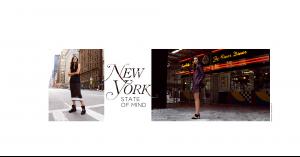Everything posted by allus6ka
-
Agnieszka Wichniewicz
-
Agnieszka Wichniewicz
-
Alyssah Ali
-
Alyssa Miller
- Darla Baker
-
Darla Baker
-
Darla Baker
Happy belated birthday, Darla! ))
-
Darla Baker
You're welcome )) I hope that in the near future I will have the time and I can find new works of Darla
-
Marloes Horst
OMG! Im so missed for this beautiful face
-
Darla Baker
Me too want seeing her on the runway. But this is not possible, unfortunately She has a lot of work now, but I haven't time to engage in the search for these works From Lais Navarro instagram
-
Darla Baker
-
Darla Baker
Yes, Darla looks amazing on this photo, but i don't like hair
- Darla Baker
- Darla Baker
-
Alyssa Miller
you're welcome
-
Alyssa Miller
-
Alyssa Miller
-
Alyssa Miller
You're welcome
- Alyssa Miller
-
Darla Baker
DSQ206 Interview with Darla http://www.the-206.com/2014/10/20/ny-small-talk-mit-model-darla-baker/ And some behind the scene photos http://www.the-206.com/2014/10/21/nyc-shooting-protokoll-1/
- Pamela Bernier
-
Darla Baker
- Darla Baker
- Darla Baker
- Darla Baker