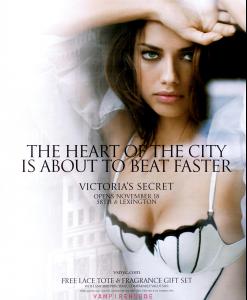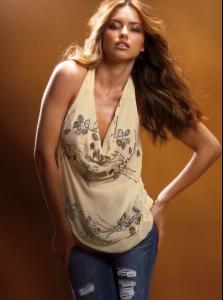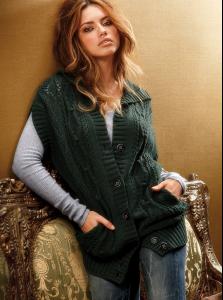-
Victoria's Secret Sleepwear
she looks kinda scary..i don't really like it
-
Advertisements
well, most of all she looks 'shopped but still beautiful
-
Victoria's Secret Lingerie/Underwear
is it just me or does the second one look kind of awkward? the posing..it's like she's sucking in her stomach like hell..
-
Victoria's Secret Lingerie/Underwear
-
Miscellaneous
still not adri. ;-)
-
Ian Somerhalder
-
Victoria's Secret Lingerie/Underwear
thanks
-
Editorials
repost but thanks anyway
-
Candids
-
Advertisements
yes. and there acutally are a couple of pictures of her, the baby and / or her husband or pregnant. ;-)
-
Advertisements
it's a rather new picture
-
Victoria's Secret General Clothing
- Miscellaneous
-
Editorials
-
Candids