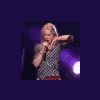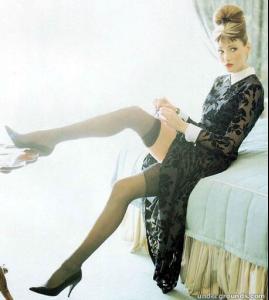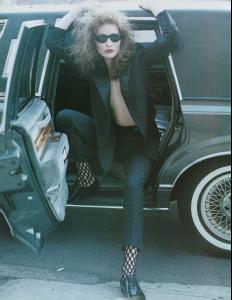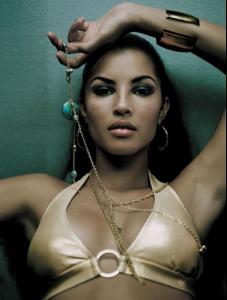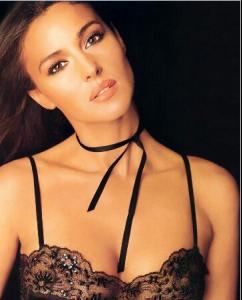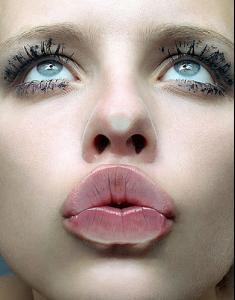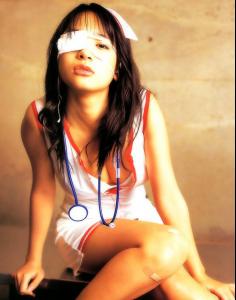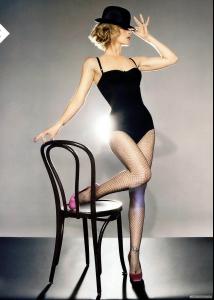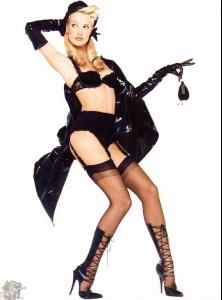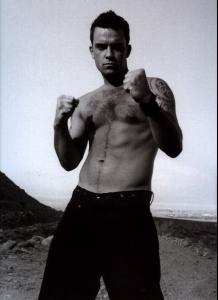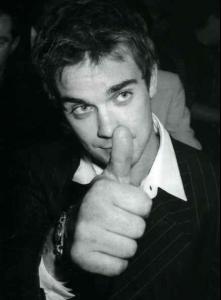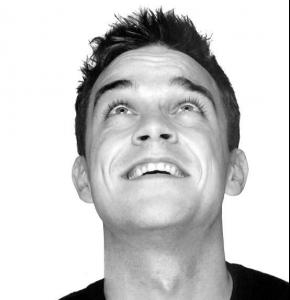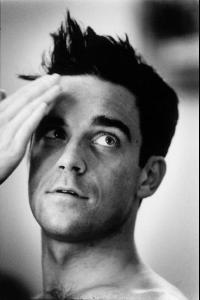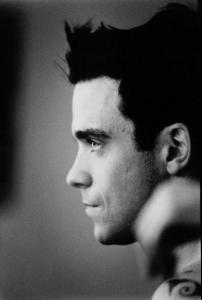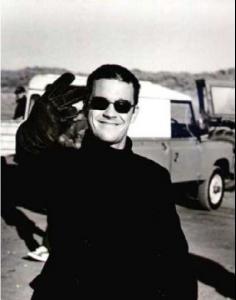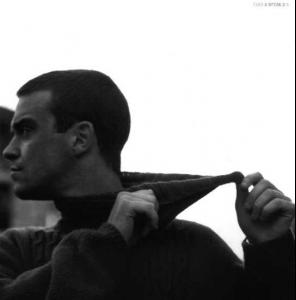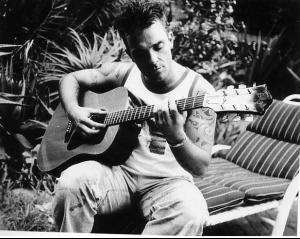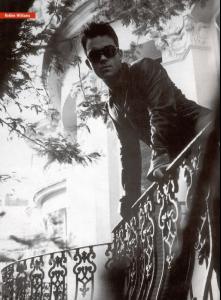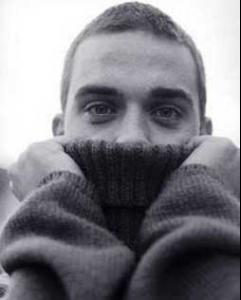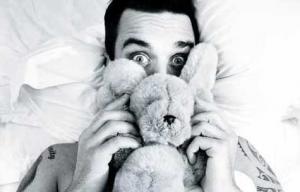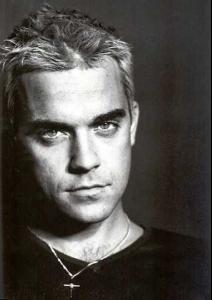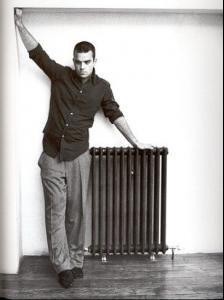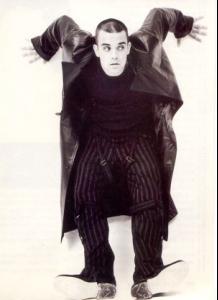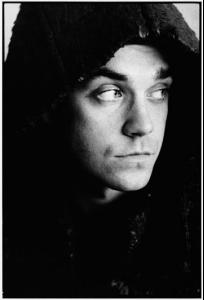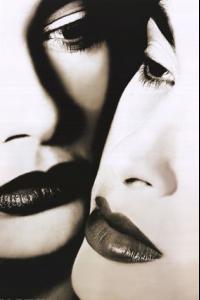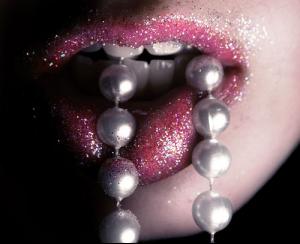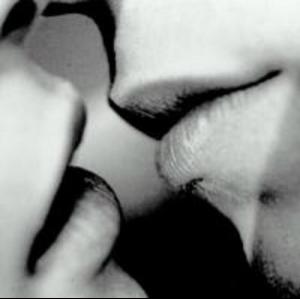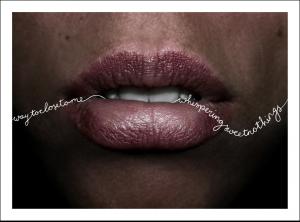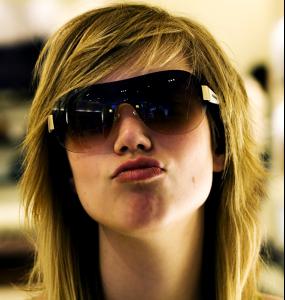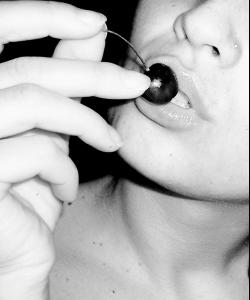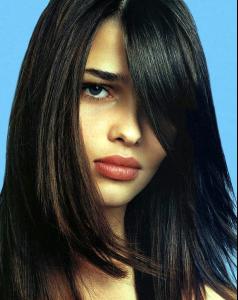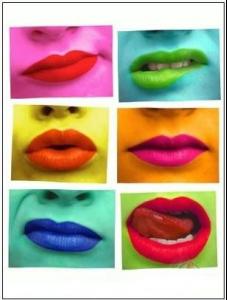Everything posted by Express Yourself
-
Women in Stockings!
-
Beauty and Wheels
-
Carla Bruni
Oh, I like Carla very much! She's very beautiful and gorgeous..
-
FOCUS on FACES!
- Leonor Varela
- Leonor Varela
Yep... Very beautiful woman...- Madonna
- Madonna
Oh, thanks! I've never seen these black'n'white pics.- Jennifer Lamiraqui
Very beautiful girl!!!!!!!- Brunettes Only
- Black & White Photography
- Most Beautiful Woman Ever
- Nice back!
- Madonna
I also wanted to go, but the mail with my ticket got lost in the post...- Madonna
Hi! Thanks for the pics. When they have been taken?- Nice back!
Account
Navigation
Search
Configure browser push notifications
Chrome (Android)
- Tap the lock icon next to the address bar.
- Tap Permissions → Notifications.
- Adjust your preference.
Chrome (Desktop)
- Click the padlock icon in the address bar.
- Select Site settings.
- Find Notifications and adjust your preference.
Safari (iOS 16.4+)
- Ensure the site is installed via Add to Home Screen.
- Open Settings App → Notifications.
- Find your app name and adjust your preference.
Safari (macOS)
- Go to Safari → Preferences.
- Click the Websites tab.
- Select Notifications in the sidebar.
- Find this website and adjust your preference.
Edge (Android)
- Tap the lock icon next to the address bar.
- Tap Permissions.
- Find Notifications and adjust your preference.
Edge (Desktop)
- Click the padlock icon in the address bar.
- Click Permissions for this site.
- Find Notifications and adjust your preference.
Firefox (Android)
- Go to Settings → Site permissions.
- Tap Notifications.
- Find this site in the list and adjust your preference.
Firefox (Desktop)
- Open Firefox Settings.
- Search for Notifications.
- Find this site in the list and adjust your preference.
- Leonor Varela