Posts posted by Xerus
-
-
-
-
-
-
-
-
-
-
-
-
-
-
-
-
Well... Maybe @rummefobraprou (who suggested Flavia...) will read this and ALSO agree, but for now, we should disregard FLAVIA as correct, and use Dominique as the ID. Maybe you @Zinner can still remove your post?
-
-
-
-
-
-
-
All of Justin's ( @JustinS) Bluebella posts are NOT Juliana Azevedo. I don't know who that is, but it's not Juliana.
-
-
@maxione - Fabulous, thanks muchly. YOu are so thorough!! Especially Kelsey - with her hair pulled back, wow - what a difference with her other pics, where her hair is much more full ad coiffed. I would have never made that ID with such a difference in look as that is for her.
You have a great eye.
Bundled into the unknown group, I found 1 more model that I *think* is different. At first, I thought it was Alejandra Castillo Munera with different hair color, etc... but now think it isn't, and it's someone else that's currently unknown. Can you tell me what you think?
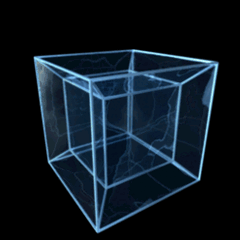


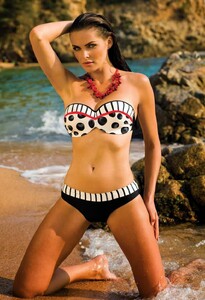




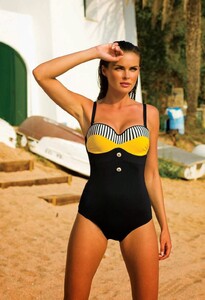






































.thumb.jpg.7962a4237512f2473add617431b52019.jpg)

.thumb.jpg.05548319b76f52a5870f625aff46375c.jpg)
.thumb.jpg.3e2c97066946ca33d55b10ca676c7ea9.jpg)
.thumb.jpg.93b0f9e8e7753c3bd514103aaa73d43f.jpg)




























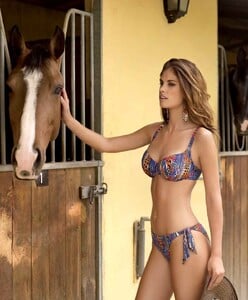


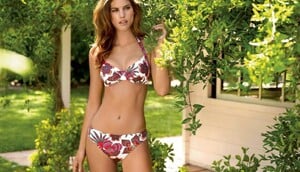
























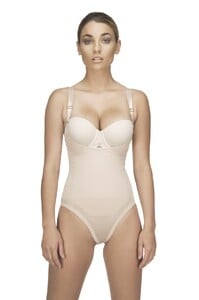





























































































































Glara Europe models
in MODEL ID [help]
Wow, nice ID, @Morph69. I'd agree.