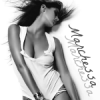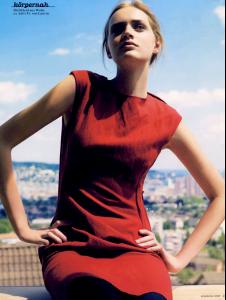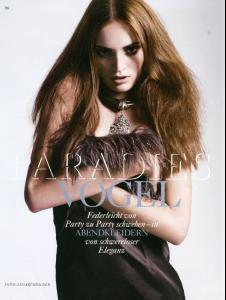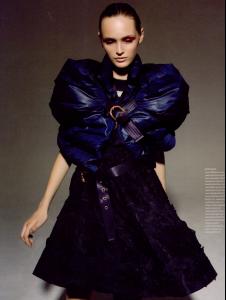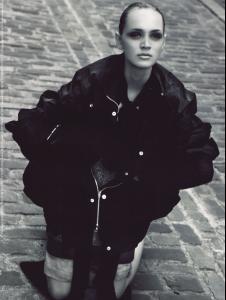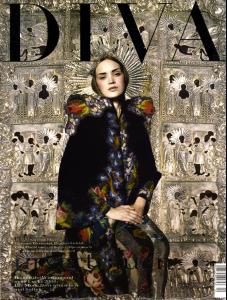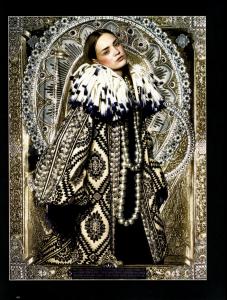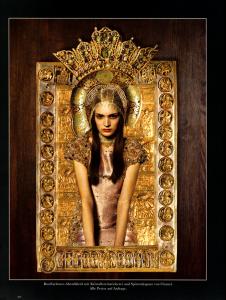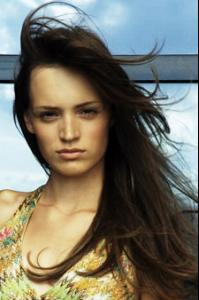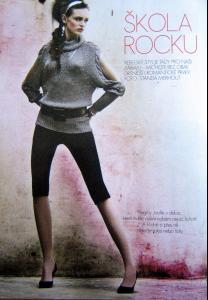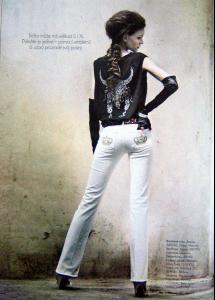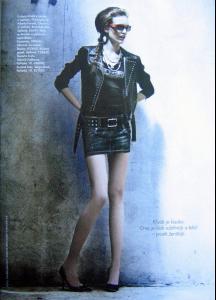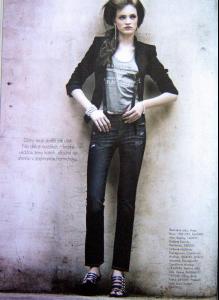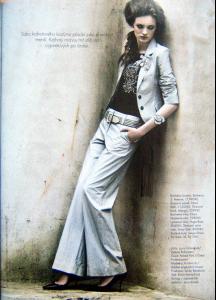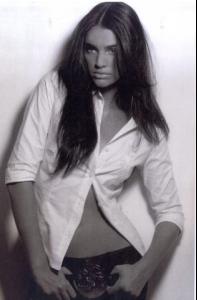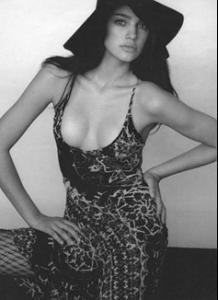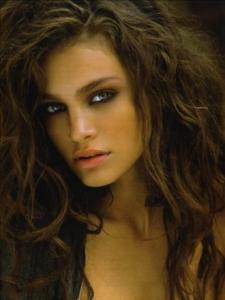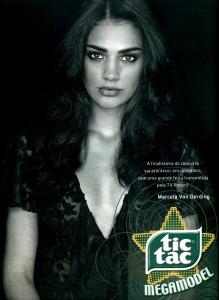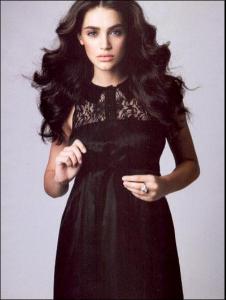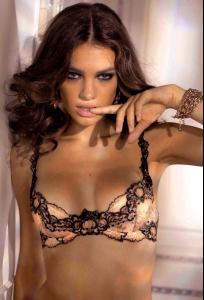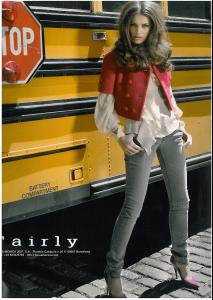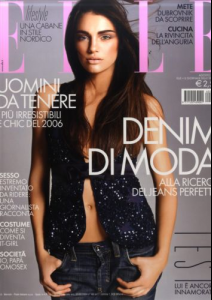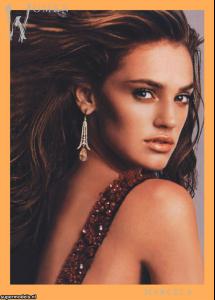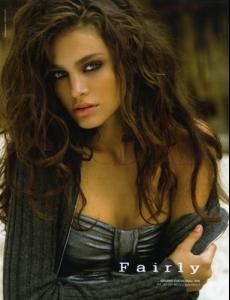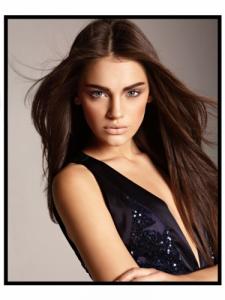Everything posted by Marchessa
-
Kristina Almanova
-
Kristina Almanova
-
Kristina Almanova
-
Kristina Almanova
-
Kristina Almanova
- Kristina Almanova
- Kristina Almanova
NY showcard- Kristina Almanova
- Kristina Almanova
- Kristina Almanova
- Kristina Almanova
- Kristina Almanova
- Kristina Almanova
- Kristina Almanova
Paris showcard- Kristina Almanova
Kristina Almanova FACE OF MARILYN AGENCY 2006 height 5'11" | 181 bust 34 | 86 waist 24 | 60 hips 35 | 90 dress 14 | 36 shoes 9.5 | 41 hair brown eyes brown nationality: slovakian Agencies: Marilyn, Scoop Models, Mega Model Agency- Wallpapers
- FOCUS on FACES!
- Tori Praver
thanks minus, she's amazing- FOCUS on FACES!
omg, I LOVE her! Marcella Boaventura- Marcela Boaventura Von Oerding
- Marcela Boaventura Von Oerding
- Marcela Boaventura Von Oerding
- Marcela Boaventura Von Oerding
- Marcela Boaventura Von Oerding
- Marcela Boaventura Von Oerding
omfg, she's amazing... *speechless* - Kristina Almanova
Account
Navigation
Search
Configure browser push notifications
Chrome (Android)
- Tap the lock icon next to the address bar.
- Tap Permissions → Notifications.
- Adjust your preference.
Chrome (Desktop)
- Click the padlock icon in the address bar.
- Select Site settings.
- Find Notifications and adjust your preference.
Safari (iOS 16.4+)
- Ensure the site is installed via Add to Home Screen.
- Open Settings App → Notifications.
- Find your app name and adjust your preference.
Safari (macOS)
- Go to Safari → Preferences.
- Click the Websites tab.
- Select Notifications in the sidebar.
- Find this website and adjust your preference.
Edge (Android)
- Tap the lock icon next to the address bar.
- Tap Permissions.
- Find Notifications and adjust your preference.
Edge (Desktop)
- Click the padlock icon in the address bar.
- Click Permissions for this site.
- Find Notifications and adjust your preference.
Firefox (Android)
- Go to Settings → Site permissions.
- Tap Notifications.
- Find this site in the list and adjust your preference.
Firefox (Desktop)
- Open Firefox Settings.
- Search for Notifications.
- Find this site in the list and adjust your preference.