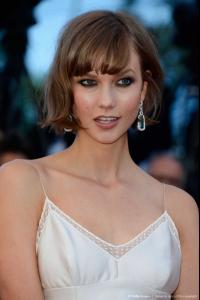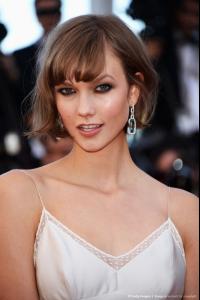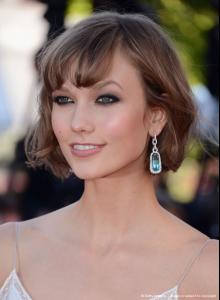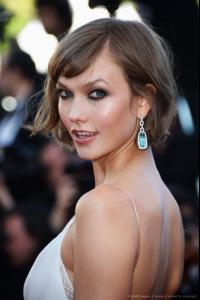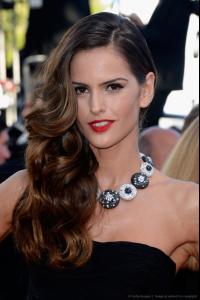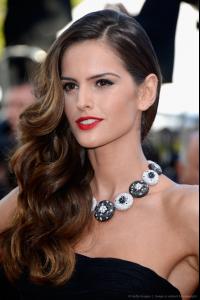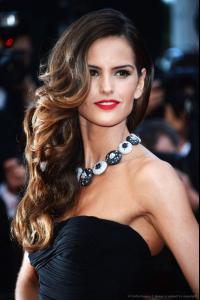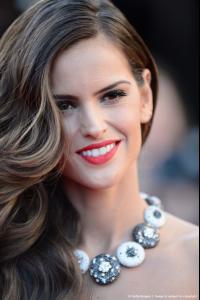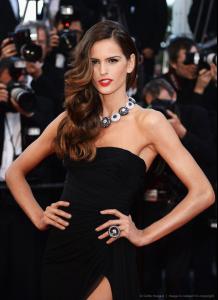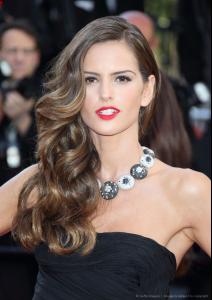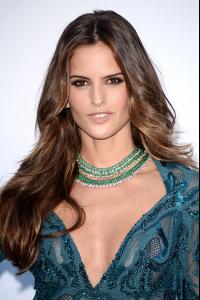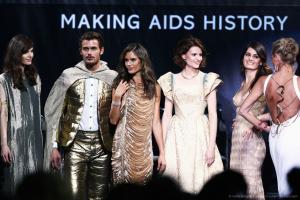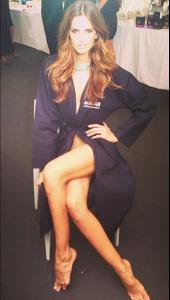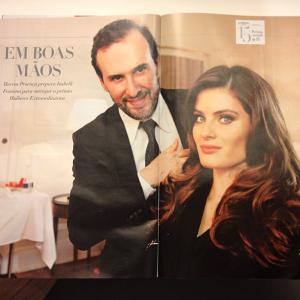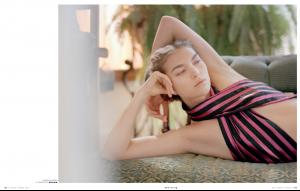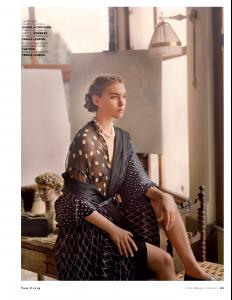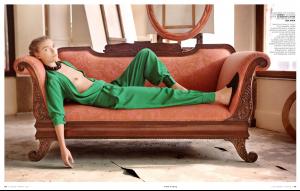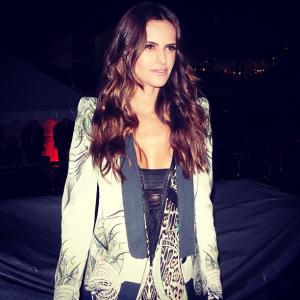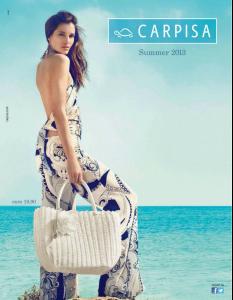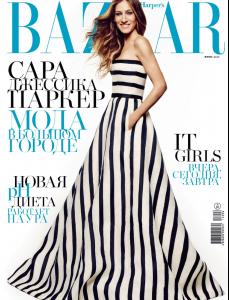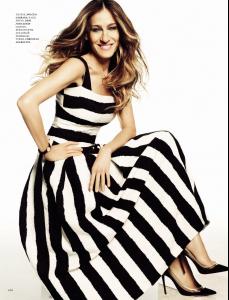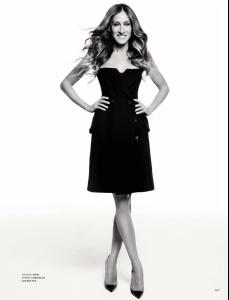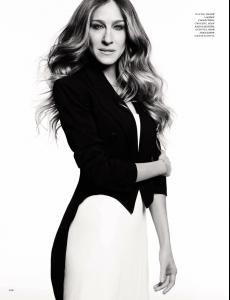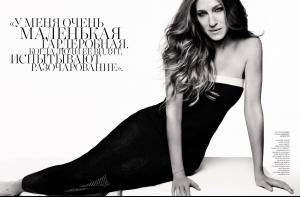Everything posted by bigmax
-
Karlie Kloss
'The Immigrant' Premiere during the 66th Annual Cannes Film Festival at Grand Theatre Lumiere in Cannes, France, May 24, 2013
-
Izabel Goulart
- Isabeli Fontana
'The Immigrant' Premiere during the 66th Annual Cannes Film Festival at Grand Theatre Lumiere in Cannes, France, May 24, 2013 More- Isabeli Fontana
Extraordinary Beauty - Hangout with unique Tais Araujo and Isabelli Fontana in Cannes - live https://plus.google....nmof9v5rcb41gpg Cannes 2013 twitter ChristopheRobinParis Cannes 2013 http://revistaquem.g..._medium=twitter revistaquem.globo.com amfAR's 20th Annual Cinema Against AIDS- Izabel Goulart
- Isabeli Fontana
- Izabel Goulart
- Isabeli Fontana
amfAR's 20th Annual Cinema Against AIDS during The 66th Annual Cannes Film Festival at Hotel du Cap-Eden-Roc in Cap d'Antibes, France, May 23, 2013- Irina Shayk
- Irina Shayk
- Bar Refaeli
- Irina Shayk
- Isabeli Fontana
- Arizona Muse
'Vogue' Russia - June 2013 - Photographer: Tom Craig Nudity http://www.imagebam....57de20255969117 zinio via Mat Cyruss tfs- Irina Shayk
- Izabel Goulart
Roberto Cavalli Dinner in Cannes, May 22, 2013 instagram iza_goulart/roberto_cavalli/facebook Roberto Cavalli/glamour.ru- Chiara Baschetti
- Jennifer Aniston
Ellen Reunites Some of Her 'Friends' Jennifer Aniston's Soap Opera Reunion with Her Dad- Irina Shayk
- Sarah Jessica Parker
'Harper's Bazaar' Russia - June 2013 (two versions of the cover) fashionising.com/Zinio App via kroqjock tfs- Emily Ratajkowski
- Irina Shayk
- Izabel Goulart
- Izabel Goulart
GQ Men of the year 2013: Highlight- Emily Ratajkowski
- Isabeli Fontana
Account
Navigation
Search
Configure browser push notifications
Chrome (Android)
- Tap the lock icon next to the address bar.
- Tap Permissions → Notifications.
- Adjust your preference.
Chrome (Desktop)
- Click the padlock icon in the address bar.
- Select Site settings.
- Find Notifications and adjust your preference.
Safari (iOS 16.4+)
- Ensure the site is installed via Add to Home Screen.
- Open Settings App → Notifications.
- Find your app name and adjust your preference.
Safari (macOS)
- Go to Safari → Preferences.
- Click the Websites tab.
- Select Notifications in the sidebar.
- Find this website and adjust your preference.
Edge (Android)
- Tap the lock icon next to the address bar.
- Tap Permissions.
- Find Notifications and adjust your preference.
Edge (Desktop)
- Click the padlock icon in the address bar.
- Click Permissions for this site.
- Find Notifications and adjust your preference.
Firefox (Android)
- Go to Settings → Site permissions.
- Tap Notifications.
- Find this site in the list and adjust your preference.
Firefox (Desktop)
- Open Firefox Settings.
- Search for Notifications.
- Find this site in the list and adjust your preference.