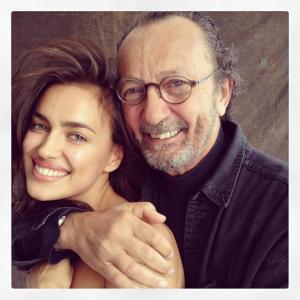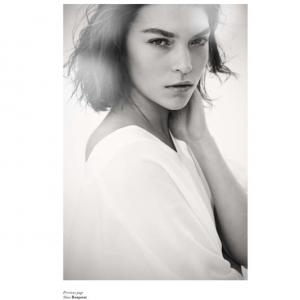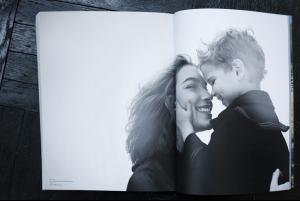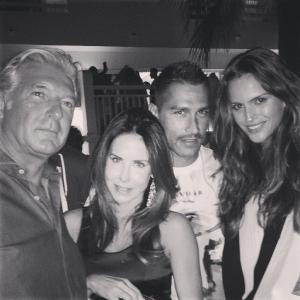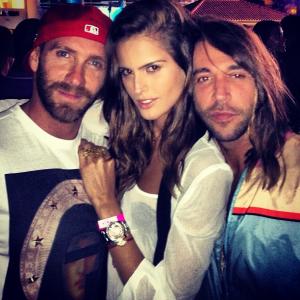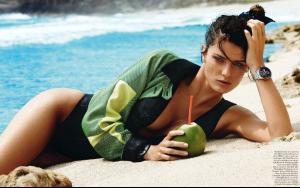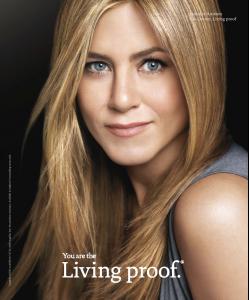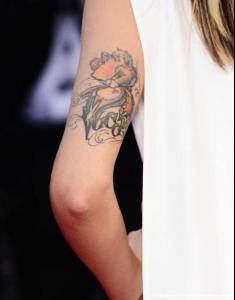Everything posted by bigmax
- Karlie Kloss
-
Barbara Fialho
- Izabel Goulart
- Irina Shayk
- Arizona Muse
- Bar Refaeli
- Isabeli Fontana
- Bar Refaeli
- Irina Shayk
- Izabel Goulart
In Ibiza, May 2013 instagram iza_goulart/anapaulajunqueirabr/giampaolosgura amfAR 2013 instagram giampaolosgura- Izabel Goulart
- Emily Ratajkowski
- Karlie Kloss
- Isabeli Fontana
- Karlie Kloss
LoveGold presents: The Ultimate Gold Collection Fashion Show amfAR 2013 Cannes 2013- Izabel Goulart
LoveGold presents: The Ultimate Gold Collection Fashion Show amfAR 2013 Cannes 2013- Isabeli Fontana
Posted on May 25, 2013 instagram alessandrabolchini/happyatoberich Cannes 2013 msn.lilianpacce.com.br LoveGold presents: The Ultimate Gold Collection Fashion Show amfAR 2013 From 37:50- Bar Refaeli
- Isabeli Fontana
- Jennifer Aniston
- Bar Refaeli
- Isabeli Fontana
More 'The Immigrant' Premiere - The 66th Annual Cannes Film Festival amfAR's 20th Annual Cinema Against AIDS L'Oreal Cocktail Reception during The 66th Cannes Film Festival in Cannes, France, May 24, 2013 Isabeli leaving the 'Grand Hyatt hotel Martinez Cannes' during the 66th Annual Cannes Film Festival in Cannes, France, May 24, 2013 At the 'Grand Hyatt hotel Martinez Cannes' during the 66th Annual Cannes Film Festival in Cannes, France, May 24, 2013- Bar Refaeli
- Izabel Goulart
Account
Navigation
Search
Configure browser push notifications
Chrome (Android)
- Tap the lock icon next to the address bar.
- Tap Permissions → Notifications.
- Adjust your preference.
Chrome (Desktop)
- Click the padlock icon in the address bar.
- Select Site settings.
- Find Notifications and adjust your preference.
Safari (iOS 16.4+)
- Ensure the site is installed via Add to Home Screen.
- Open Settings App → Notifications.
- Find your app name and adjust your preference.
Safari (macOS)
- Go to Safari → Preferences.
- Click the Websites tab.
- Select Notifications in the sidebar.
- Find this website and adjust your preference.
Edge (Android)
- Tap the lock icon next to the address bar.
- Tap Permissions.
- Find Notifications and adjust your preference.
Edge (Desktop)
- Click the padlock icon in the address bar.
- Click Permissions for this site.
- Find Notifications and adjust your preference.
Firefox (Android)
- Go to Settings → Site permissions.
- Tap Notifications.
- Find this site in the list and adjust your preference.
Firefox (Desktop)
- Open Firefox Settings.
- Search for Notifications.
- Find this site in the list and adjust your preference.