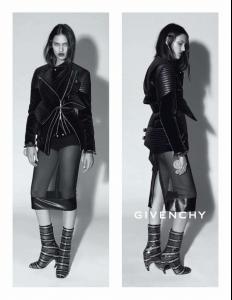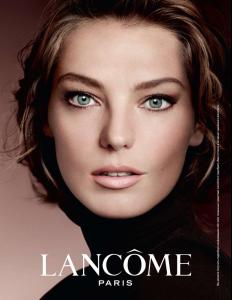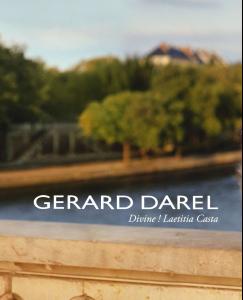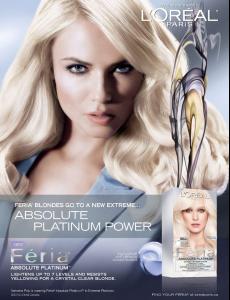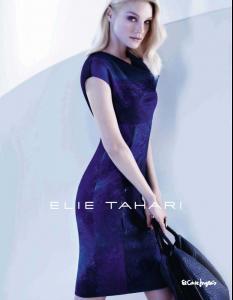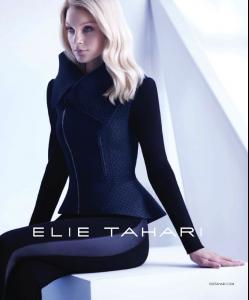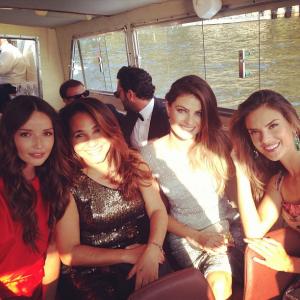Everything posted by bigmax
-
Dalianah Arekion
-
Karlie Kloss
- Eugenia Volodina
- Bar Refaeli
- Daria Werbowy
- Laetitia Casta
- Dewi Driegen
- Natasha Poly
- Jessica Stam
- Isabeli Fontana
- Bar Refaeli
- Isabeli Fontana
- Edita Vilkeviciute
- Ellie Ross
- Isabeli Fontana
- Izabel Goulart
- Isabeli Fontana
- Raica Oliveira
- Fabiane Nunes
- Izabel Goulart
Making of Colcci S/S 2014- Michelle Alves
- Izabel Goulart
- Isabeli Fontana
Thank you SunAngel- Bar Refaeli
- Isabeli Fontana
Peter Hahn S/S & F/W 2013 peterhahn.co.uk Jeisa's wedding twitter Isa Fontana official/instagram ericamonteiroAccount
Navigation
Search
Configure browser push notifications
Chrome (Android)
- Tap the lock icon next to the address bar.
- Tap Permissions → Notifications.
- Adjust your preference.
Chrome (Desktop)
- Click the padlock icon in the address bar.
- Select Site settings.
- Find Notifications and adjust your preference.
Safari (iOS 16.4+)
- Ensure the site is installed via Add to Home Screen.
- Open Settings App → Notifications.
- Find your app name and adjust your preference.
Safari (macOS)
- Go to Safari → Preferences.
- Click the Websites tab.
- Select Notifications in the sidebar.
- Find this website and adjust your preference.
Edge (Android)
- Tap the lock icon next to the address bar.
- Tap Permissions.
- Find Notifications and adjust your preference.
Edge (Desktop)
- Click the padlock icon in the address bar.
- Click Permissions for this site.
- Find Notifications and adjust your preference.
Firefox (Android)
- Go to Settings → Site permissions.
- Tap Notifications.
- Find this site in the list and adjust your preference.
Firefox (Desktop)
- Open Firefox Settings.
- Search for Notifications.
- Find this site in the list and adjust your preference.
- Eugenia Volodina