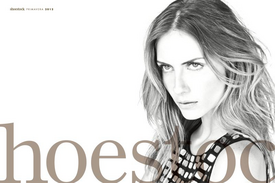Everything posted by bigmax
-
Isabeli Fontana
MDFT Sao Paolo 2011
- Isabeli Fontana
-
Isabeli Fontana
Welcome back FRANCY!!!
-
Izabel Goulart
More backstage MDFT wondercarolina twitter
-
Bar Refaeli
-
Ana Claudia Michels
Backstage MDFT
-
Isabeli Fontana
MDFT September 4, 2011
-
Caroline Francischini
Red carpet of the MDTF 2011
-
Isabeli Fontana
Red carpet of the MDTF 2011
-
Izabel Goulart
Red carpet of the MDTF 2011
-
Izabel Goulart
Backstage MDFT September 3
-
Emanuela de Paula
Backstage MDFT September 3
-
Karolina Kurkova
- Ana Claudia Michels
- Karolina Kurkova
At the Athina Onassis Horse Show, in Rio september 3- Ana Claudia Michels
- Karolina Kurkova
Wearing the shirt of Brazil Fashion Nights Out- Karolina Kurkova
At the restaurant in Leblon, Rio de Janeiro- Karolina Kurkova
- Karolina Kurkova
Preta Gil teaches Karolina singing and dancing 'you you' vogue.globo.com- Isabeli Fontana
Beautiful saturday in Sao Paulo ( finally ) twitter.com/IsabeliFontana1- Bar Refaeli
I just saw it. Dear Adira, with all my respect to you, i think only admin and moderators may require such things from members, or write it in the rules of the site.- Bar Refaeli
- Ana Claudia Michels