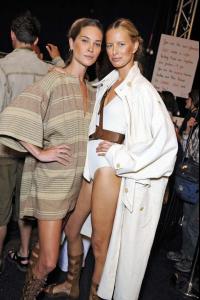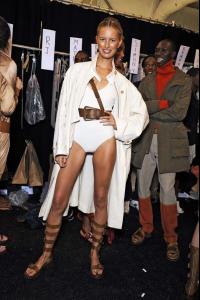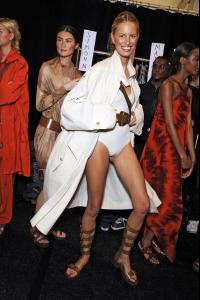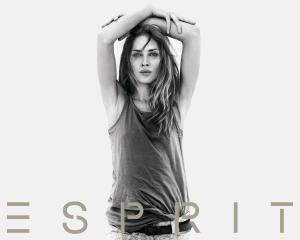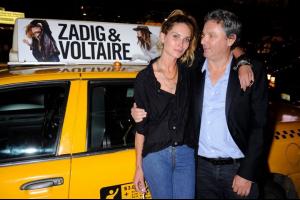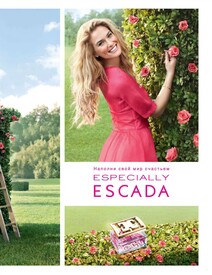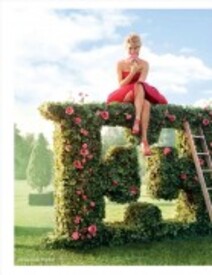Everything posted by bigmax
- Erin Wasson
-
Karolina Kurkova
-
Fernanda Tavares
G Prado Photoshoot
-
Bar Refaeli
-
Izabel Goulart
At Brazilian foundation September 20, 2011
-
Erin Wasson
-
Julia Restoin Roitfeld
-
Karolina Kurkova
-
Julia Restoin Roitfeld
-
Julia Restoin Roitfeld
Roberto Cavalli new store launch in London, September 17, 2011 Burberry S/S 2012 Womenswear Show September 19, 2011
-
Patricia Beck
Black Velvet Summer 2012
-
Irina Lazareanu
At Pringle Show S/S 2012 September 19, 2011
-
Lily Donaldson
-
Izabel Goulart
- Karolina Kurkova
- Izabel Goulart
- Bar Refaeli
- Izabel Goulart
- Isabeli Fontana
^^ I use Opera browser, everything works for me.- Arizona Muse
Backstage Derek Lam S/S 2012 New York- Morgane Dubled
V Magazine Party purple.fr- Hanne Gaby Odiele
- Erin Wasson
- Carmen Kass
New Narciso Rodriguez 'For Her'- Bar Refaeli
Better quality /monthly_09_2011/post-3127-0-1593836753-57265_thumb.jpg" class="ipsImage ipsImage_thumbnailed" alt="Escada 2.jpg"> - Karolina Kurkova
Account
Navigation
Search
Configure browser push notifications
Chrome (Android)
- Tap the lock icon next to the address bar.
- Tap Permissions → Notifications.
- Adjust your preference.
Chrome (Desktop)
- Click the padlock icon in the address bar.
- Select Site settings.
- Find Notifications and adjust your preference.
Safari (iOS 16.4+)
- Ensure the site is installed via Add to Home Screen.
- Open Settings App → Notifications.
- Find your app name and adjust your preference.
Safari (macOS)
- Go to Safari → Preferences.
- Click the Websites tab.
- Select Notifications in the sidebar.
- Find this website and adjust your preference.
Edge (Android)
- Tap the lock icon next to the address bar.
- Tap Permissions.
- Find Notifications and adjust your preference.
Edge (Desktop)
- Click the padlock icon in the address bar.
- Click Permissions for this site.
- Find Notifications and adjust your preference.
Firefox (Android)
- Go to Settings → Site permissions.
- Tap Notifications.
- Find this site in the list and adjust your preference.
Firefox (Desktop)
- Open Firefox Settings.
- Search for Notifications.
- Find this site in the list and adjust your preference.