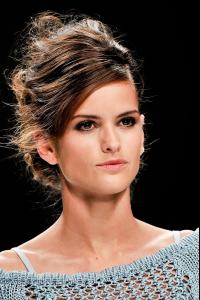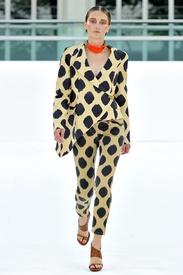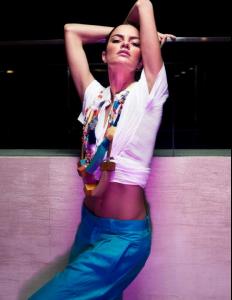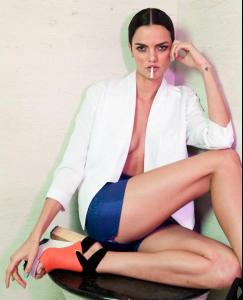Everything posted by bigmax
-
Isabeli Fontana
Making of Mango october atalog
-
Bar Refaeli
-
Izabel Goulart
-
Iekeliene Stange
- Elise Crombez
-
Irina Lazareanu
-
Elise Crombez
-
Izabel Goulart
- Carmen Kass
- Bar Refaeli
- Izabel Goulart
- Carmen Kass
- Bar Refaeli
- Carmen Kass
- Erin Wasson
- Bar Refaeli
- Elise Crombez
- Bar Refaeli
- Izabel Goulart
Backstage Ermanno Scervino S/S 2012 Martha Streck twitter- Izabel Goulart
- Carmen Kass
- Fabiana Semprebom
fsemprebom twitter- Barbara Fialho
- Ana Claudia Michels
- Bar Refaeli
- Carmen Kass
Account
Navigation
Search
Configure browser push notifications
Chrome (Android)
- Tap the lock icon next to the address bar.
- Tap Permissions → Notifications.
- Adjust your preference.
Chrome (Desktop)
- Click the padlock icon in the address bar.
- Select Site settings.
- Find Notifications and adjust your preference.
Safari (iOS 16.4+)
- Ensure the site is installed via Add to Home Screen.
- Open Settings App → Notifications.
- Find your app name and adjust your preference.
Safari (macOS)
- Go to Safari → Preferences.
- Click the Websites tab.
- Select Notifications in the sidebar.
- Find this website and adjust your preference.
Edge (Android)
- Tap the lock icon next to the address bar.
- Tap Permissions.
- Find Notifications and adjust your preference.
Edge (Desktop)
- Click the padlock icon in the address bar.
- Click Permissions for this site.
- Find Notifications and adjust your preference.
Firefox (Android)
- Go to Settings → Site permissions.
- Tap Notifications.
- Find this site in the list and adjust your preference.
Firefox (Desktop)
- Open Firefox Settings.
- Search for Notifications.
- Find this site in the list and adjust your preference.