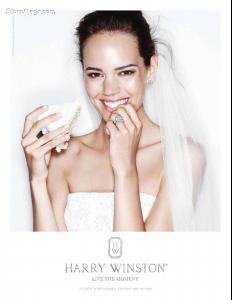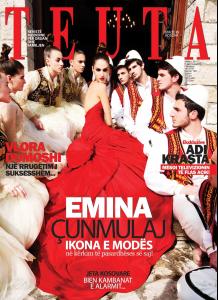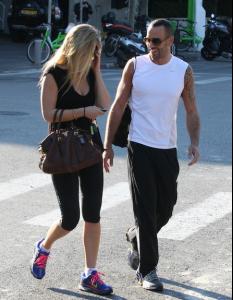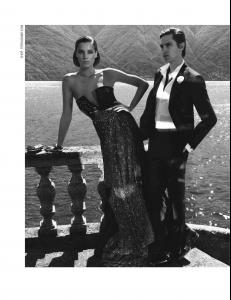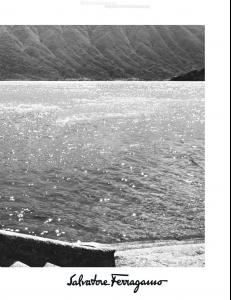Everything posted by bigmax
-
Bar Refaeli
More (couldn't find nothing more in search) Twitter is cool, but guys, i think if it's not new pictures it's not necessary to post here everything from twitter. Sorry Kerri Lynn, i have nothing against you, this message for everybody. Thanks.
-
Arizona Muse
-
Karolina Kurkova
- Iekeliene Stange
-
Karolina Kurkova
From 01:22
-
Bar Refaeli
Vogue Italia November 2011 (better quality)
- Freja Beha Erichsen
-
Arizona Muse
-
Natalia Vodianova
At Louis Vuitton S/S 2012
-
Bar Refaeli
-
Lucy Dovinz'ik
Her name is - לוסי דובינצ'יק, Israeli actress. In English Lucy Dovinz'ik but i couldn't find nothing in English, try to search in hebrew, lots of pictures with her.
-
Bianca Balti
-
Freja Beha Erichsen
- Edita Vilkeviciute
- Erin Wasson
- Arizona Muse
- Freja Beha Erichsen
- Freja Beha Erichsen
- Emina Cunmulaj
- Eva Herzigova
Actually, that's Amica Italy Now i read it and i see Italian language. Thanks, it's a mistake on ebook-free-download.net, they wrote 'Spanish'.- Bar Refaeli
- Bar Refaeli
- Izabel Goulart
- Edita Vilkeviciute
Account
Navigation
Search
Configure browser push notifications
Chrome (Android)
- Tap the lock icon next to the address bar.
- Tap Permissions → Notifications.
- Adjust your preference.
Chrome (Desktop)
- Click the padlock icon in the address bar.
- Select Site settings.
- Find Notifications and adjust your preference.
Safari (iOS 16.4+)
- Ensure the site is installed via Add to Home Screen.
- Open Settings App → Notifications.
- Find your app name and adjust your preference.
Safari (macOS)
- Go to Safari → Preferences.
- Click the Websites tab.
- Select Notifications in the sidebar.
- Find this website and adjust your preference.
Edge (Android)
- Tap the lock icon next to the address bar.
- Tap Permissions.
- Find Notifications and adjust your preference.
Edge (Desktop)
- Click the padlock icon in the address bar.
- Click Permissions for this site.
- Find Notifications and adjust your preference.
Firefox (Android)
- Go to Settings → Site permissions.
- Tap Notifications.
- Find this site in the list and adjust your preference.
Firefox (Desktop)
- Open Firefox Settings.
- Search for Notifications.
- Find this site in the list and adjust your preference.