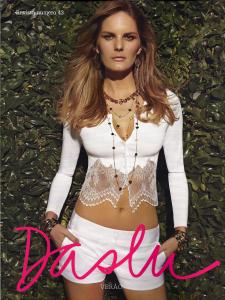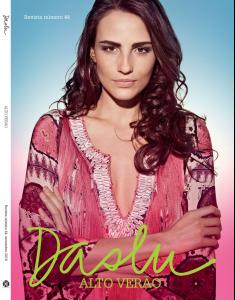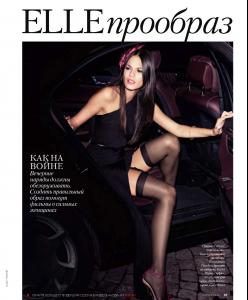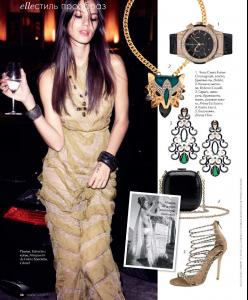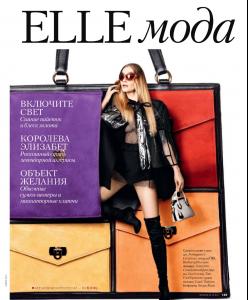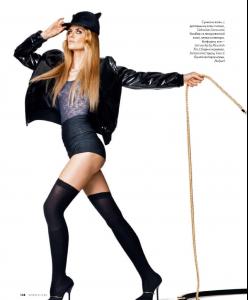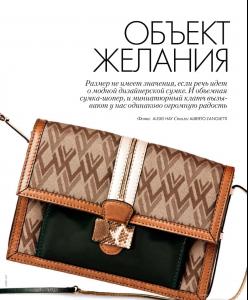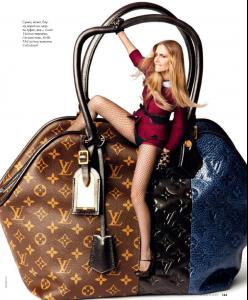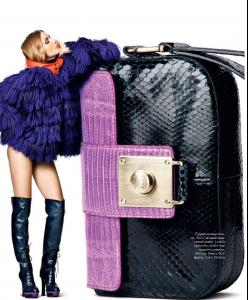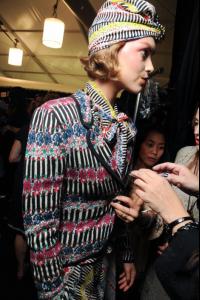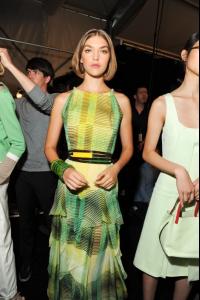Everything posted by bigmax
-
Emanuela de Paula
-
Fabiana Semprebom
-
Marcelle Bittar
-
Fernanda Tavares
-
Fabiana Semprebom
-
Ana Claudia Michels
-
Fabiana Semprebom
-
Fabiana Semprebom
-
Ana Claudia Michels
Launch party for the new edition of the magazine "Elle". At the Number Bar in Sao Paulo. November 30, 2011
-
Freja Beha Erichsen
- Julia Restoin Roitfeld
- Eniko Mihalik
Kanye West S/S 2012- Izabel Goulart
Kanye West S/S 2012- Barbara Fialho
Morgade Studio photos for Alto Verao de Liquedo (High Net Summer) MQ /monthly_12_2011/post-3127-0-1446055052-35838_thumb.jpg" data-fileid="3040371" alt="post-3127-0-1446055052-35838_thumb.jpg" data-ratio="150"> Thanks to striketwoposes.blogspot.com- Danijela Dimitrovska
- Ana Claudia Michels
- Arizona Muse
- Arizona Muse
- Izabel Goulart
- Freja Beha Erichsen
- Arizona Muse
- Arizona Muse
- Arizona Muse
- Arizona Muse
- Arizona Muse
- Julia Restoin Roitfeld