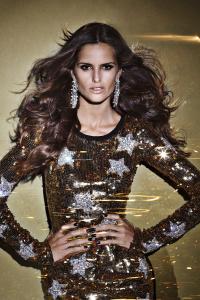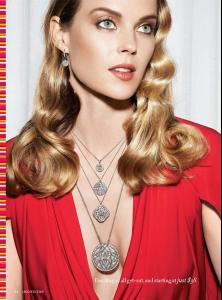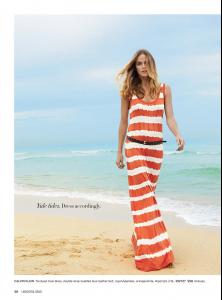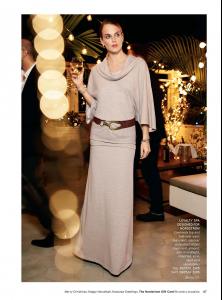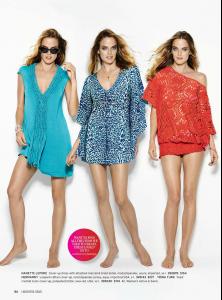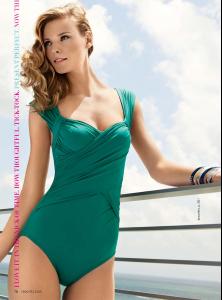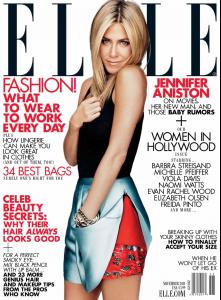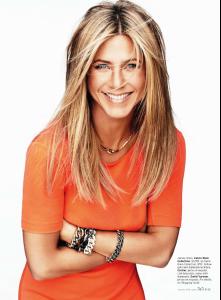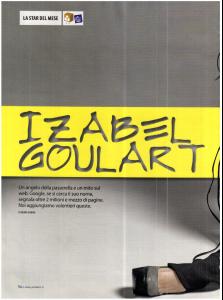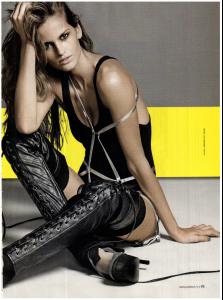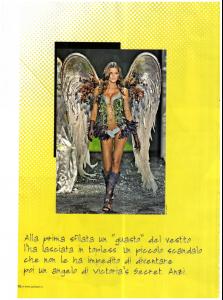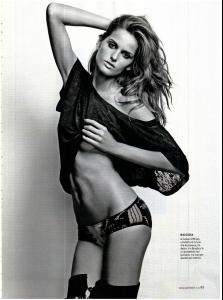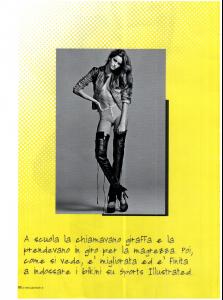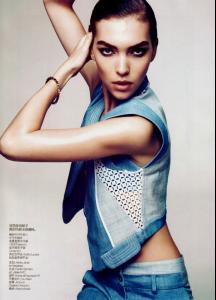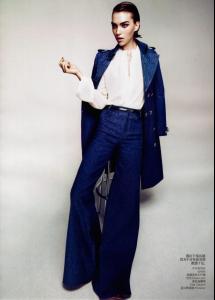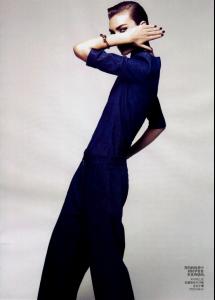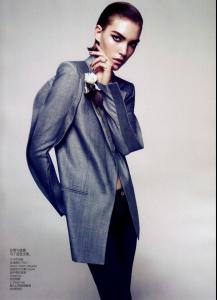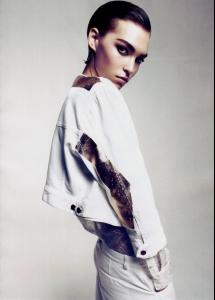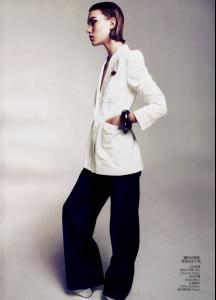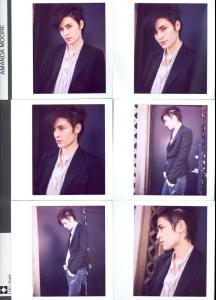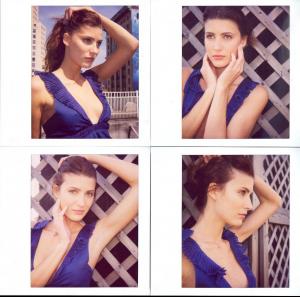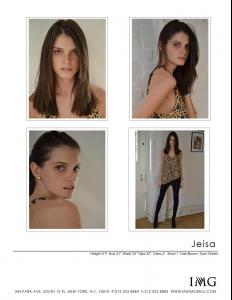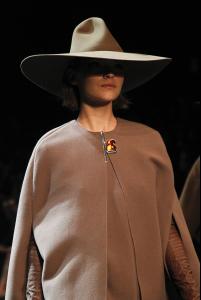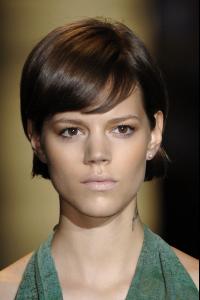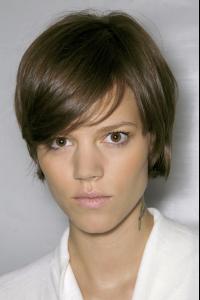Everything posted by bigmax
-
Freja Beha Erichsen
Cool gif. Outside Valentino S/S 2012 - October 4, 2011
-
Izabel Goulart
-
Izabel Goulart
-
Erin Wasson
-
Caroline Francischini
Making of The Jeans Boutique
-
Freja Beha Erichsen
Thanks a lot hanabi ^
-
Shannan Click
-
Fabiana Semprebom
-
Arizona Muse
-
Jennifer Aniston
-
Arizona Muse
-
Izabel Goulart
- Arizona Muse
-
Karolina Kurkova
- Amanda Moore
-
Michelle Alves
-
Ann-Catherine Lacroix
- Jeisa Chiminazzo
- Ana Claudia Michels
- Arizona Muse
- Ana Claudia Michels
-
Freja Beha Erichsen
-
Ana Claudia Michels
-
Isabeli Fontana
-
Isabeli Fontana