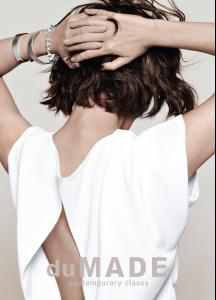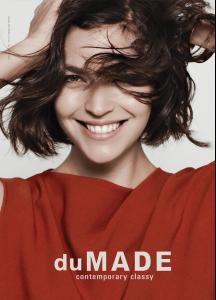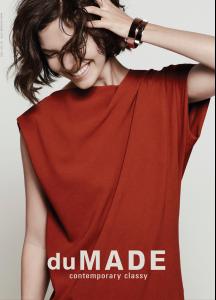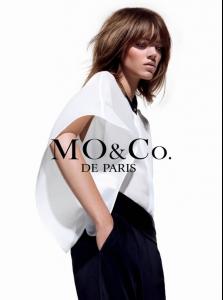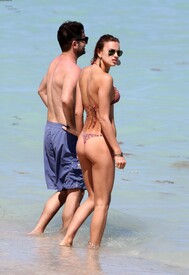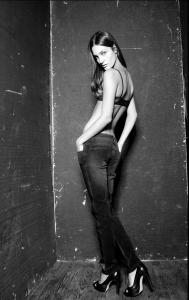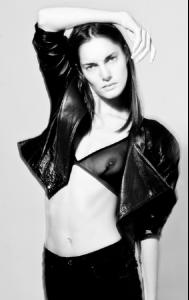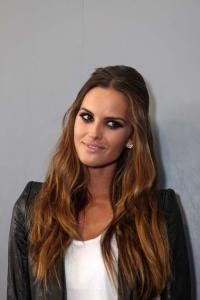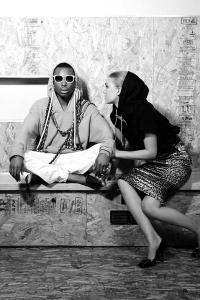Everything posted by bigmax
-
Natalia Vodianova
'L'Avenue' restaurant in Paris, March 26, 2012 - LQ
-
Bar Refaeli
-
Jessica Stam
- Arizona Muse
-
Arizona Muse
Behind the Scenes - for Vogue Italia, March 2012 by Paolo Roversi
-
Aymeline Valade
-
Irina Lazareanu
- Arizona Muse
- Arizona Muse
- Arizona Muse
- Freja Beha Erichsen
- Irina Shayk
More /monthly_03_2012/post-3127-0-1593841617-62517_thumb.jpg" class="ipsImage ipsImage_thumbnailed" alt="irina-shayk-amp-anne-vyal-192.jpg"> /monthly_03_2012/post-3127-0-1593841617-82006_thumb.jpg" class="ipsImage ipsImage_thumbnailed" alt="irina-shayk-amp-anne-vyal-197.jpg"> /monthly_03_2012/post-3127-0-1593841618-04284_thumb.jpg" class="ipsImage ipsImage_thumbnailed" alt="irina-shayk-amp-anne-vyal-11.jpg"> more here http://modelcandids.com/2012/03/irina-shay...+Candids.com%29- Arizona Muse
So...is she still with Freja? - only they can answer about that. I'm just wondering because I always see her close to Cara D. ? - Arizona and Cara just doing same runway shows together.- Arizona Muse
- Mariana Coldebella
- Arizona Muse
- Bruna Tenorio
- Izabel Goulart
- Saskia de Brauw
- Arizona Muse
Account
Navigation
Search
Configure browser push notifications
Chrome (Android)
- Tap the lock icon next to the address bar.
- Tap Permissions → Notifications.
- Adjust your preference.
Chrome (Desktop)
- Click the padlock icon in the address bar.
- Select Site settings.
- Find Notifications and adjust your preference.
Safari (iOS 16.4+)
- Ensure the site is installed via Add to Home Screen.
- Open Settings App → Notifications.
- Find your app name and adjust your preference.
Safari (macOS)
- Go to Safari → Preferences.
- Click the Websites tab.
- Select Notifications in the sidebar.
- Find this website and adjust your preference.
Edge (Android)
- Tap the lock icon next to the address bar.
- Tap Permissions.
- Find Notifications and adjust your preference.
Edge (Desktop)
- Click the padlock icon in the address bar.
- Click Permissions for this site.
- Find Notifications and adjust your preference.
Firefox (Android)
- Go to Settings → Site permissions.
- Tap Notifications.
- Find this site in the list and adjust your preference.
Firefox (Desktop)
- Open Firefox Settings.
- Search for Notifications.
- Find this site in the list and adjust your preference.