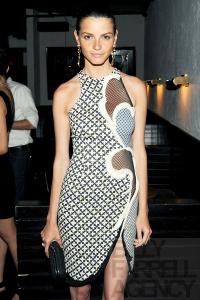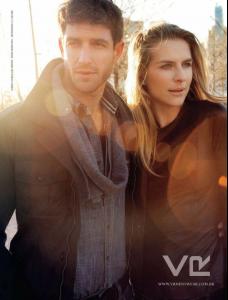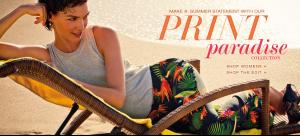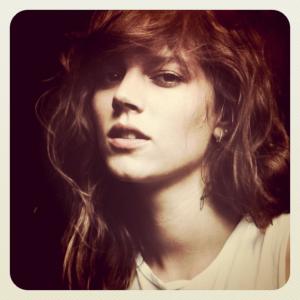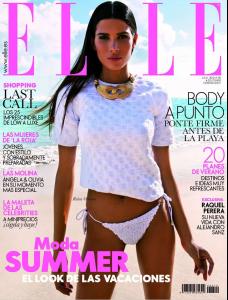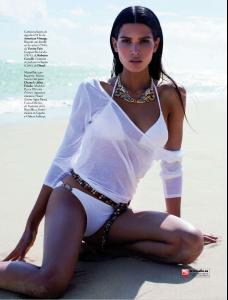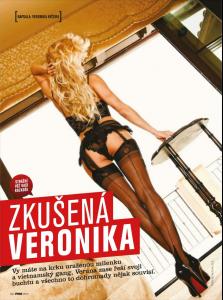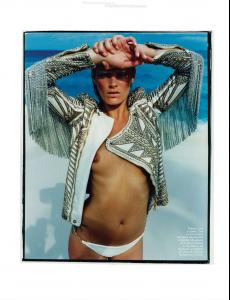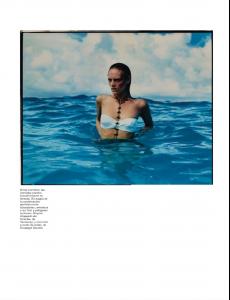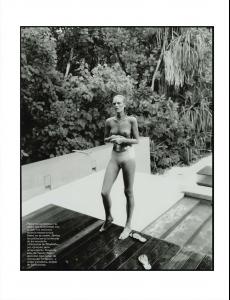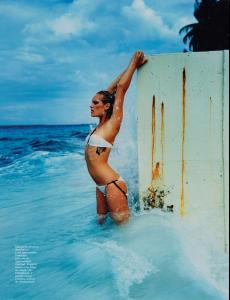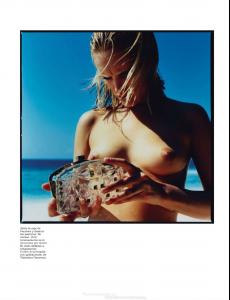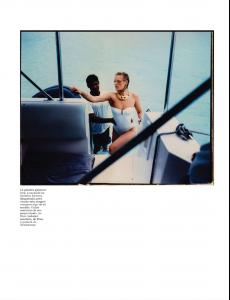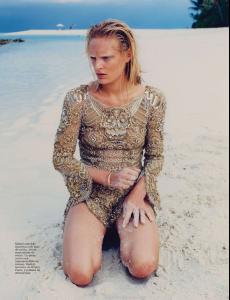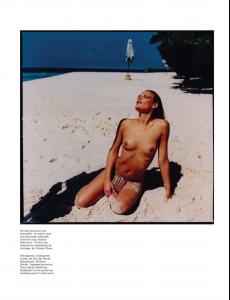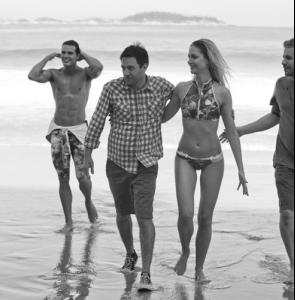Everything posted by bigmax
-
Erin Wasson
-
Kate Upton
Late Night with Jimmy Fallon, June 20, 2012 - video link http://www.latenight...6-20-12/1407147
-
Jeisa Chiminazzo
-
Bar Refaeli
-
Kate Upton
-
Fabiane Nunes
-
Arizona Muse
-
Freja Beha Erichsen
-
Daniela Lopes
-
Raica Oliveira
-
Fabiana Semprebom
-
Freja Beha Erichsen
- Pamela Anderson
-
Leah de Wavrin
- Fabiana Semprebom
- Izabel Goulart
- Izabel Goulart
V Man Magazine photoshoot. Just search in the thread and you will find it.- Arizona Muse
- Kate Upton
- Nadine Strittmatter
- Bar Refaeli
- Ana Claudia Michels
- Freja Beha Erichsen
New Harry Winston video http://www.vogue.co....9/harry-winston- Anouck Lepère
- Freja Beha Erichsen
- Fabiana Semprebom