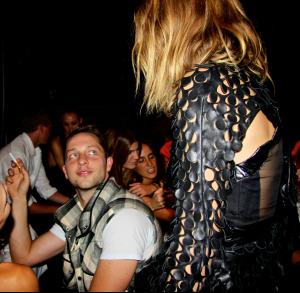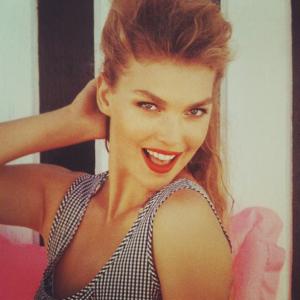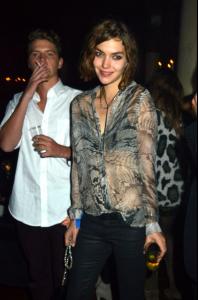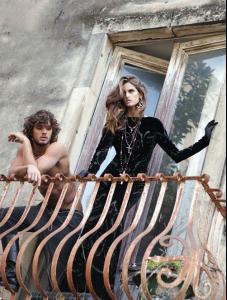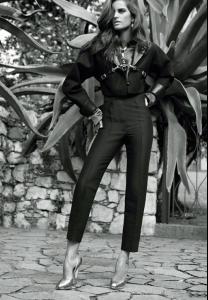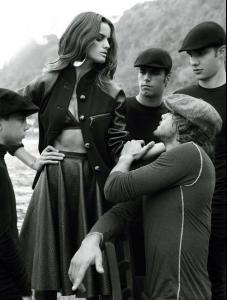Everything posted by bigmax
-
Irina Lazareanu
-
Arizona Muse
DVF Loves PURPLE 20th Anniversary Party - Dinner at Chez Castel, Paris, September 30, 2012 bfanyc.com
-
Natalia Vodianova
-
Saskia de Brauw
-
Arizona Muse
-
Bar Refaeli
- Natalia Vodianova
- Natalia Vodianova
- Arizona Muse
Zadig & Voltaire Dinner, Dasha Zhukova and Derek Blasberg Celebrate Garage Radio (bigger) harpersbazaar.com The Chloe 60th Anniversary Celebration zimbio- Arizona Muse
- Irina Lazareanu
- Arizona Muse
Jalouse 15th Anniversary Party S/S 2013 show as part of Paris Fashion Week at Salle Wagram in Paris, September 29, 2012 getty/yahoo news Backstage Anthony Vaccarello S/S 2013, New photoshoot. statigr.am oybitch From the CLEO archive: CLEO 2008 Swim issue. statigr.am cleofashion- Saskia de Brauw
- Arizona Muse
Dasha Zhukova & Derek Blasberg host Cocktails To Celebrate Radio Garage at Paris Fashion Week, Hotel Le Bristol, Paris, September 29, 2012 bfanyc.com- Saskia de Brauw
- Karolina Kurkova
- Barbara Fialho
- Arizona Muse
- Izabel Goulart
- Irina Lazareanu
Anne Valérie Hash S/S 2013 Paris Fashion Week S/S 2013, September 2012 Front Row & after Maison Martin Margiela S/S 2013- Arizona Muse
The Chloe 60th Anniversary Celebration vogue.com/purepeople.com/bfanyc.com Zadig & Voltaire Dinner myfashioncompany.blogspot.co.il By Giannie Couji http://pinterest.com/giannie/my-work- Jessica Stam
- Natalia Vodianova
Account
Navigation
Search
Configure browser push notifications
Chrome (Android)
- Tap the lock icon next to the address bar.
- Tap Permissions → Notifications.
- Adjust your preference.
Chrome (Desktop)
- Click the padlock icon in the address bar.
- Select Site settings.
- Find Notifications and adjust your preference.
Safari (iOS 16.4+)
- Ensure the site is installed via Add to Home Screen.
- Open Settings App → Notifications.
- Find your app name and adjust your preference.
Safari (macOS)
- Go to Safari → Preferences.
- Click the Websites tab.
- Select Notifications in the sidebar.
- Find this website and adjust your preference.
Edge (Android)
- Tap the lock icon next to the address bar.
- Tap Permissions.
- Find Notifications and adjust your preference.
Edge (Desktop)
- Click the padlock icon in the address bar.
- Click Permissions for this site.
- Find Notifications and adjust your preference.
Firefox (Android)
- Go to Settings → Site permissions.
- Tap Notifications.
- Find this site in the list and adjust your preference.
Firefox (Desktop)
- Open Firefox Settings.
- Search for Notifications.
- Find this site in the list and adjust your preference.