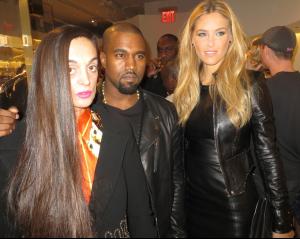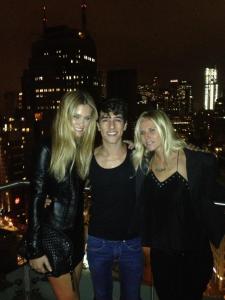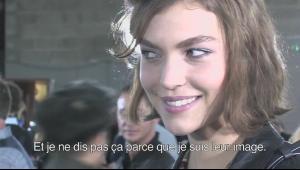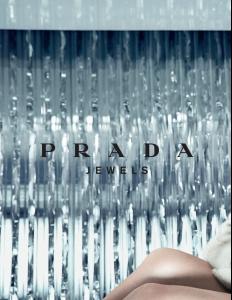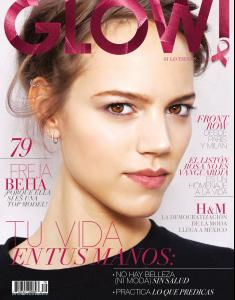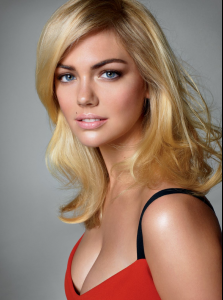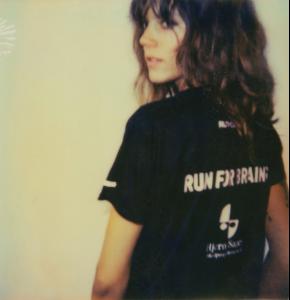Everything posted by bigmax
-
Bar Refaeli
-
Bar Refaeli
-
Bar Refaeli
-
Arizona Muse
-
Flavia de Oliveira
- Marcelle Bittar
- Barbara Fialho
- Sarah Jessica Parker
GLEE - Full Performance of "The Way You Look Tonight"- Sarah Jessica Parker
- Arizona Muse
Backstage Anthony Vaccarello S/S 2013 - Arizona from 01:55 Vdeo link: http://www.dailymoti...rello_lifestyle My screencaps (video quality not the best )- Sasha Pivovarova
- Bar Refaeli
- Freja Beha Erichsen
- Izabel Goulart
- Natalia Vodianova
- Izabel Goulart
Happy 28th Birthday Iza!- Bar Refaeli
- Kate Upton
- Irina Kulikova
- Fabrine Constantini
- Nadine Strittmatter
- Arizona Muse
- Nadine Strittmatter
- Bar Refaeli
- Freja Beha Erichsen
Thank you ^ "Run for Brains" - Danish charity project come to New York http://www.blodpropi...via-run4charity twitter ks829 - Marcelle Bittar
Account
Navigation
Search
Configure browser push notifications
Chrome (Android)
- Tap the lock icon next to the address bar.
- Tap Permissions → Notifications.
- Adjust your preference.
Chrome (Desktop)
- Click the padlock icon in the address bar.
- Select Site settings.
- Find Notifications and adjust your preference.
Safari (iOS 16.4+)
- Ensure the site is installed via Add to Home Screen.
- Open Settings App → Notifications.
- Find your app name and adjust your preference.
Safari (macOS)
- Go to Safari → Preferences.
- Click the Websites tab.
- Select Notifications in the sidebar.
- Find this website and adjust your preference.
Edge (Android)
- Tap the lock icon next to the address bar.
- Tap Permissions.
- Find Notifications and adjust your preference.
Edge (Desktop)
- Click the padlock icon in the address bar.
- Click Permissions for this site.
- Find Notifications and adjust your preference.
Firefox (Android)
- Go to Settings → Site permissions.
- Tap Notifications.
- Find this site in the list and adjust your preference.
Firefox (Desktop)
- Open Firefox Settings.
- Search for Notifications.
- Find this site in the list and adjust your preference.