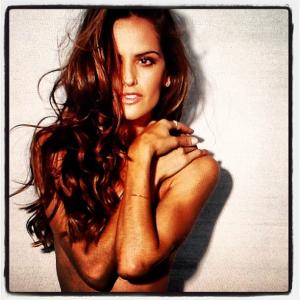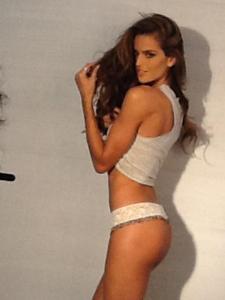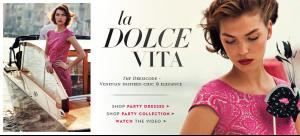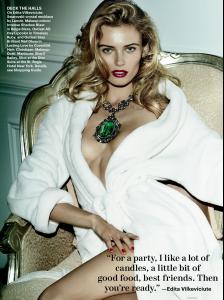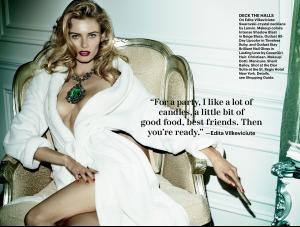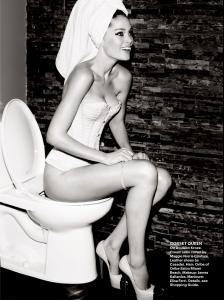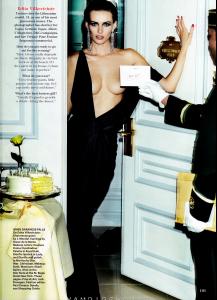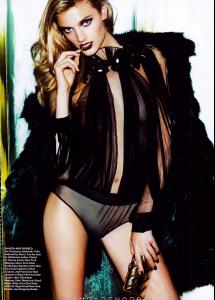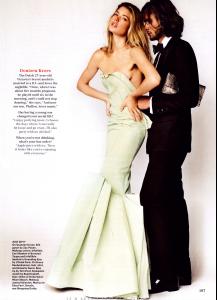Everything posted by bigmax
-
Arizona Muse
-
Natalia Vodianova
-
Sarah Jessica Parker
- Arizona Muse
Backstage Anthony Vaccarello S/S 2013 thecatwalktribe.blogspot.co.il The Ninth Annual CFDA/Vogue Fashion Fund Awards, New York, November 13, 2012 globalgrind.com- Izabel Goulart
- Arizona Muse
The Ninth Annual CFDA/Vogue Fashion Fund Awards, New York, November 13, 2012 style.com/instagram patrickmcmullan/dontyouwantosharetheguilt.tumblr.com/bfanyc.com- Saskia de Brauw
Fashion Week Paris 2012-2013 Exit MIU MIU- Jamie Bochert
- Arizona Muse
Next 'La Dolce Vita' next.co.uk Milk Studios, New York, November 12, 2012 guestofaguest.com/purple.fr The Ninth Annual CFDA/Vogue Fashion Fund Awards, New York, November 13, 2012 vogue.com- Arizona Muse
- Constance Jablonski
- Edita Vilkeviciute
- Doutzen Kroes
- Bar Refaeli
Bar Refaeli - Understanding- Bar Refaeli
- Edita Vilkeviciute
- Constance Jablonski
- Doutzen Kroes
- Bar Refaeli
- Arizona Muse
- Solange Wilvert
- Ana Claudia Michels
Paco Rabanne event, November 14, 2012 Vogue Brazil Ipanema Special Forum, November 2012 Mall JK Iguatemi, Albertazzi Hector launch the line "Marajoara", November 2012- Jamie Bochert
- Arizona Muse
- Arizona Muse
12th Annual RxArt Party Sponsored by Kiehl's, Patron & Champagne Nicolas Feuillatte, Milk Studios, New York, November 12, 2012 bfanyc.com - Arizona Muse
Account
Navigation
Search
Configure browser push notifications
Chrome (Android)
- Tap the lock icon next to the address bar.
- Tap Permissions → Notifications.
- Adjust your preference.
Chrome (Desktop)
- Click the padlock icon in the address bar.
- Select Site settings.
- Find Notifications and adjust your preference.
Safari (iOS 16.4+)
- Ensure the site is installed via Add to Home Screen.
- Open Settings App → Notifications.
- Find your app name and adjust your preference.
Safari (macOS)
- Go to Safari → Preferences.
- Click the Websites tab.
- Select Notifications in the sidebar.
- Find this website and adjust your preference.
Edge (Android)
- Tap the lock icon next to the address bar.
- Tap Permissions.
- Find Notifications and adjust your preference.
Edge (Desktop)
- Click the padlock icon in the address bar.
- Click Permissions for this site.
- Find Notifications and adjust your preference.
Firefox (Android)
- Go to Settings → Site permissions.
- Tap Notifications.
- Find this site in the list and adjust your preference.
Firefox (Desktop)
- Open Firefox Settings.
- Search for Notifications.
- Find this site in the list and adjust your preference.