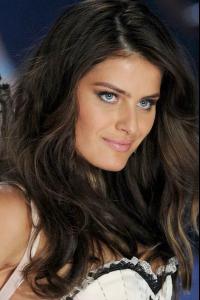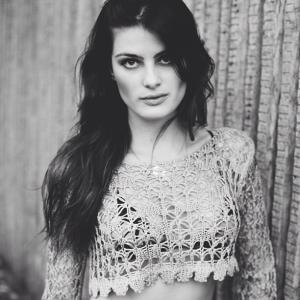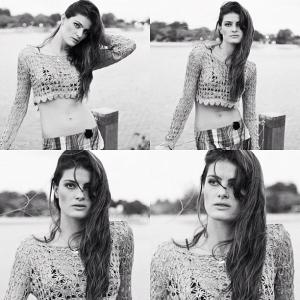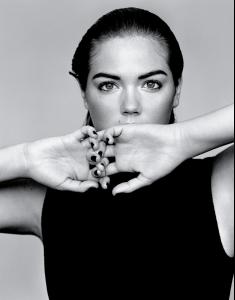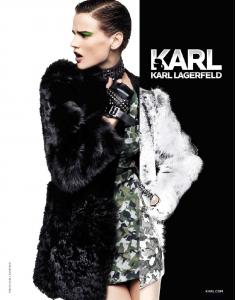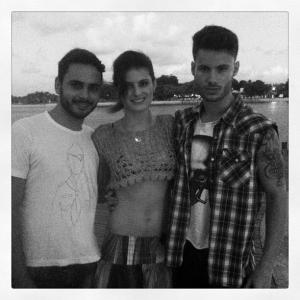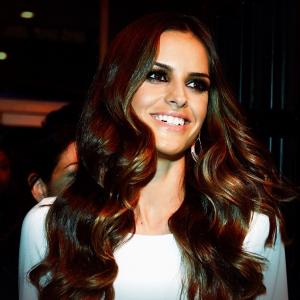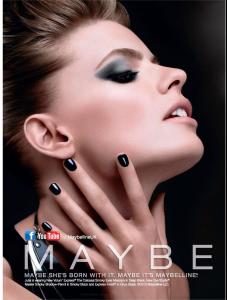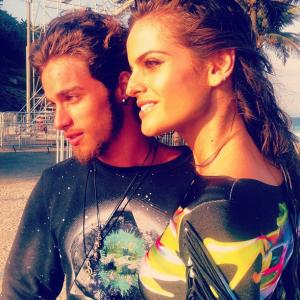Everything posted by bigmax
-
Izabel Goulart
-
Bar Refaeli
-
Isabeli Fontana
Just unnecessary 12 seconds from 01:47, wish i could cut them from the video somehow. 2 more 2012 Victoria's Secret Fashion Show
-
Isabeli Fontana
-
Arizona Muse
Behind the scenes of the Louis Vuitton 'L'Invitation au Voyage' film (bigger) twitter Louis Vuitton UK
-
Isabeli Fontana
-
Bar Refaeli
- Isabeli Fontana
- Irina Kulikova
- Natalia Vodianova
- Kate Upton
- Jamie Bochert
Chanel Metiers D'art Pre-Fall 2013 after show dinner at Linlithgow Palace in Edinburgh, Scotland purple.fr- Saskia de Brauw
Chanel Metiers D'art Pre-Fall 2013 after show dinner at Linlithgow Palace in Edinburgh, Scotland purple.fr- Isabeli Fontana
- Saskia de Brauw
- Izabel Goulart
- Izabel Goulart
- Isabeli Fontana
- Izabel Goulart
- Barbara Fialho
- Julia Stegner
- Isabeli Fontana
New to me - Behind the scenes Revlon Professional "Gala" 2011 http://www.reganhall...gorized/page/2/- Izabel Goulart
- Izabel Goulart
Istoé Gente (full picture) instagram rodrigocosta Backstage 2012 Victoria's Secret Fashion Show missladyfinger.com/vogue.mx- Sarah Jessica Parker
New 42nd Street Gala at The New Victory Theater in New York, December 5, 2012 2012 New 42nd Street Gala at The New Victory Theater in New York, December 5, 2012 - Isabeli Fontana
Account
Navigation
Search
Configure browser push notifications
Chrome (Android)
- Tap the lock icon next to the address bar.
- Tap Permissions → Notifications.
- Adjust your preference.
Chrome (Desktop)
- Click the padlock icon in the address bar.
- Select Site settings.
- Find Notifications and adjust your preference.
Safari (iOS 16.4+)
- Ensure the site is installed via Add to Home Screen.
- Open Settings App → Notifications.
- Find your app name and adjust your preference.
Safari (macOS)
- Go to Safari → Preferences.
- Click the Websites tab.
- Select Notifications in the sidebar.
- Find this website and adjust your preference.
Edge (Android)
- Tap the lock icon next to the address bar.
- Tap Permissions.
- Find Notifications and adjust your preference.
Edge (Desktop)
- Click the padlock icon in the address bar.
- Click Permissions for this site.
- Find Notifications and adjust your preference.
Firefox (Android)
- Go to Settings → Site permissions.
- Tap Notifications.
- Find this site in the list and adjust your preference.
Firefox (Desktop)
- Open Firefox Settings.
- Search for Notifications.
- Find this site in the list and adjust your preference.