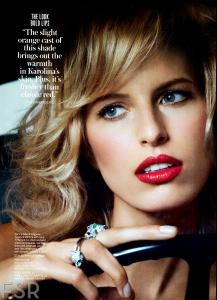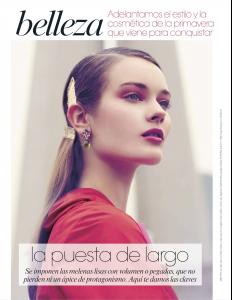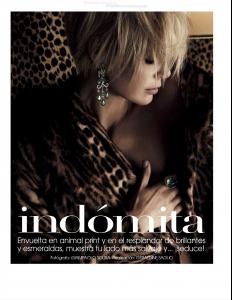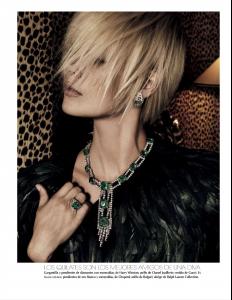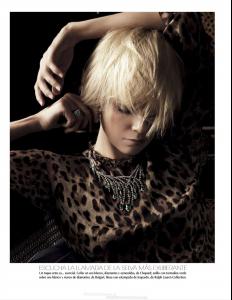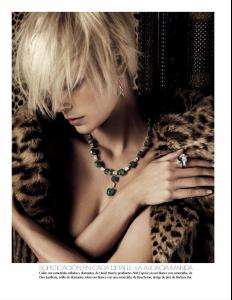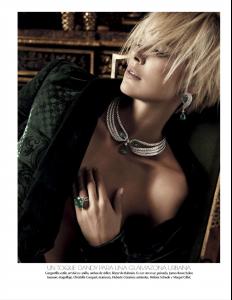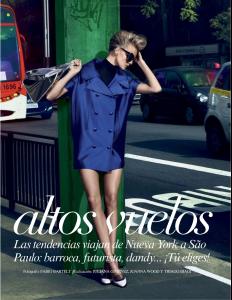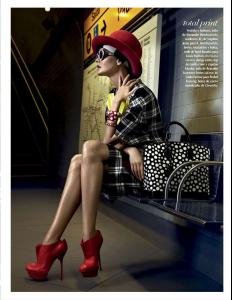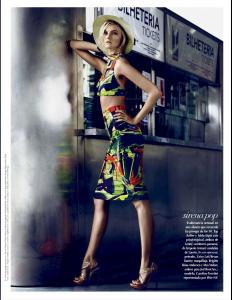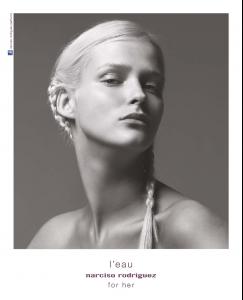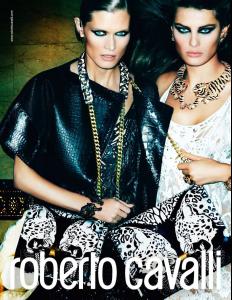Everything posted by bigmax
-
Natasha Poly
Behind the scenes of Juicy Couture S/S 2013 facebok Juicy Couture
-
Isabeli Fontana
Behind the scenes of Juicy Couture S/S 2013 thejuicy.juicycouture.com/facebook Juicy Couture/instagram juicycouture
-
Jessica Clark
- Alyssa Sutherland
- Karolina Kurkova
- Monika Jagaciak
- Erin Heatherton
- Dewi Driegen
- Caroline Trentini
- Arizona Muse
- Barbara Fialho
- Carmen Kass
- Leah de Wavrin
- Izabel Goulart
- Freja Beha Erichsen
- Pamela Anderson
V Magazine - The World of Wonder http://vmagazine.com/site/content/477/the-real-world-of-wow#!/3 vmagazine.com- Chloe Sevigny
- Bar Refaeli
- Saskia de Brauw
- Arizona Muse
February 1, 2013 instagram baconbetty More Sidaction Gala Dinner 2013 style.com/purple.fr 'Vogue' US - January 2013 by Josh Olins (without text) twitter TotalWorld- Irina Lazareanu
- Barbara Fialho
- Bar Refaeli
- Ana Claudia Michels
- Isabeli Fontana
Posted on December 28, 2012 instagram lucasforesti Roberto Cavalli S/S 2013 - HQ ebook-free-download.net - Alyssa Sutherland
Account
Navigation
Search
Configure browser push notifications
Chrome (Android)
- Tap the lock icon next to the address bar.
- Tap Permissions → Notifications.
- Adjust your preference.
Chrome (Desktop)
- Click the padlock icon in the address bar.
- Select Site settings.
- Find Notifications and adjust your preference.
Safari (iOS 16.4+)
- Ensure the site is installed via Add to Home Screen.
- Open Settings App → Notifications.
- Find your app name and adjust your preference.
Safari (macOS)
- Go to Safari → Preferences.
- Click the Websites tab.
- Select Notifications in the sidebar.
- Find this website and adjust your preference.
Edge (Android)
- Tap the lock icon next to the address bar.
- Tap Permissions.
- Find Notifications and adjust your preference.
Edge (Desktop)
- Click the padlock icon in the address bar.
- Click Permissions for this site.
- Find Notifications and adjust your preference.
Firefox (Android)
- Go to Settings → Site permissions.
- Tap Notifications.
- Find this site in the list and adjust your preference.
Firefox (Desktop)
- Open Firefox Settings.
- Search for Notifications.
- Find this site in the list and adjust your preference.