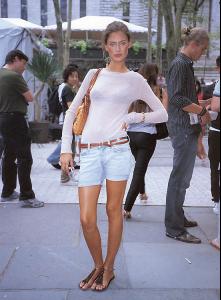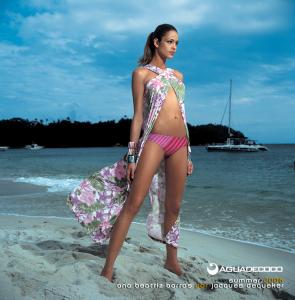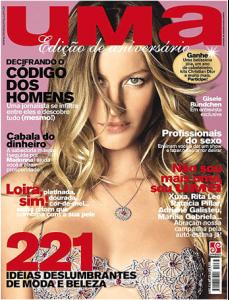Everything posted by Dressed2kill
-
Natasha Poly
Hey jey you're great,thanks for posting!
-
Natasha Poly
-
Katja Shchekina
WOW!!! Big thanks
-
Marija Vujovic
backstage...
-
Marija Vujovic
-
Katja Shchekina
- Bianca Balti
- Emina Cunmulaj
Thaks layback,I love the first pic! a few from backstage...oldies- The greatest models' challenge season2 !!!!
Cintia!- Natasha Poly
- Emina Cunmulaj
- Emina Cunmulaj
- Doutzen Kroes
- Bianca Balti
- Katja Shchekina
Me too Thanks- Doutzen Kroes
Thanks Miwa, second is so cute!- Cassie
Thanks Matt, she look's hot- Bianca Balti
hehehe I don't like the Italian accent! To me,it's not the accent, I don't like the tone of her voice and the way her lips move when she talks! But i love her beauty, I still think she's gorgeous!- Katja Shchekina
Thank you I love those,I love Katja!- Bianca Balti
I dont like her voice!- The greatest Models' challenge
Yay :hell yea!: I'm glad that Ana won!- Sydonie Herrera
Maybe I should know who is she,but i don't- Advertisements
- Editorials
- Editorials
Gisele is on the cover of the first issue of Brazilian Rolling Stone and also on the cover of UMA magazine, wearing a multi-million dollar bra from Victoria's Secret - Bianca Balti
Account
Navigation
Search
Configure browser push notifications
Chrome (Android)
- Tap the lock icon next to the address bar.
- Tap Permissions → Notifications.
- Adjust your preference.
Chrome (Desktop)
- Click the padlock icon in the address bar.
- Select Site settings.
- Find Notifications and adjust your preference.
Safari (iOS 16.4+)
- Ensure the site is installed via Add to Home Screen.
- Open Settings App → Notifications.
- Find your app name and adjust your preference.
Safari (macOS)
- Go to Safari → Preferences.
- Click the Websites tab.
- Select Notifications in the sidebar.
- Find this website and adjust your preference.
Edge (Android)
- Tap the lock icon next to the address bar.
- Tap Permissions.
- Find Notifications and adjust your preference.
Edge (Desktop)
- Click the padlock icon in the address bar.
- Click Permissions for this site.
- Find Notifications and adjust your preference.
Firefox (Android)
- Go to Settings → Site permissions.
- Tap Notifications.
- Find this site in the list and adjust your preference.
Firefox (Desktop)
- Open Firefox Settings.
- Search for Notifications.
- Find this site in the list and adjust your preference.