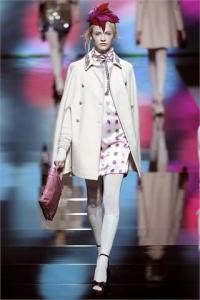Everything posted by Paula
-
Ginta Lapina
-
Ginta Lapina
-
Ginta Lapina
Vivienne Westwood F/W 09 Backstage: /monthly_06_2009/post-30050-0-1446066718-77333_thumb.jpg" data-fileid="3332290" alt="post-30050-0-1446066718-77333_thumb.jpg" data-ratio="133.33">
-
Ginta Lapina
Ter et Bantine F/W 09
-
Ginta Lapina
Mila Schön F/W 09
-
Ginta Lapina
Massimo Rebecchi F/W 09
-
Ginta Lapina
Love Sex Money F/W 09
-
Ginta Lapina
Anteprima F/W 09
- Ginta Lapina
-
Ginta Lapina
-
Ginta Lapina
Angelo Marani FW 09/10
-
Ginta Lapina
-
Ginta Lapina
Sportmax FW 09/10
-
Ginta Lapina
-
Ginta Lapina
-
Ginta Lapina
Gabriele Colangelo FW 09/10
-
Ginta Lapina
-
Ginta Lapina
-
Ginta Lapina
-
Ginta Lapina
- Ginta Lapina
-
Ginta Lapina
- Ginta Lapina
-
Ginta Lapina
-
Ginta Lapina