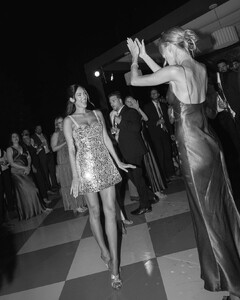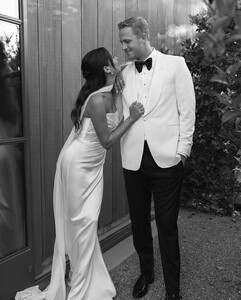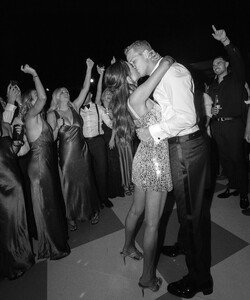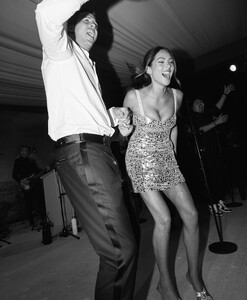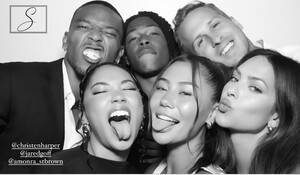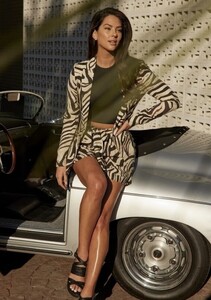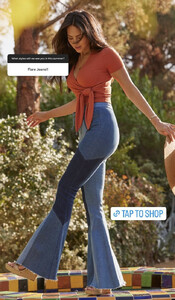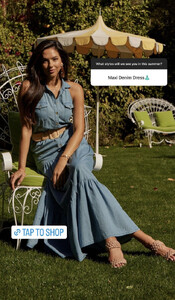Everything posted by jelansis
-
Christen Harper
-
Christen Harper
An_HPtQdTMLj6JA-jRFidoGrN-cDWemyIjdqLK69GMLgKBKEExNXAjZcdX8hyQRdNfaYqhL4hg7z7PhRq45fNCcm.mp4 Becca Mader_7400804977658187050-no-watermark.mp4
-
Christen Harper
- Christen Harper
- Christen Harper
- Christen Harper
Video-880.mp4 ssstik.io_@christenharper_1722519580661.mp4- Christen Harper
- Elizabeth Turner
- Christen Harper
- Christen Harper
- Christen Harper
- Christen Harper
- Christen Harper
Back in Michigan! An9j0lbnrh_BzRbrzd1xKYAFl4zGs38_Mb8QCi_idE06yFMtov-m72Khp_y3wNznfmsNJLVgW-9P-ulxG-FK5C09.mp4- Christen Harper
Found this on tiktok lol back to her bachelorette Super Tommy_7383695456863358250-no-watermark.mp4- Christen Harper
- Christen Harper
- Christen Harper
I didn't post the pic just the video! I think the pic is just a screen grab from the video but I don't mind! Christen today at a Kopari Beauty event hosted by her friend Ella Halikas:- Christen Harper
- Christen Harper
new SI video: Video-493.mp4- Christen Harper
Thank you!!- Christen Harper
- Christen Harper
- Christen Harper
Account
Navigation
Search
Configure browser push notifications
Chrome (Android)
- Tap the lock icon next to the address bar.
- Tap Permissions → Notifications.
- Adjust your preference.
Chrome (Desktop)
- Click the padlock icon in the address bar.
- Select Site settings.
- Find Notifications and adjust your preference.
Safari (iOS 16.4+)
- Ensure the site is installed via Add to Home Screen.
- Open Settings App → Notifications.
- Find your app name and adjust your preference.
Safari (macOS)
- Go to Safari → Preferences.
- Click the Websites tab.
- Select Notifications in the sidebar.
- Find this website and adjust your preference.
Edge (Android)
- Tap the lock icon next to the address bar.
- Tap Permissions.
- Find Notifications and adjust your preference.
Edge (Desktop)
- Click the padlock icon in the address bar.
- Click Permissions for this site.
- Find Notifications and adjust your preference.
Firefox (Android)
- Go to Settings → Site permissions.
- Tap Notifications.
- Find this site in the list and adjust your preference.
Firefox (Desktop)
- Open Firefox Settings.
- Search for Notifications.
- Find this site in the list and adjust your preference.