
Everything posted by jelansis
-
Christen Harper
-
Christen Harper
IG post: A little more from my favorite @si_swimsuit shoot yet! It was a little daunting deciding to step back in front of the camera 6 months postpartum but I knew this was going to be such a special shoot. I look at every little soft spot on my body with a lot of love, all the times that I skipped the gym and spent time with my baby girl, Banana bread that I ate that kept me (and her) alive for the past 6 months. Proud of myself and all of the moms out there learning to love their body each step of the way 🤍 Can't believe I am an @si_swimsuit digital cover girl!! Thank you @mj_day @sevaneveritt @hillarydrezner_siswim @margotzamet I love you guys forever!! Ig story: BTS:
-
Christen Harper
- Christen Harper
- Christen Harper
- Christen Harper
IG post. Hot mama! Video-339.mp4AQPouNuxo14phxjT9HOpAigQoqMVEXJve8zTNX1WNy3V2qP1ZKoKUPPAeOjnuijEcNLTeYdYNoGmYOQRVzfOYwiVBdhzqY-bSzEFT2s.mp4- Christen Harper
- Christen Harper
Ig story: Today at Lumify Eyes event: AQPBx-lqlCj4ijaqb77nMa1mLhGwzCG6RRWSLOTkQaFOOyziCetjJMmoBOX4smcBw1s5SuYDkcSYXkMxYpQSNuaiCkflO6tFO38ZYQQ.mp4 StorySaver.net-christengoff-Video-1770519683693.mp4StorySaver.net-chanenjohnson-Video-1770519748740.mp4StorySaver.net-annaa.hall-Video-1770520295163.mp4AQM9IKQeWOlM8up8mT6CzNpgQLVWShs-TGMketymowU7MXYXrUJ7lsEntbCaqh1ZwyDAiAcTlZaPMWjpyoZztgHap5_afuNDjM6T2eM.mp4AQMYN3XdVSs4BbV9jkngNuq_lzqKll8tv1Dyzt0oBH1sEsM6xi0k83c6O4HWrYgPM9RKI2HUcQkNstHFqbz6lukz8nSK9HP3x2a1fXU.mp4- Christen Harper
Ig post: AQP9IGpSyhEO4FFAvxIpoQ94IiL68v1sRSflp2SKDlptgrmEUpyYP_-XsBhLimmfDCTs5GVejrkXniIRMUZplszYWUHgRIhJ3W3IMkQ.mp4- Christen Harper
Tiktok: Christen Harper_7603593055723212062-no-watermark.mp4 Christen Harper_7603592326803459359-no-watermark.mp4- Christen Harper
More from the party last night. Will update as more becomes available! AQPAO56Fc5hlHZkt_zi5FsyZk1KZ7UG4sS7dEKJ7Zitl69JR_Khycdb-Iqo5nxIJhkGe5Xb0lTWHYgaQ8u7fKngyw23-D1SxAbOZ-6w.mp4 AQOTKQ9zm-lOVmqo_N_wHmL_Kdr1UZItxYTfnxwQmzW77NigKmxJl5CvgAPj019_DwsgQ9WV0afJJhlqbTr3kPvNB3JzL5rDwdzIZIQ.mp4AQOT4SyfTKFYwP1SLjvP7kMJXl0Mqgdl9skQ0K79cF9GOsmBV6TjOtl2Z3zC58BOXNV1Pa0uWVkJuz9yLUgwV1dGNdDGjThuLCwxMvs.mp4AQOUkGANHCR4ngYOrHWHHuOc9pfOCwb3PP5oKmnZpUhc39vIe6oo9-L9Vwh9cJgpadzrhFUyaRKYei82CpP0tOS-srfp6t-P8LjOWxY.mp4 AQN3DXsLCYMlDMIwMcF8_zWuSIzEqbndTl__LRALL1YnxLp16AnqjZ6SoFgX_svIDeBSw3oSLIXsGZNJ6HKx03D7Z_Z11QC6HQ0h82g.mp4AQOvFg3NcUUGQQ-SMQCX-mkiGsFnLINmK2m5ug6CpdIkIOhgL9VrQ6fIu5_7SFs-24d814EQlYW_6jGcle90IGopoeLGyOuBrAJy7TQ.mp4- Christen Harper
SI party tonight: AQOj67KsoubAD3N9TjJExZDK1wZvh_hI1jl4swg1hWsruEp9DMhPJ2HXoEW7xYcbxxlHrAb4NlTIFGSPpQx9dIOwdN_32pg16Mj4plU.mp4- Christen Harper
So gorgeous: Video-22.mp4 IG post: Video-537.mp4 BTS video from her hair stylist: Video-562.mp4 Video-626.mp4- Christen Harper
Some videos. Sorry I didn't put them behind the spoiler. It's not working for me! 6FEE1108-143B-4C7D-8923-B6E9B8EA8F55.mp4 Video-317.mp4- Christen Harper
- Christen Harper
So the WAGS are getting digital covers fo SI. Video-293.mp4- Christen Harper
SI released a teaser trailer. Their full trailer will be released on Friday. Think I spotted queen Christen!- Christen Harper
Probowl yesterday: StorySaver.net-christengoff-Video-1770197382045.mp4- Christen Harper
- Christen Harper
New ig post: Video-741.mp4- Christen Harper
- Christen Harper
- Christen Harper
- Christen Harper
Last night at a friend's bday party: Spoiler StorySaver.net-elizabethcturner-Video-1768724477180.mp4- Christen Harper
- Christen Harper


















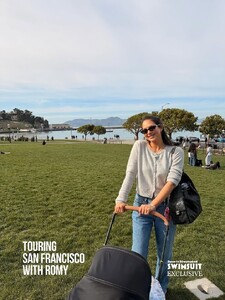











































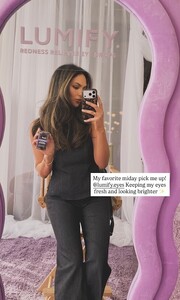



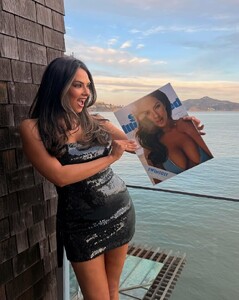
































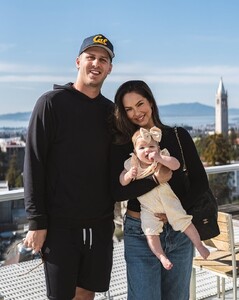



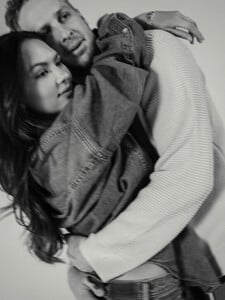























.thumb.jpg.b8ea6d4c5d14877f0a704f837d7a2876.jpg)

