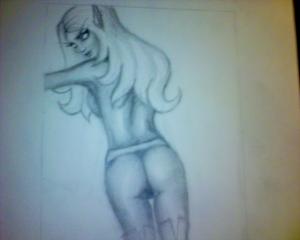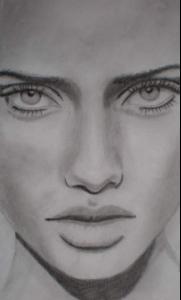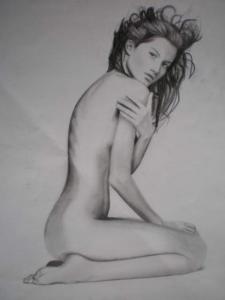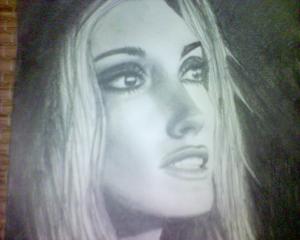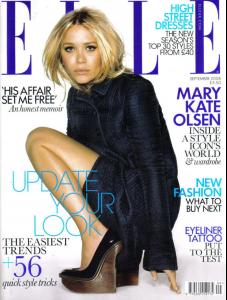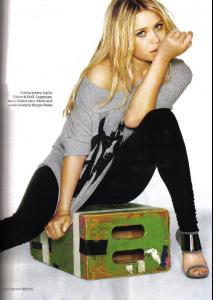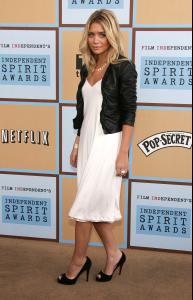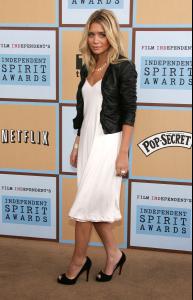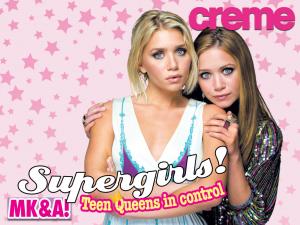-
Your Art!
-
Fan Talk
I love to draw portraits of beautiful faces and Adriana certainly got a lovely face =) hope u like it
-
Fan Talk
I dont know where I can post a pic of a drawing I've made of Gisele but I'll guess it's ok here =) hope u like it
-
Angelina Jolie
just wanted to share a drawing I made of Angelina, hope u like it =) (sry for bad quality of my camera)
-
Sharon Tate
-
Mary Kate & Ashley Olsen
-
Mary Kate & Ashley Olsen
- Games you are playing...
bought world of warcraft 2 days ago! it's so fun! :hell yea!:- I Am...
gonna log out soon and play world of warcraft- I Am...
- I Am...
gonna party soon... :dance:- Mary Kate & Ashley Olsen
- Games you are playing...
Account
Navigation
Search
Configure browser push notifications
Chrome (Android)
- Tap the lock icon next to the address bar.
- Tap Permissions → Notifications.
- Adjust your preference.
Chrome (Desktop)
- Click the padlock icon in the address bar.
- Select Site settings.
- Find Notifications and adjust your preference.
Safari (iOS 16.4+)
- Ensure the site is installed via Add to Home Screen.
- Open Settings App → Notifications.
- Find your app name and adjust your preference.
Safari (macOS)
- Go to Safari → Preferences.
- Click the Websites tab.
- Select Notifications in the sidebar.
- Find this website and adjust your preference.
Edge (Android)
- Tap the lock icon next to the address bar.
- Tap Permissions.
- Find Notifications and adjust your preference.
Edge (Desktop)
- Click the padlock icon in the address bar.
- Click Permissions for this site.
- Find Notifications and adjust your preference.
Firefox (Android)
- Go to Settings → Site permissions.
- Tap Notifications.
- Find this site in the list and adjust your preference.
Firefox (Desktop)
- Open Firefox Settings.
- Search for Notifications.
- Find this site in the list and adjust your preference.