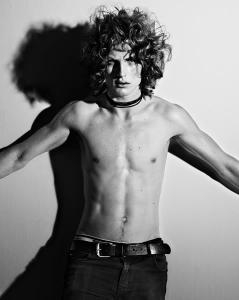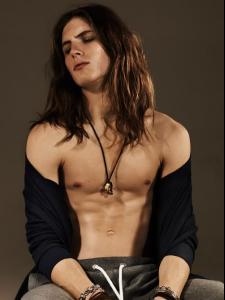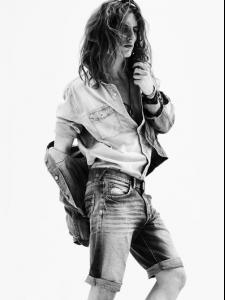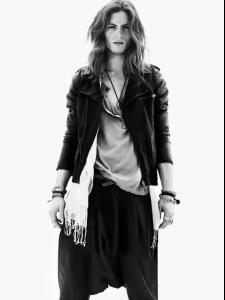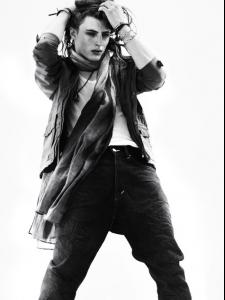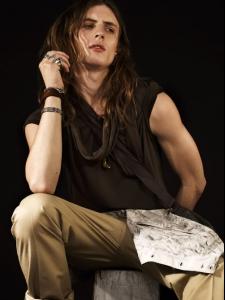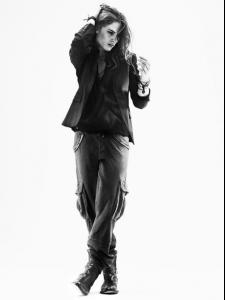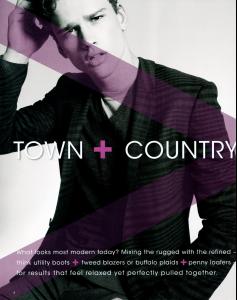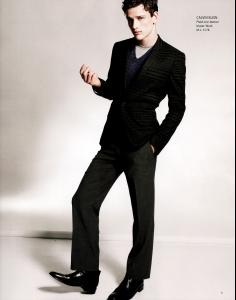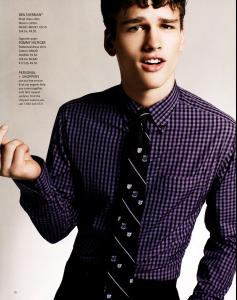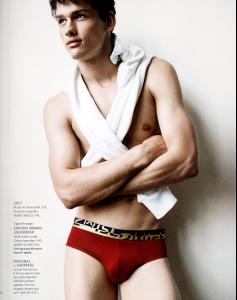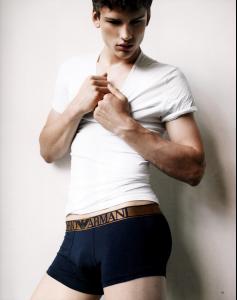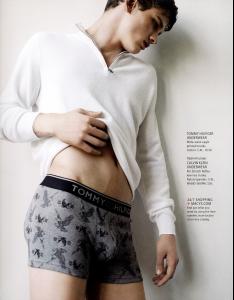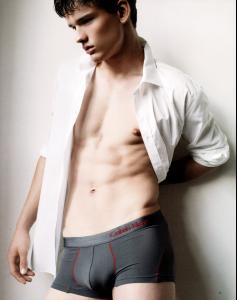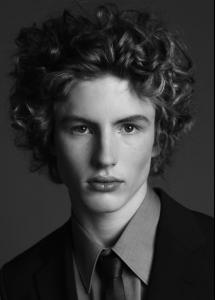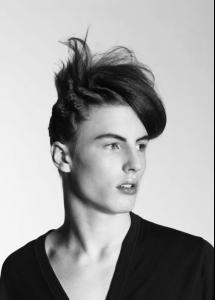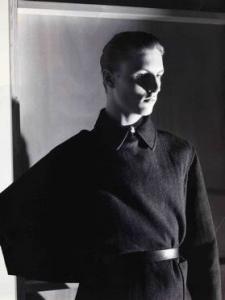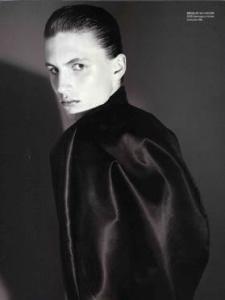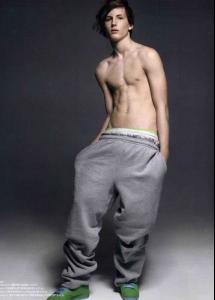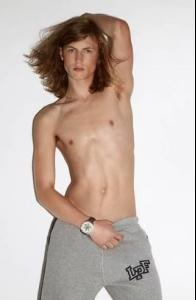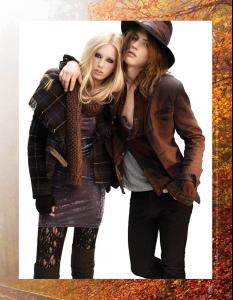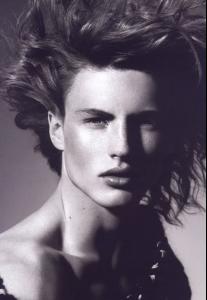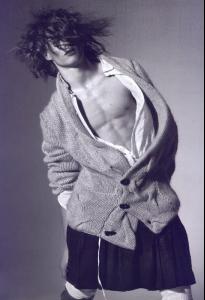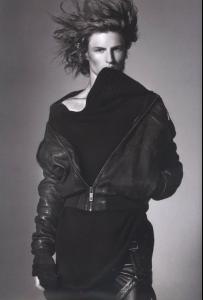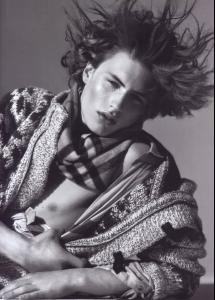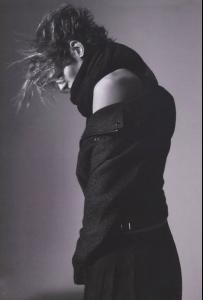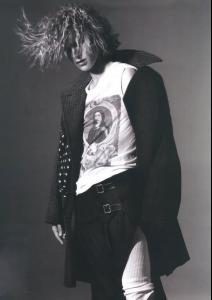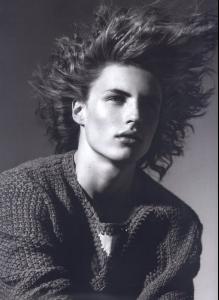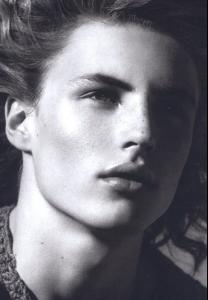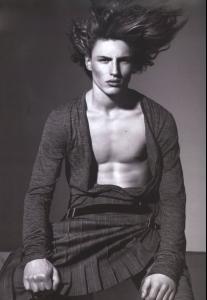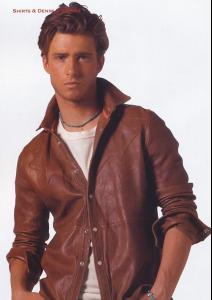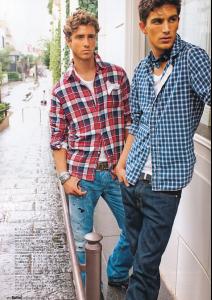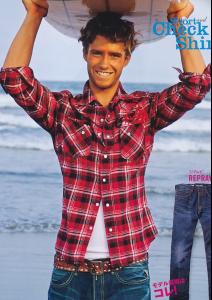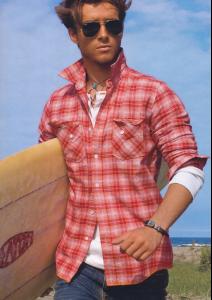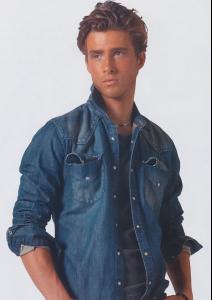Everything posted by tkshy
-
Viggo Jonasson
-
Viggo Jonasson
- Viggo Jonasson
-
Viggo Jonasson
- Viggo Jonasson
- Paolo Anchisi
Wow really nice...- Viggo Jonasson
and i have no idea where they came from.- Viggo Jonasson
Oh Thanks for the new pics.- Viggo Jonasson
- Viggo Jonasson
- Joshua Dagnall
- Travis Davenport
Oh I am so glad I stopped by. Thanks- Francisco Lachowski
Oh My.. exhale- Simon Nessman
- Ryan Taylor
- Christopher Walken
- Viggo Jonasson
- Viggo Jonasson
- Viggo Jonasson
- Viggo Jonasson
- Viggo Jonasson
- Santiago Figueras
- Viggo Jonasson
- Viggo Jonasson
Viggo Jonason height 6'0" | 184 suite size 38 | 48 waist 31 | 80 collar 15 | 38 shoes 10.5 | 43 hair brown | braun eyes blue | blau- Ryan Taylor
Account
Navigation
Search
Configure browser push notifications
Chrome (Android)
- Tap the lock icon next to the address bar.
- Tap Permissions → Notifications.
- Adjust your preference.
Chrome (Desktop)
- Click the padlock icon in the address bar.
- Select Site settings.
- Find Notifications and adjust your preference.
Safari (iOS 16.4+)
- Ensure the site is installed via Add to Home Screen.
- Open Settings App → Notifications.
- Find your app name and adjust your preference.
Safari (macOS)
- Go to Safari → Preferences.
- Click the Websites tab.
- Select Notifications in the sidebar.
- Find this website and adjust your preference.
Edge (Android)
- Tap the lock icon next to the address bar.
- Tap Permissions.
- Find Notifications and adjust your preference.
Edge (Desktop)
- Click the padlock icon in the address bar.
- Click Permissions for this site.
- Find Notifications and adjust your preference.
Firefox (Android)
- Go to Settings → Site permissions.
- Tap Notifications.
- Find this site in the list and adjust your preference.
Firefox (Desktop)
- Open Firefox Settings.
- Search for Notifications.
- Find this site in the list and adjust your preference.
- Viggo Jonasson